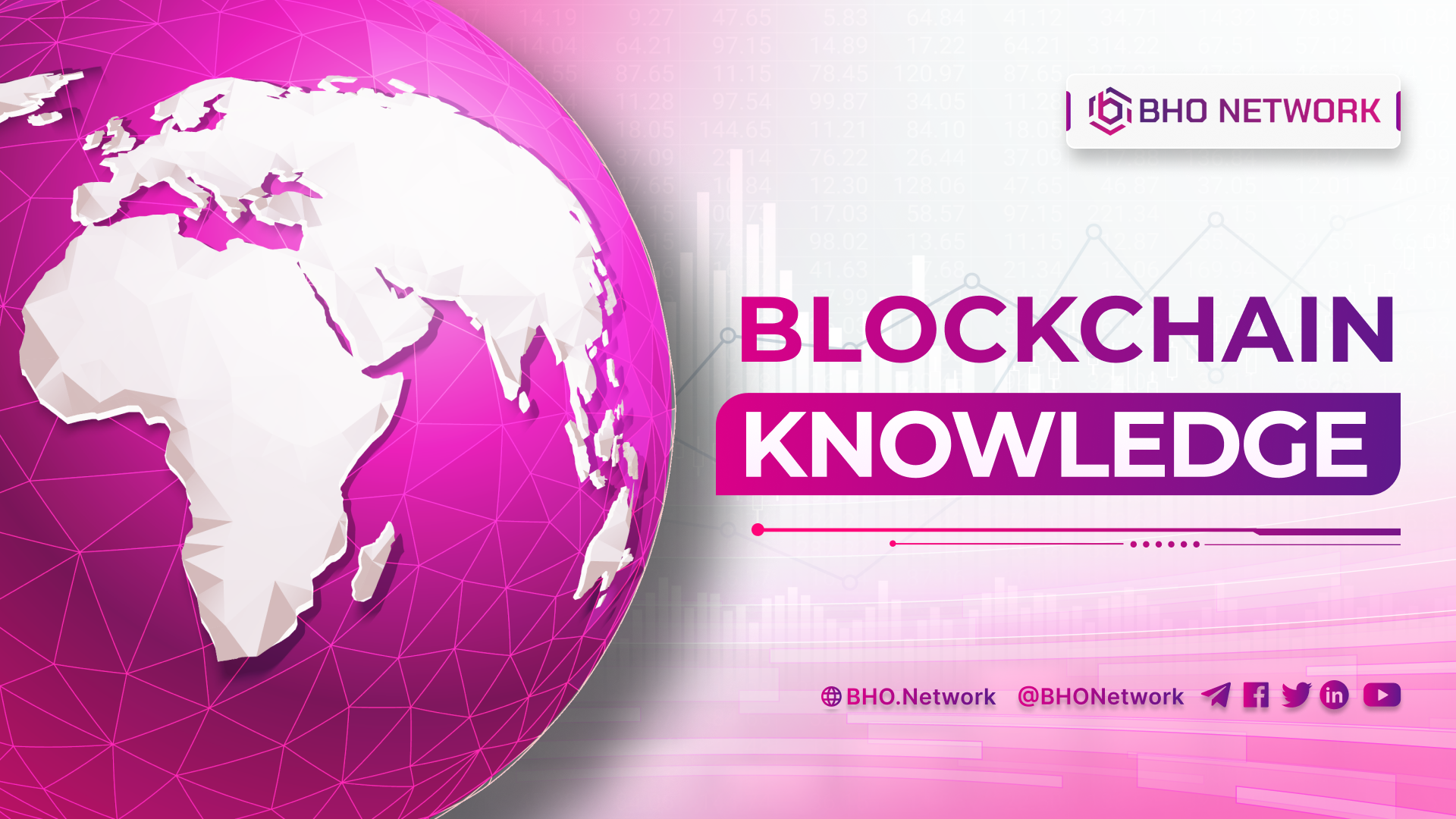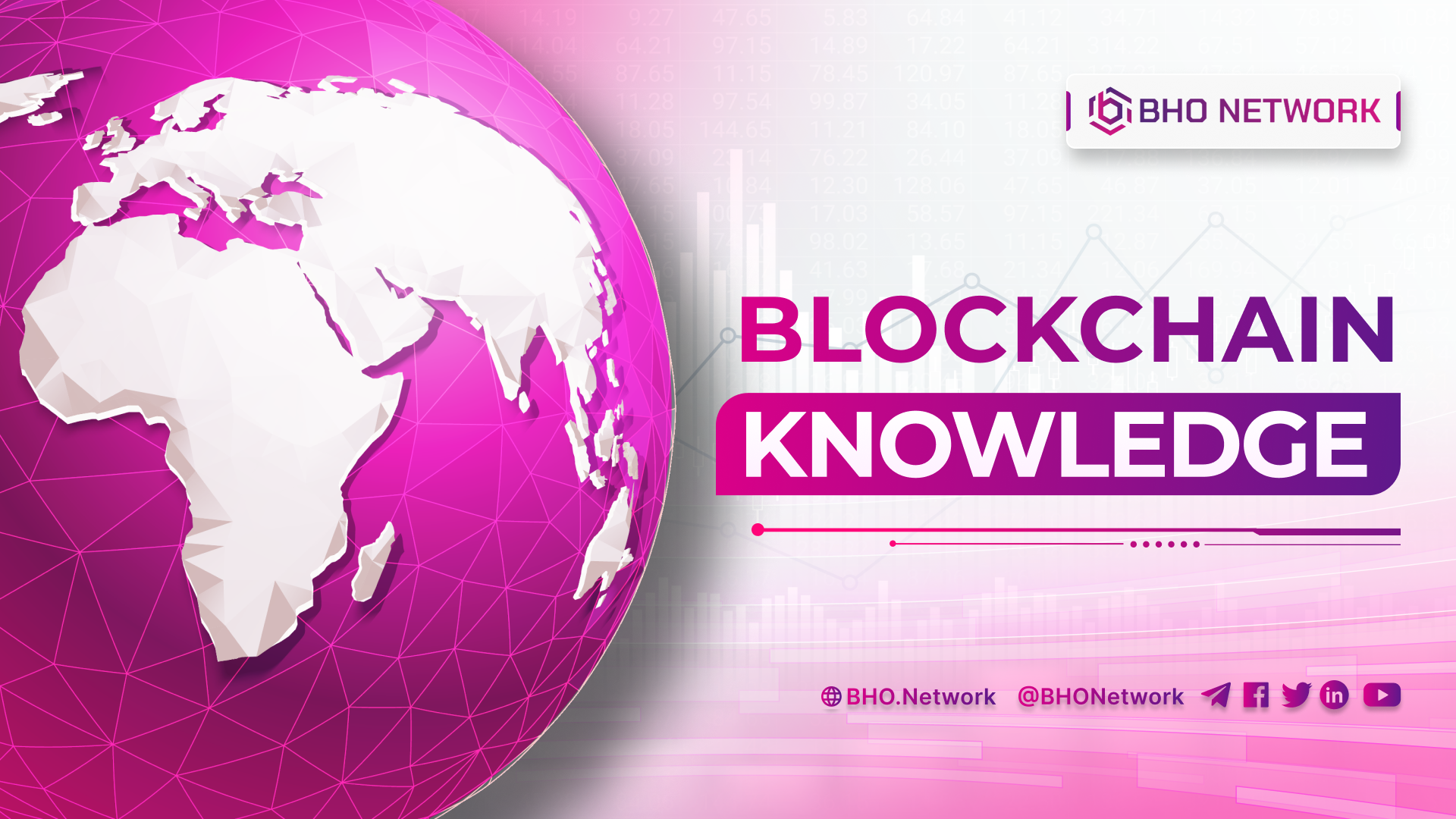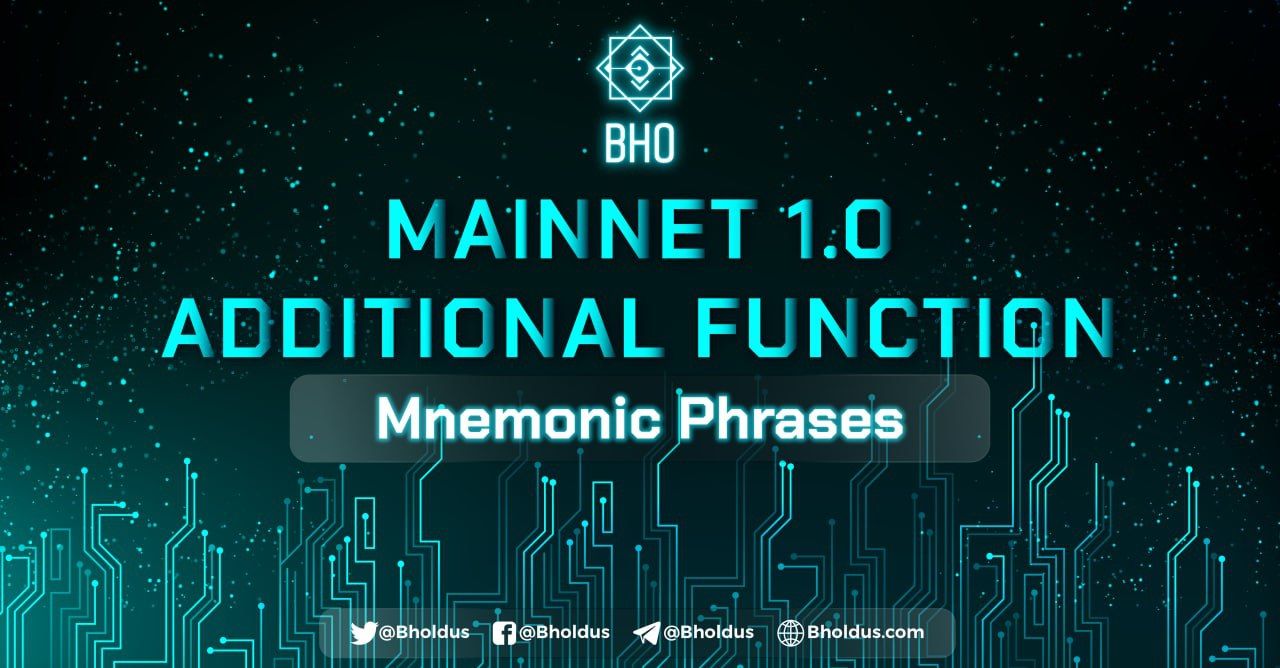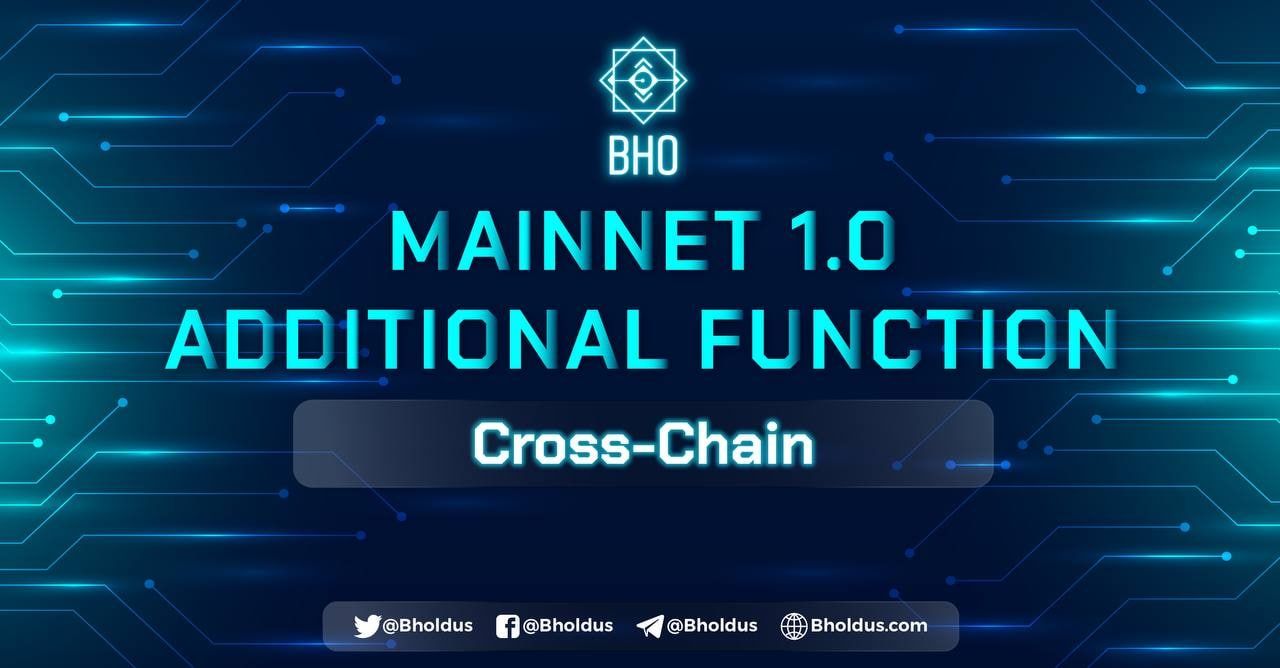- Blog
- Crypto News
- BHO MAINNET FUNCTION SERIES: WALLET MANAGEMENT
BHO MAINNET FUNCTION SERIES: WALLET MANAGEMENT
- CONNECTED WALLET
⚜️Display of connected BHC20 wallets on the BHO Mainnet interface, including Wallet name, Wallet address, Balance and Wallet type. In addition , by clicking on the "..." icon, users can download the JSON file (encrypted) when they need to reconnect the wallet.
⚜️When users click the "Send" button, a menu will appear allowing them to transfer Tokens. The data includes the following information: Outgoing Wallet Address (Send from Wallet), Quantity Token (Amount), and Receiving Wallet Address (Recipient Wallet). Users can choose an address from the Address Book. After entering the Information on Token conversion, users will then sign and confirm the transaction again. After the transaction is complete, the information for the entire transaction will be displayed.
- ADDRESS BOOK
⚜️Show saved BHC20 wallets in the list including Wallet Name (Name), Wallet Address (Address), Balance (Balance).
⚜️To transfer Tokens to a wallet, click the "Send" button next to the address in the list. Once you click the "Send" button, the Token conversion screen, as shown in the Connected Wallet menu, will appear.
⚜️To add BHC20 addresses to the list, use the "Add contact" button. The following information must be entered: Wallet Address and Wallet Name. After entering the wallet information, click "Save" to save it in the list.
- IMPORT/RESTORE WALLET
It is also known as restoring the wallet. Users can experience multiple wallets on the same interface thanks to this feature.
NOTE: The wallet management function mentioned above is one of the built-in features available on BHO Mainnet 1.0 interface, which is different from the Personal Wallet product launching in 2022.
Published on January 16, 2022
Tagged topics