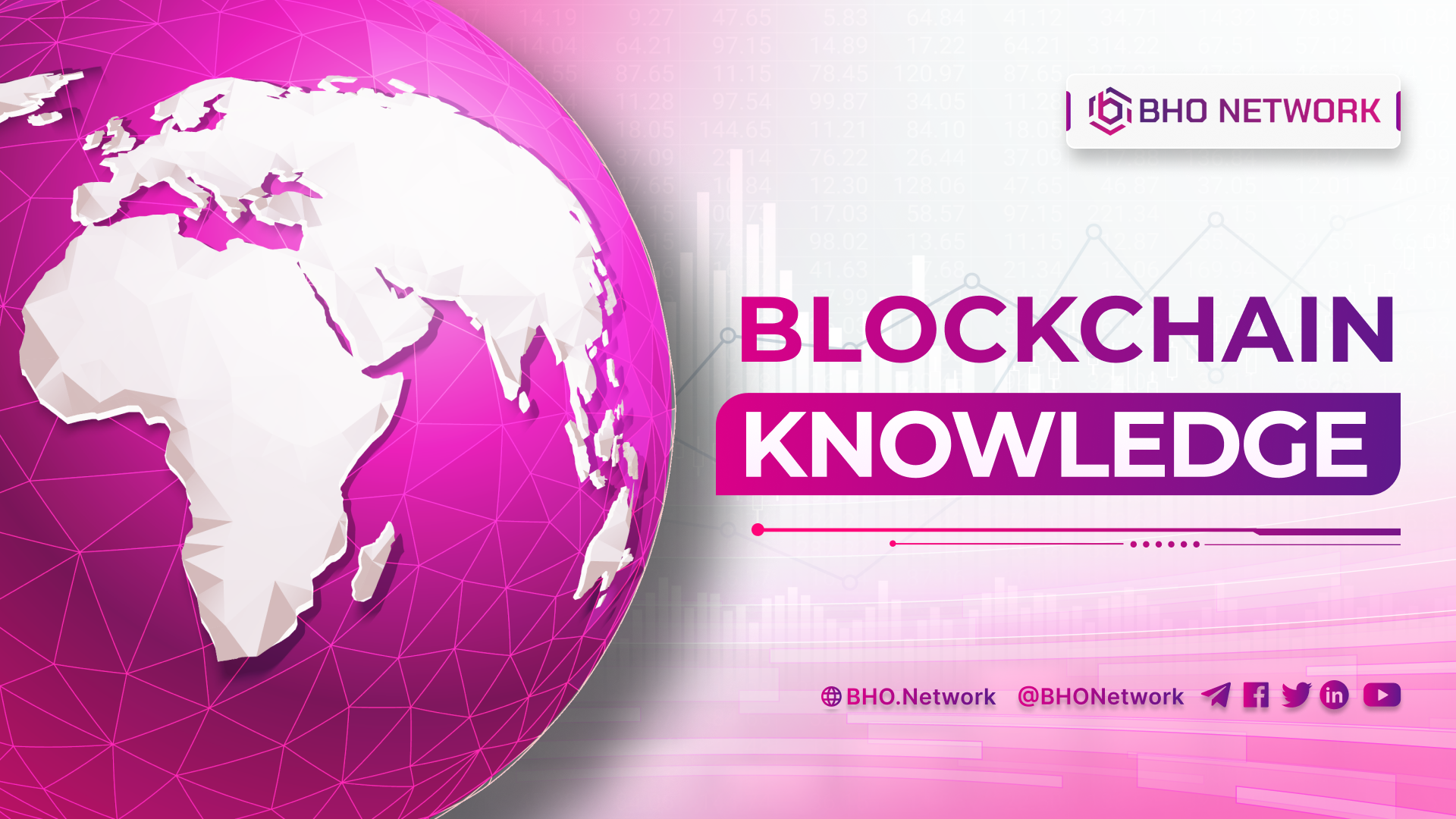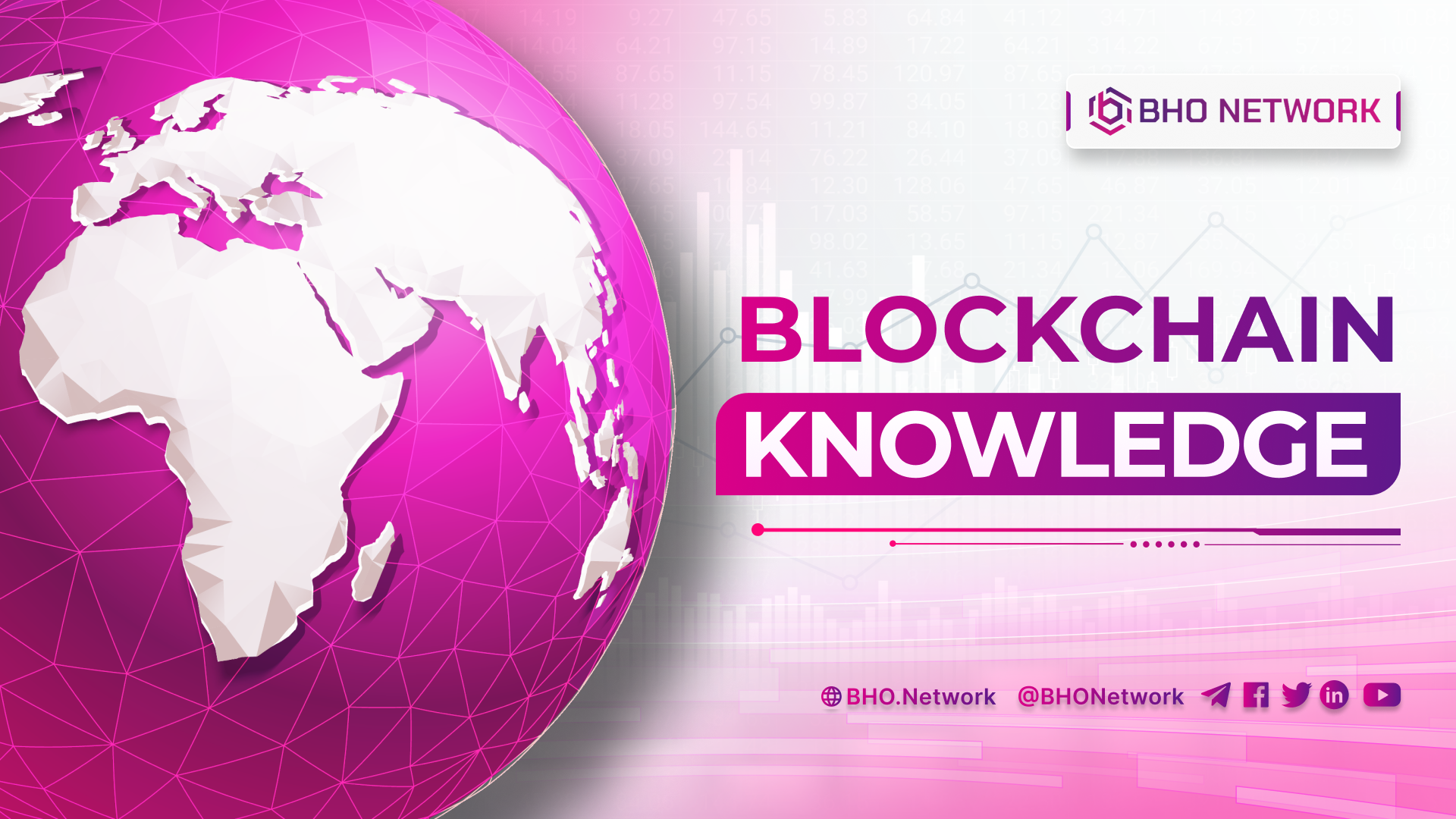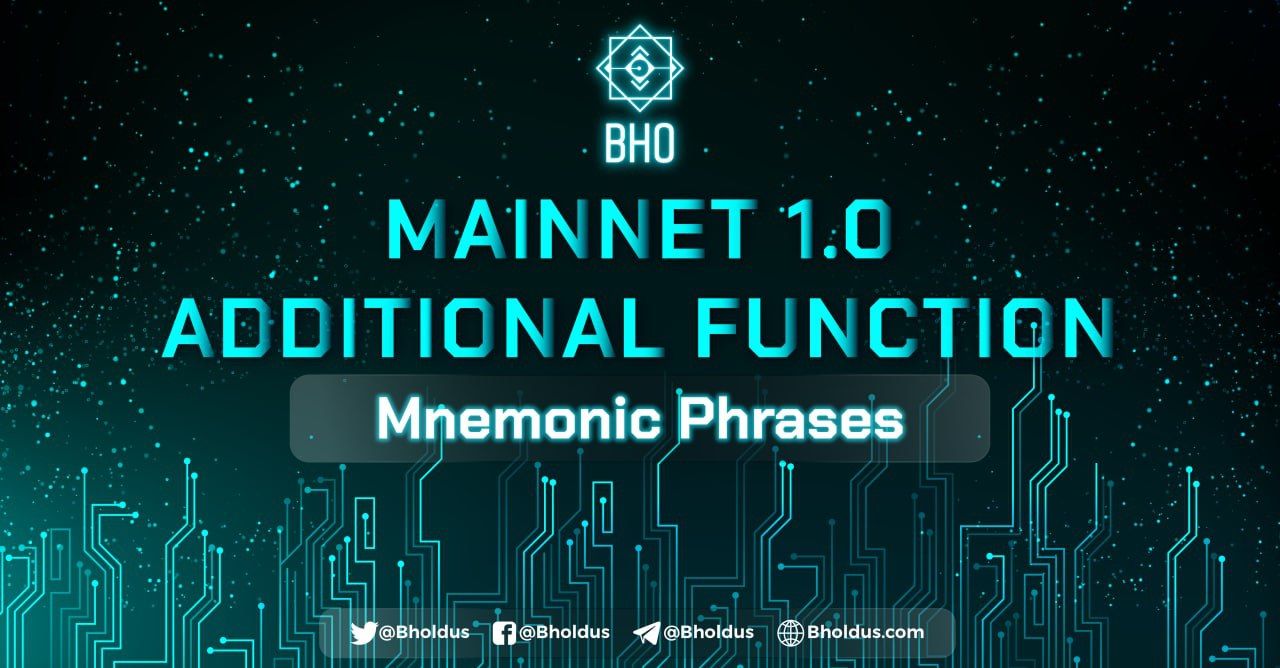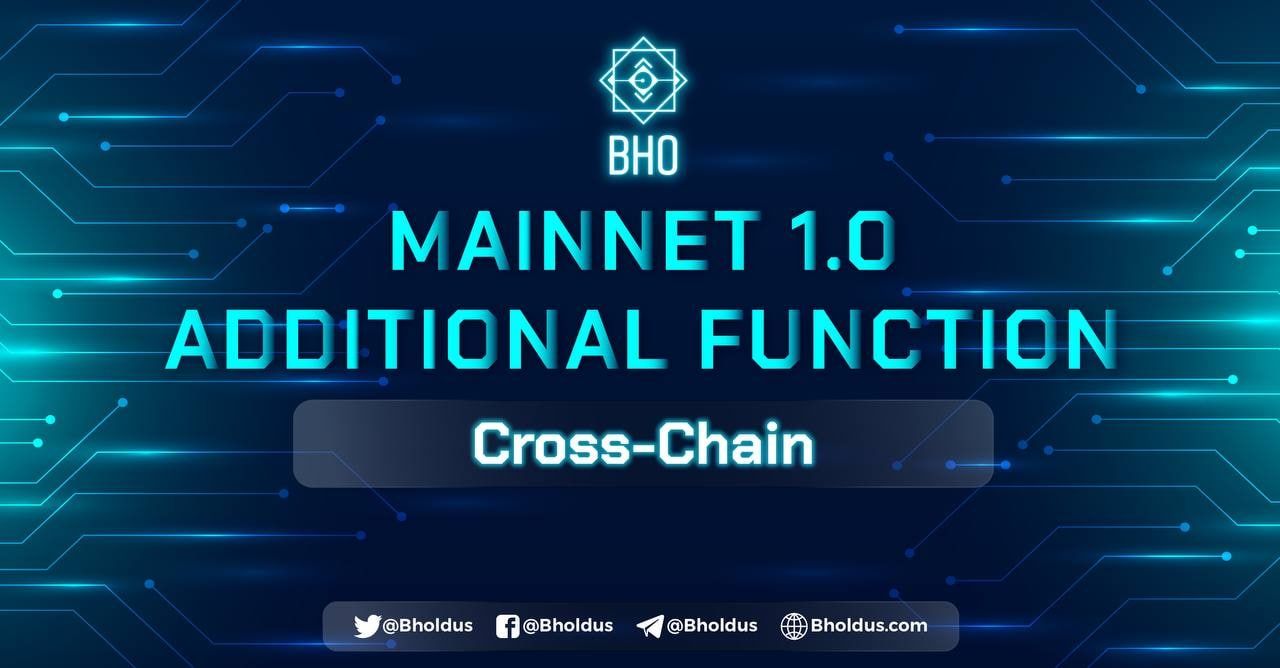- Blog
- Crypto News
- Crypto Wallet Guide for DeFi Newbies
Crypto Wallet Guide for DeFi Newbies
- DeFi crypto wallet overview
- Main components of a crypto wallet
- How crypto wallet works
- Why you need a crypto wallet
- How to create a crypto wallet?
- Learn about 3S Wallet
- How to create a wallet on 3S Wallet
- Backup Seed Phrase - 12-word phrase
- How to send and receive coins/tokens on 3S Wallet
- Import tokens not available in the wallet
- Send tokens
- Receive tokens
- Swap token
- Browser và dApps Access
- Summary
To start participating in the DeFi platform and interacting with dApps, you need to connect those dApps to your crypto wallet. In this article, BHO Network will provide you with information and guidance on a crypto wallet that makes it easy for you to use when joining the DeFi platform.
DeFi crypto wallet overview
A crypto wallet is software that allows users to store, manage, and trade their coins/tokens. Besides, with the DeFi platform, the crypto wallet is the key to connecting and interacting with dApps.
Main components of a crypto wallet
Crypto wallets for DeFi usually have 3 main components: Public Key: Is the public key used to send and receive coins/tokens, similar to a bank account Private Key: A private key just like a pin or password to access your bank account. However, the Private Key is different in that it cannot be changed. Seed Phrase: A secret key phrase of 12-24 characters, which is randomly generated when creating a crypto wallet, and is used to restore the wallet in case you change your device or forget your Private Key.
How crypto wallet works
The coins/tokens transaction of a crypto wallet is not the same as sending and receiving money in banking applications. When you made a coins/tokens deposit, you used your Private Key to sign the transaction and broadcast it to the blockchain network. The network will then include your transaction to reflect the updated balance in your address and the recipient's.
The term 'wallet' can be misleading because crypto wallets don't actually store coins/tokens in the same way that physical wallets hold cash. Instead, the crypto wallet will read the public ledger to show the balance in the wallet address, and hold and use the Private Key allowing you to make transactions and interact on dApps.
Therefore, the main activity of a crypto wallet is that you confirm your coins/tokens’ sending/receiving address on the blockchain network through your Private Key. Speed and security often depend on the type of wallet you have.
Why you need a crypto wallet
Your cryptocurrency is only as safe as the method you use to store it. While it is technically possible to store cryptocurrencies directly on an exchange, you should not do so unless in small amounts or if you plan to trade frequently.
For larger amounts, it is recommended to withdraw most of it to a crypto wallet. This way, you retain ownership of your Private Key and have complete control over your own finances.
However, when using a crypto wallet, you need to keep your Private Key and Seed Phrase safe, losing them means losing access to your wallet. Therefore you need to store securely and choose a reliable wallet provider.
How to create a crypto wallet?
Learn about 3S Wallet
To start using a crypto wallet, you can learn and use BHO Network's 3S Wallet.
3S Wallet is a crypto wallet that optimizes user experience through one-touch design on mobile apps. This allows you to do things quickly and conveniently. At the same time, the wallet also has personalization features such as naming the wallet, changing the avatar or storing the frequently used wallet contacts.
Currently, 3S Wallet is available on both iOS and Android devices.
Besides, 3S Wallet is also a multi-chain wallet that supports many networks such as: Ethereum, Binance Smart Chain, Polygon, Fantom, Avalanche, Optimistic, Arbitrum, Cronos, Solana and BHO Chain, etc. Furthermore, 3S Wallet will continue to support even more blockchain networks in the future to bring the greatest convenience to users.
3S Wallet allows you to store more than 3000 coins/tokens and, through the integration of the world's leading payment gateway Moonpay, allows you to buy and sell more than 80 coins/tokens directly with your bank account or fiat currency.
How to create a wallet on 3S Wallet
After downloading and opening the wallet application, there will be 2 options: [Create a new BHO wallet] or [I already have a wallet] on the welcome screen of 3S Wallet. As a newbie, you should select [Create New BHO Wallet].
The system will show the “Completed” message after only 3s of initialization and forward to the main screen of 3S Wallet.
From the main screen, you can switch between the Browser or Settings screen by clicking on the icon at the bottom of the screen.
You can now manage Tokens and NFTs in the Wallet. At the same time, it is possible to perform quick operations with an existing token on the list by swiping left.
Backup Seed Phrase - 12-word phrase
In the wallet information section, you can change the wallet name and backup the Seed Phrase which is a 12-word security keyword by clicking on the cog next to the wallet name.
Note: If you back up the 12-word seed phrase by taking a screenshot, the system will display a warning, you can ignore it by pressing "OK". However, this is an unsafe backup method, and you should copy the key to a secret place or write it down on paper.
How to send and receive coins/tokens on 3S Wallet
Import tokens not available in the wallet
- Step 1: Click on the “+” sign on the main screen of 3S Wallet.
- Step 2: If the tokens you need are available and have not been activated, activate it by clicking the buttons corresponding to each token.
- Step 3: If the tokens you need are not available on the list, you can add tokens by clicking on the “+” sign on the search screen, where you will be directed to the token input screen.
Send tokens
At the main screen, tap the “Send” icon.
- Step 1: Select the token you want to send, or enter the name of the token you want to send.
- Step 2: Enter the wallet address you want to send, or choose from the available contacts, select the amount and leave a message (if any)
- Step 3: “Accept” transaction details (token, quantity, fee).
- Step 4: Wait for the system to execute and notify "Done"
Receive tokens
At the main screen, tap the "Receive" icon
- Step 1: Select the token you want to receive, or enter the name of the token you want to receive.
- Step 2: Share information to receive tokens by clicking copy or share QR code image.
Swap token
3S Wallet allows you to swap (trade) tokens right on the wallet without moving to DEX exchanges.
At the main screen, select "Trade".
- Step 1: Just enter the token you want to convert with the same amount at "Trade" (in case of same network) or "Cross-chain" (for different networks)
- Step 2: Click “Trade”
- Step 3: Check the information and click “Confirm”
- Step 4: Wait for the system to process and notify "Done"
Note: you can also tap on the right corner of the screen for “Advanced Customization” of slippage or trading time.
Browser và dApps Access
From the main screen you can select “Browser”. Here you can access any website and dApps. At the same time, you can interact with dApps by connecting to the built-in WalletConnect on 3S Wallet.
Summary
Thus, to start using a crypto wallet when joining the DeFi platform, you need to understand the following:
- Crypto wallets don't physically hold coins/tokens like wallets in your pocket.
- Instead, these Wallets store public and private keys needed to purchase cryptocurrencies and provide a digital signature that authorizes each transaction.
- Key components of these wallets.
- How to create and use a crypto wallet.
Above is the information and instructions on crypto wallets for DeFi newbies that BHO Network wants to provide to you. Hopefully you have gained the basic knowledge to determine which crypto wallet is the best fit for your individual trading needs.
Published on September 17, 2022
Tagged topics