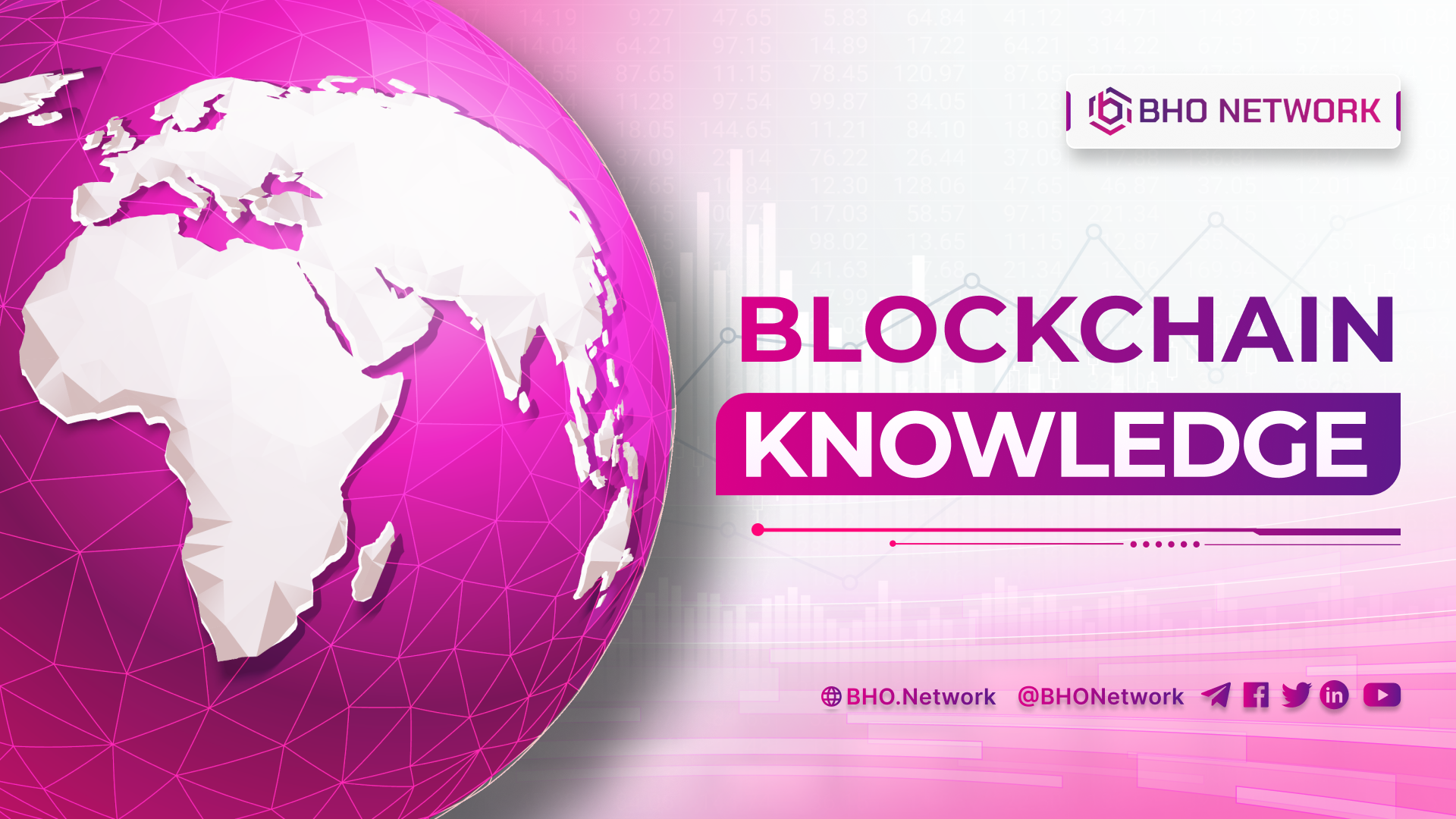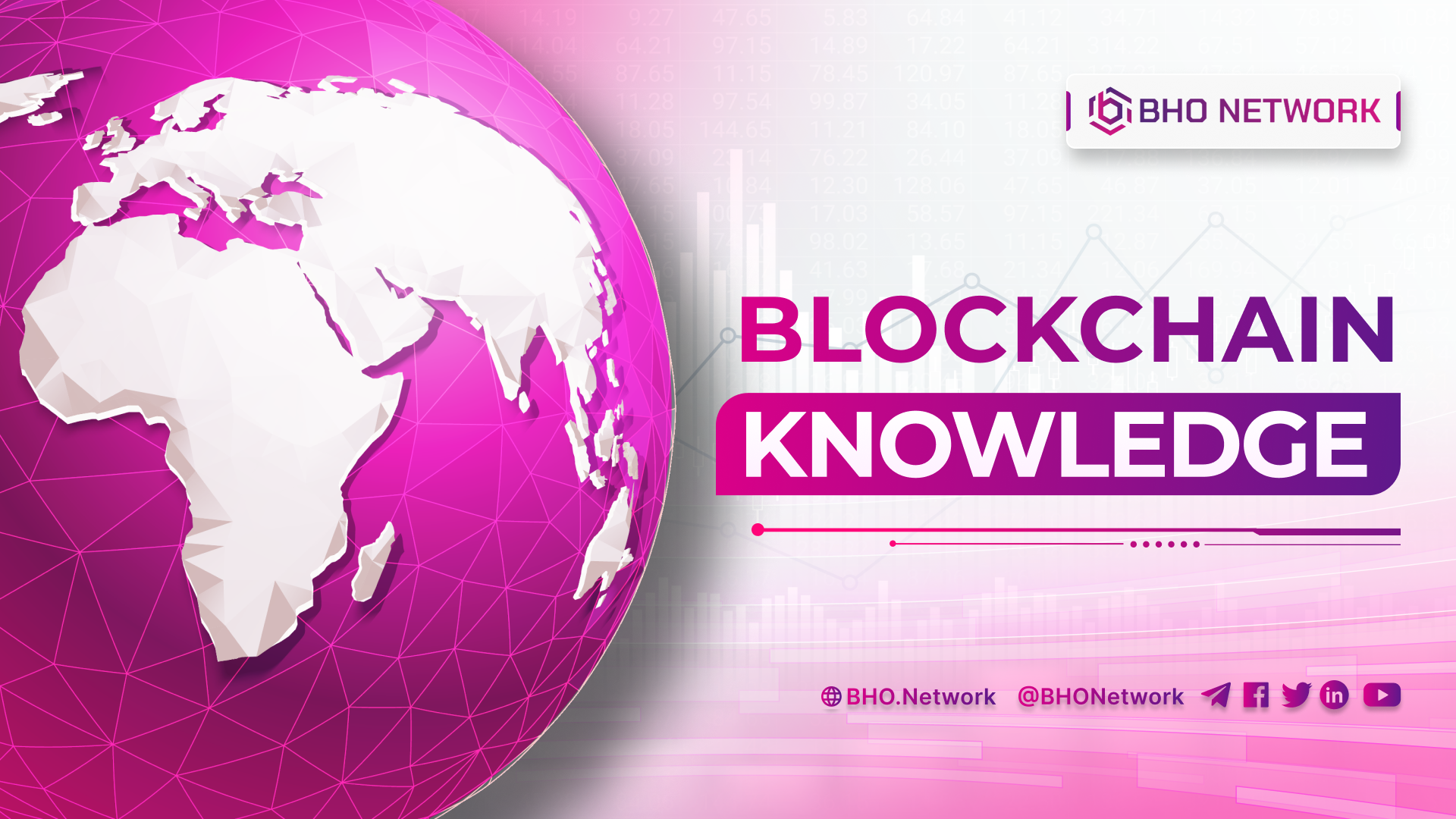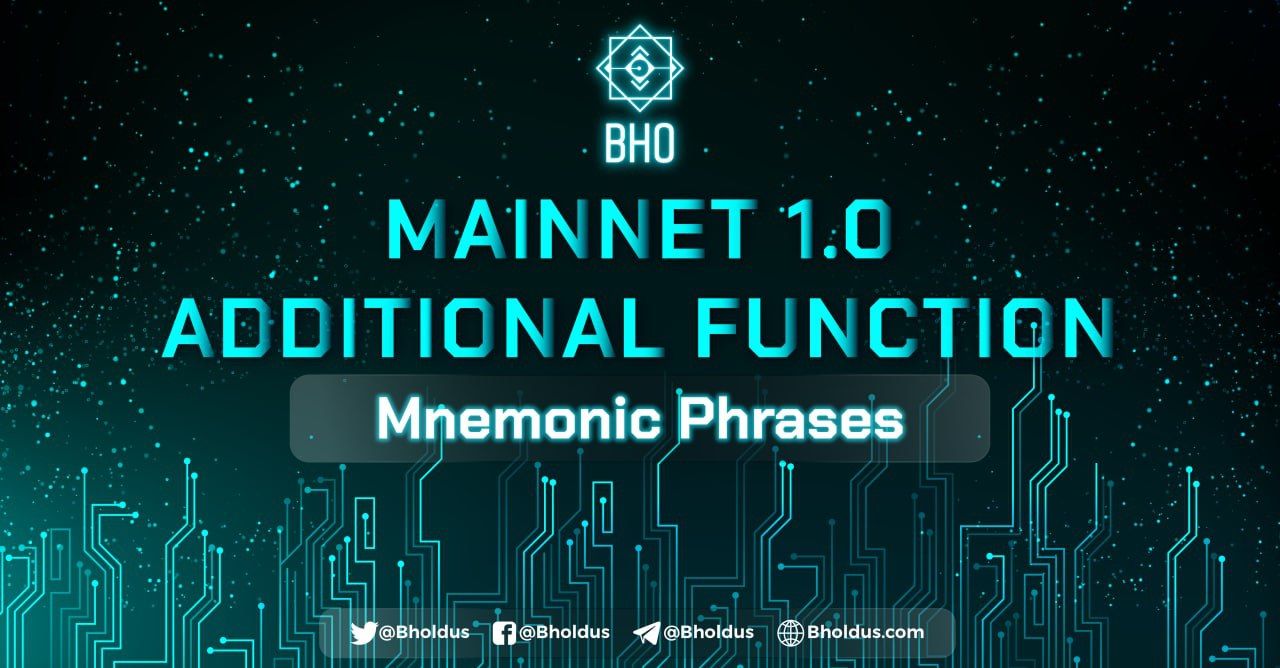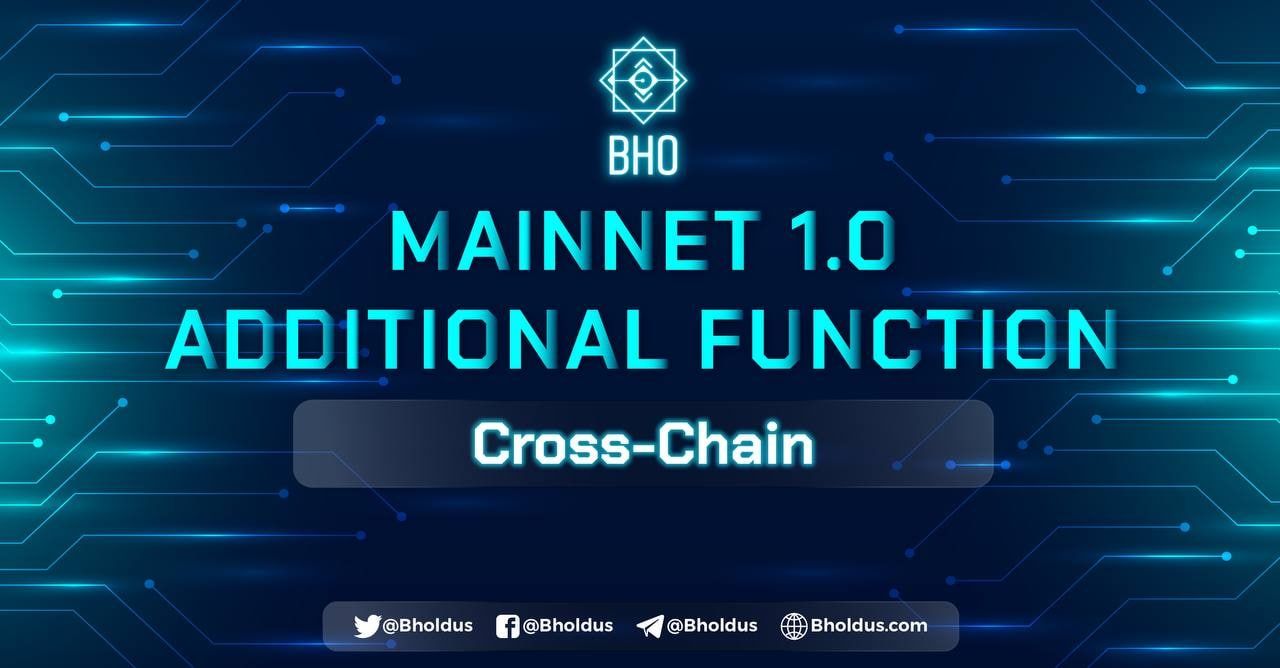- Blog
- Crypto News
- Express your style freely with 3S Wallet
Express your style freely with 3S Wallet
- Change your avatar, wallet name and theme
- Change your avatar
- Change your wallet name
- Switch to favorite theme
- Customize networks to your preferences and habits
- Create and add wallet address contacts
- Send a message with every transaction
- About 3S Wallet
- Summary
3S Wallet is not only a cryptocurrency wallet to help store assets, but also provides personalization features to help users have a better experience and freely express their personal style. Let’s follow BHO Network to explore and express your personal style with 3S Wallet through the article below.
Change your avatar, wallet name and theme
3S Wallet allows you to personalize your preferences through the features of switching avatar image, changing theme, and naming wallet. These features will definitely make you more excited when using your crypto wallet.
Change your avatar
3S Wallet offers several options for users to change their avatar. You can choose an avatar from the collections available on the app, upload it from your device or take a picture directly via 3S Wallet.
Change your wallet name
You can create various wallet accounts on 3S Wallet. Therefore, to make it easy to distinguish and not to cause confusion, 3S Wallet allows you to name the wallet according to your preferences and uses. All you need to do is select “Wallet Name” at the main interface of 3S Wallet, then select “Settings” to rename your wallet.
Switch to favorite theme
To bring new features to users, 3S Wallet allows you to change the app theme according to your personal preferences. Currently, there are 3 themes for you to choose from, in the future 3S Wallet will update more and more diverse themes, stay tuned!
Customize networks to your preferences and habits
When coming into the crypto market, you will certainly have preferences and habits with a few major blockchain networks. Therefore, the need for frequent transactions with these networks will increase. 3S Wallet allows you to choose your favorite network to make it more convenient for you to store, track and transact.
With just one click, you can easily choose to display your favorite network list on / off at the "Network Appearance" section in "Settings".
Create and add wallet address contacts
Usually crypto wallet addresses are random, long and hard to remember strings of characters. 3S Wallet allows you to create and add wallet address contacts quickly through the “Contact” creation feature.
With this feature, you can create a familiar contact list with only wallets that you often interact with such as: wallets of exchanges, wallets of friends or relatives, or your sub-wallets, etc. with easy-to-remember names to facilitate easy searching and performing coin/token transfers later.
Send a message with every transaction
In addition to sending coins/tokens like other cryptocurrency wallets, 3S Wallet also offers a “Memo” feature that allows you to send your message to the recipient.
You will get the first 100 messages for free, and then only need to pay 0.0016 BHO for each subsequent transfer messages.
About 3S Wallet
-
3S Wallet - A multi-chain-enabled non-custodial crypto wallet that provides secure and convenient storage and management of crypto assets according to Web3 standards. You can store more than 3000 different coins/tokens.
-
Allows trading, storing and managing coin/token assets on multiple blockchain networks such as Ethereum, Binance Smart Chain, Polygon, Fantom, Avalanche, Optimistic, Arbitrum, Cronos, Solana, BHO Chain, etc.
-
3S Wallet is oriented to be a simple, secure and safe Defi wallet product. With a one-touch interface, 3S Wallet's simple gestures makes it easy for new users to approach.
Summary
Above are some features that allow you to freely express your personal style with 3S Wallet that BHO Network wants to provide to you. Hopefully through the article, you will love your personal touch with 3S Wallet.
Published on November 06, 2022
Tagged topics