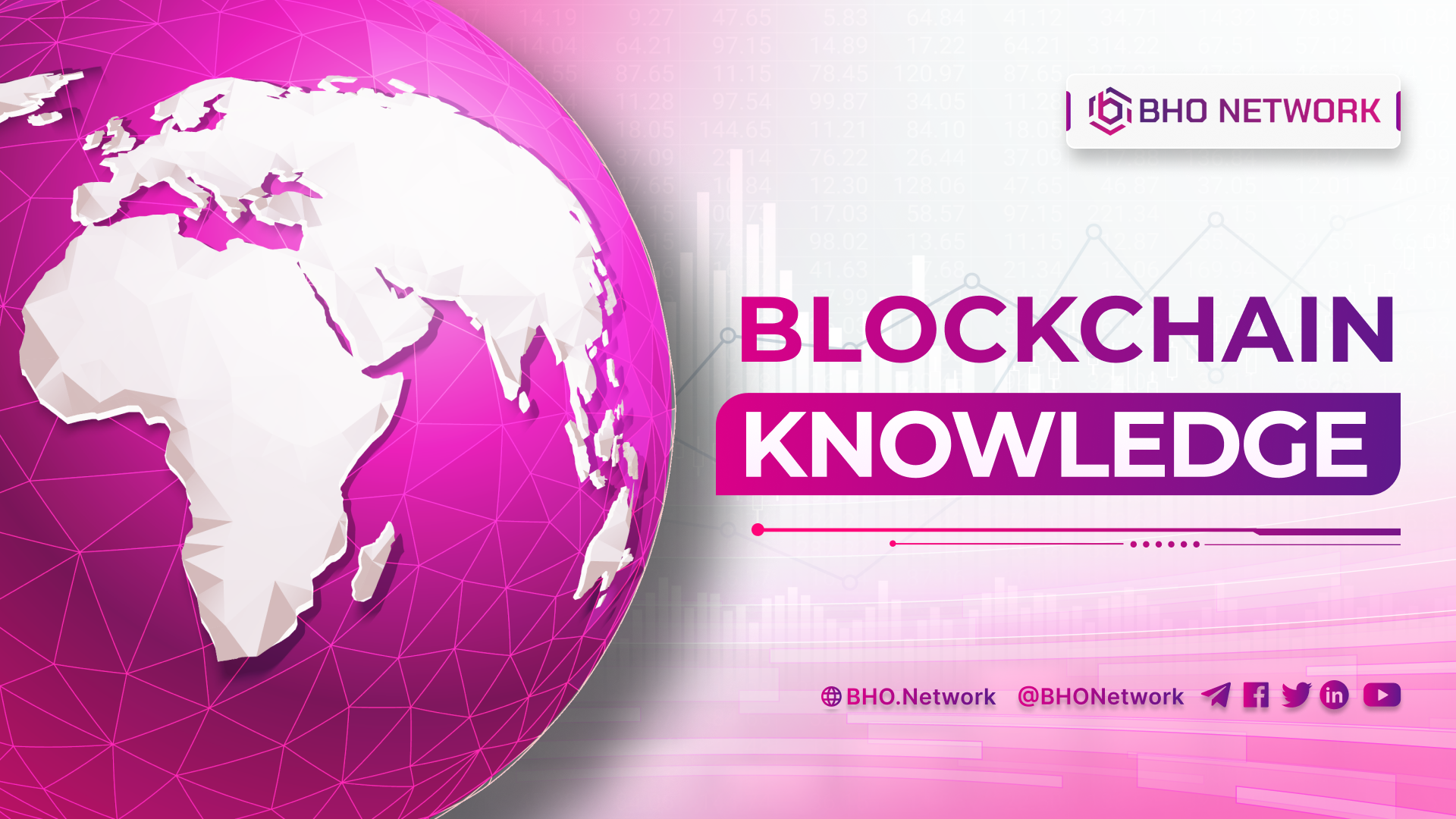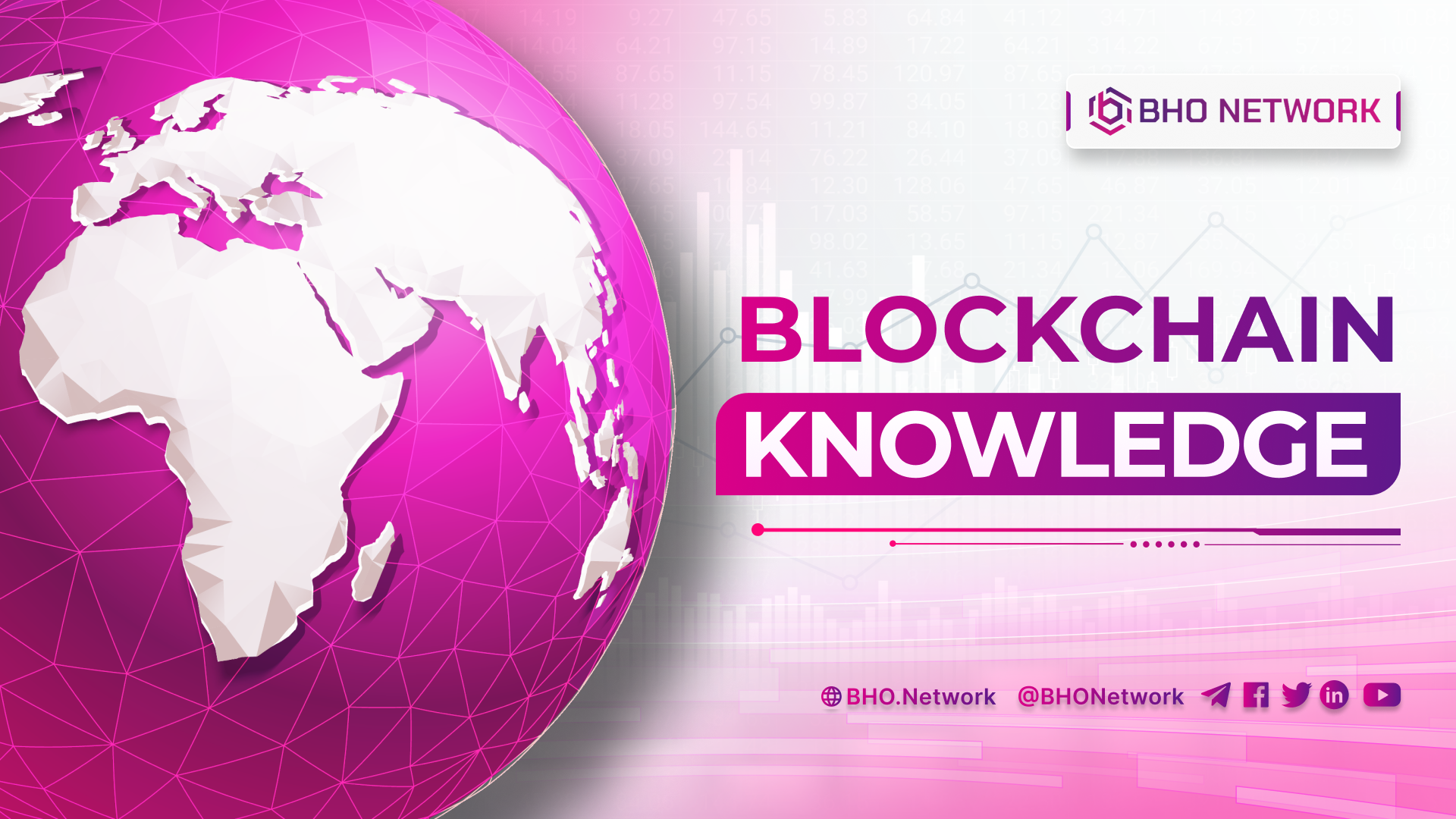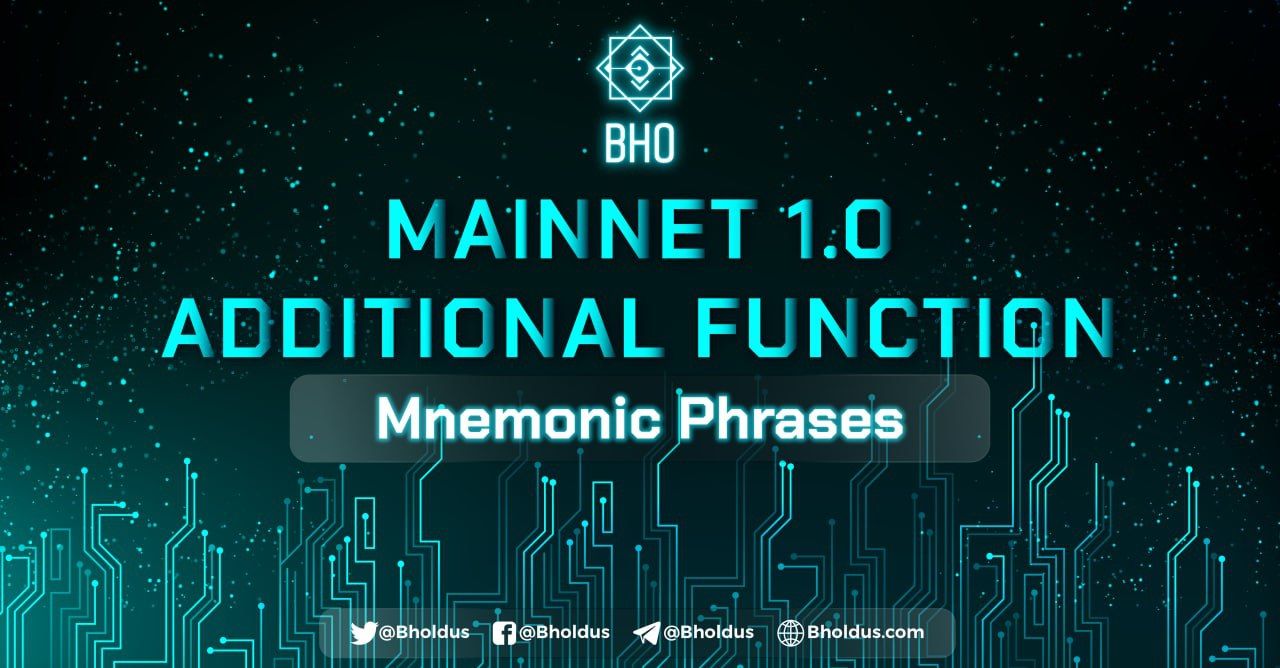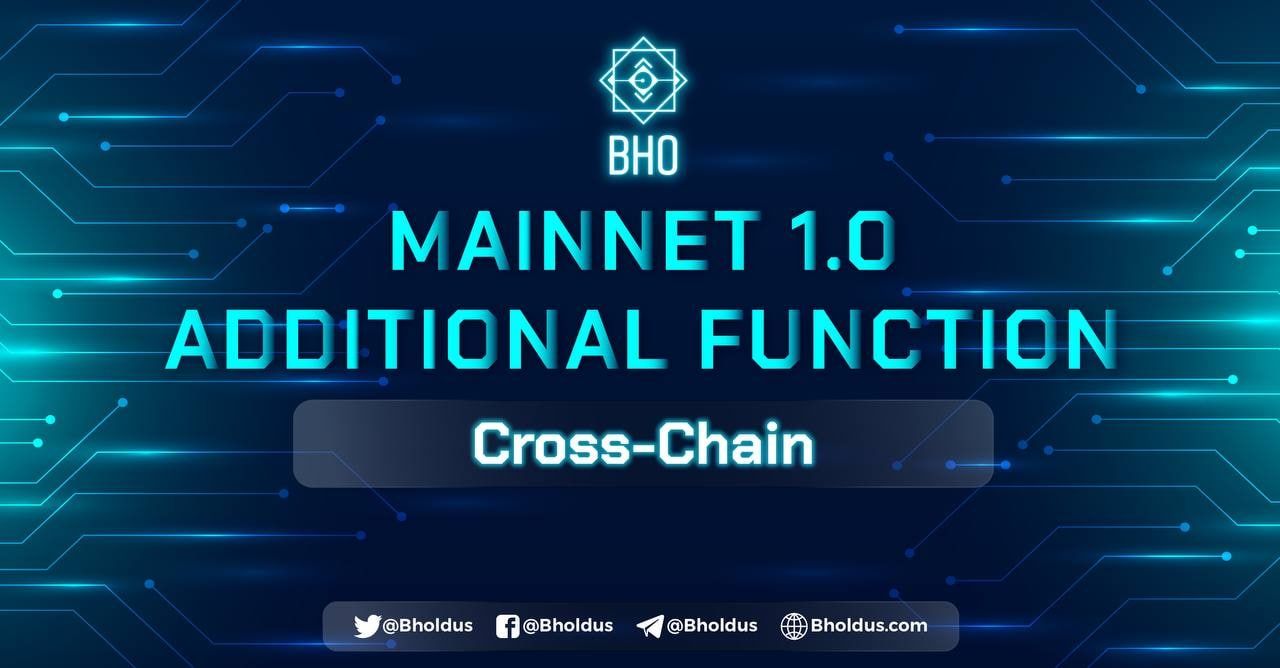- Blog
- Crypto News
- Guide to crypto wallet safety in DeFi
Guide to crypto wallet safety in DeFi
- Causes of cryptocurrency wallet hacks
- Keeping crypto wallets safe in DeFi
- Store assets in various crypto wallets
- Instructions for safe storage of Private Key and Seed Phrase
- Review the project before Farming or Swap coins/tokens
- Instructions for DeFi safely with 3S Wallet
DeFi platform opens up more opportunities for users to profit through Farming or Staking with high interest rates. However, profits always come with risks, if you do not have enough knowledge and understanding of the project, you will be at risk of having your crypto wallet hacked. In this article, BHO Network will show you how to keep your crypto wallet safe when participating in DeFi.
Causes of cryptocurrency wallet hacks
First, the cause of the crypto wallet hack can come from Farming. This is the activity to provide liquidity to DeFi protocols or platforms. Participants can earn more profits, and for developers, there is more liquidity in the pool to stay active.
- To perform Farming, you must first connect a crypto wallet to the platform through the “Approve” step (to enable the transaction). This is a mandatory step when participating in farming or coin/token swap.
- This “Approve” action will allow smart contract developers of the farming platform to interact with your coins used to feed into the liquidity pool. And this is also a possible cause of crypto wallet hacking.
- Hackers will take advantage of the vulnerability in the Approve operation to swap your coins/tokens to other coins/tokens then withdraw liquidity and disappear.
- Furthermore, the Approve operation also has an unlimited review feature called Unlimited Approve that allows the protocol and smart contract to have full control of your funds (maximum usage limit). This has the advantage that it will save you transaction costs, just Approve the first time to execute the next orders and operations. However, this is also the risk of losing all assets when giving all authority to a smart contract developer.
One more reason leading to the risk of being hacked for a crypto wallet is that the wallet receives a lot of strange coins/tokens that you have never traded or interacted with, or the platforms that have that coin/token. This is a trick where hackers take advantage of a security vulnerability to add more codes to Approve to trade for all the tokens in your wallet. Therefore when you trade that coin/token on DEX or send it to another wallet, the remaining amount on your wallet will be at risk of being taken over by hackers, or will be completely evaporated after the transaction takes place.
Keeping crypto wallets safe in DeFi
Store assets in various crypto wallets
You should split your coins/tokens into many different wallets for storage. Besides, you can keep a separate wallet just to store long-term coins/token holdings and ensure that this wallet will not interact with any smart contracts or DeFi platforms.
When you need Farming, you can calculate the number of coins/tokens needed to join and transfer to another wallet for Farming, or transfer coins/tokens directly from the exchange to a new wallet. This will help you minimize your risk, where if you accidentally encounter a scam project, you will only lose the coins/token in the Farm wallet, not everything.
Instructions for safe storage of Private Key and Seed Phrase
There is no perfect way to store Private Key and Seed Phrase, only a way that works better for everyone. However, you can refer to the following methods:
- Save on both (physical) sticky notes and online storage (Google Drive, ...). However, you should not save by regular mail, instead create a separate email, set up 2FA and don't log in anywhere to save space.
- You have to save it in various places, from disk drives to sticky notes, in a way that other people can't steal the key. You can change some characters or change the order of the Private Key and Seed Phrase that only you know (e.g. change the order of the first and last letters, ...)
- For files saved online, enable more protection modes per file (Excel allows enabling passwords for the entire Excel file or for individual Tabs in the file).
- Last but not least, some don't always save the key when creating the wallet. BHO Network recommends that you create a key right after creating a wallet, if you are too lazy to save many keys, save a Seed Phrase and create multiple sub-accounts.
Review the project before Farming or Swap coins/tokens
Before Farming, you should learn more about the project to see if it is reliable through a few questions like:
- Has the project been audited?
- Who are the project team members?
- Project development roadmap and technology?
- …
Therefore, if a project promotes a high interest rate (APR) but has not been verified, it should not be farmed because the possibility of losing your money is very high.
When Farming, you should consider when choosing the Unlimited Approve feature. Although it will cost you time, and the cost of each farming is a mandatory Approve, it will ensure your assets are safe.
In addition, you should be careful when you have strange tokens sent to your wallet. Almost any amount of scam token will be sent in thousands and millions to spark your greed. This has caused a lot of newcomers to DeFi who do not know, and they will find a way to quickly swap them. But after the swap is complete, the money in their wallet will disappear.
One thing to keep in mind is that after Farming, Swap or interact with dApps, you need to disconnect from these dApps.
Instructions for DeFi safely with 3S Wallet
3S Wallet is a crypto wallet - one of the important components of the BHO Network ecosystem, which is used to support individuals or organizations to store, exchange, encrypt transactions and other activities.
Building on the experience of the first generation of Web3 wallets such as MetaMask and Trust Wallet, 3S Wallet is confident to bring users the most complete experience with more advanced functions than the market, and is safe when participating in DeFi.
On top of that, 3S Wallet is a multi-chain wallet so you can easily connect to most dApps on Ethereum, Binance Smart Chain, Polygon, Fantom, Avalanche, Optimistic, Arbitrum, Cronos, Solana, BHO Chain networks, etc.
To connect to dApps you just need to select “Browser” on 3S Wallet, then enter the link to any website or dApp you need for Farming, Swap, or interact quickly, securely and safely.
Especially, after you have interacted and connected the wallet with the dApps, 3S Wallet will display a warning with a "!" under Settings/Permissions. This feature will display the applications you are connecting to, allowing you to disconnect or revoke permissions (Approve) to the dApps that you have previously allowed.
Above is the information that BHO Network wants to provide to you. In order for hackers not to have a chance to take control of your crypto wallet, please read carefully before performing the “Approve” operation on any dApps.
Published on September 22, 2022
Tagged topics