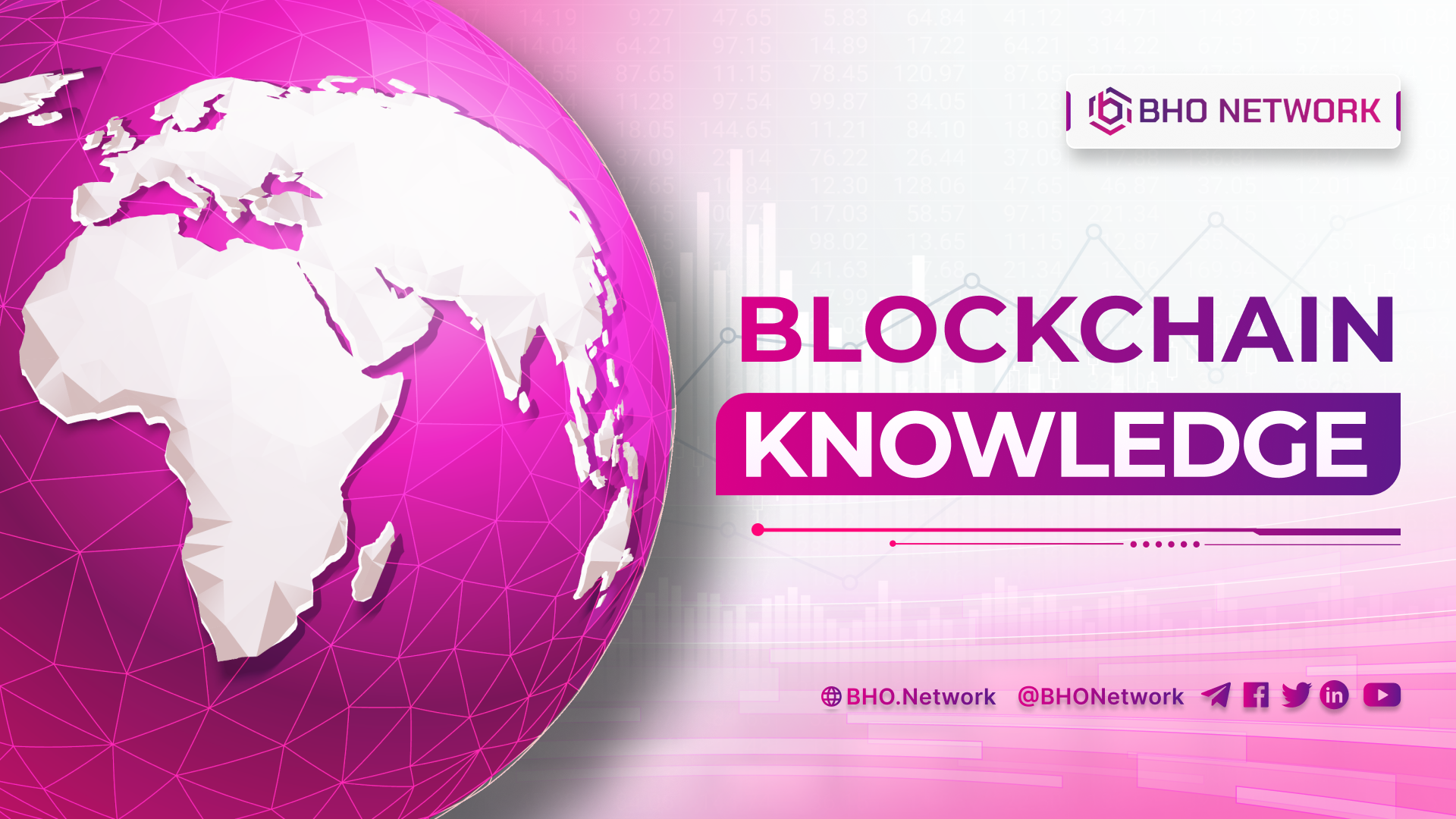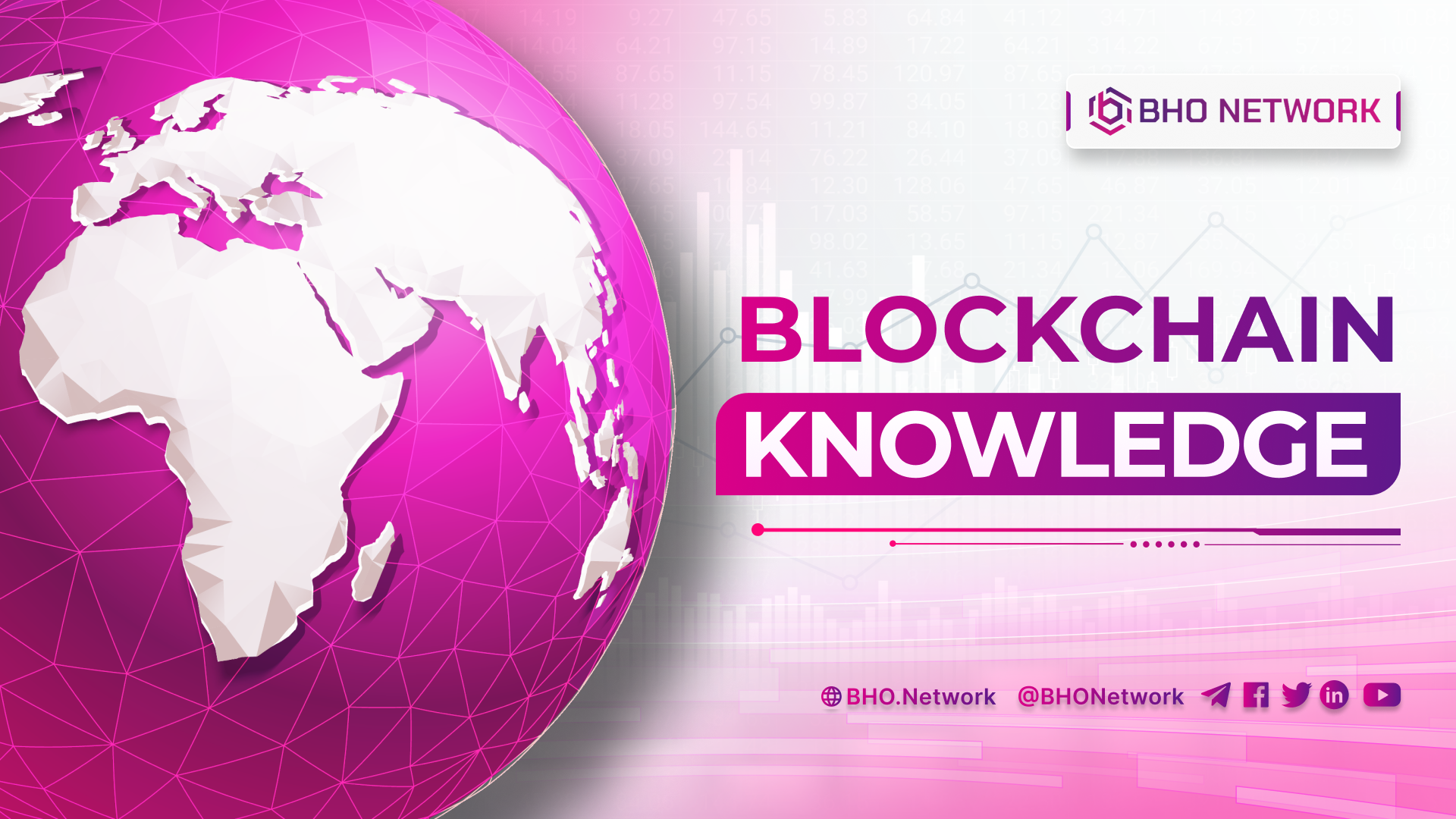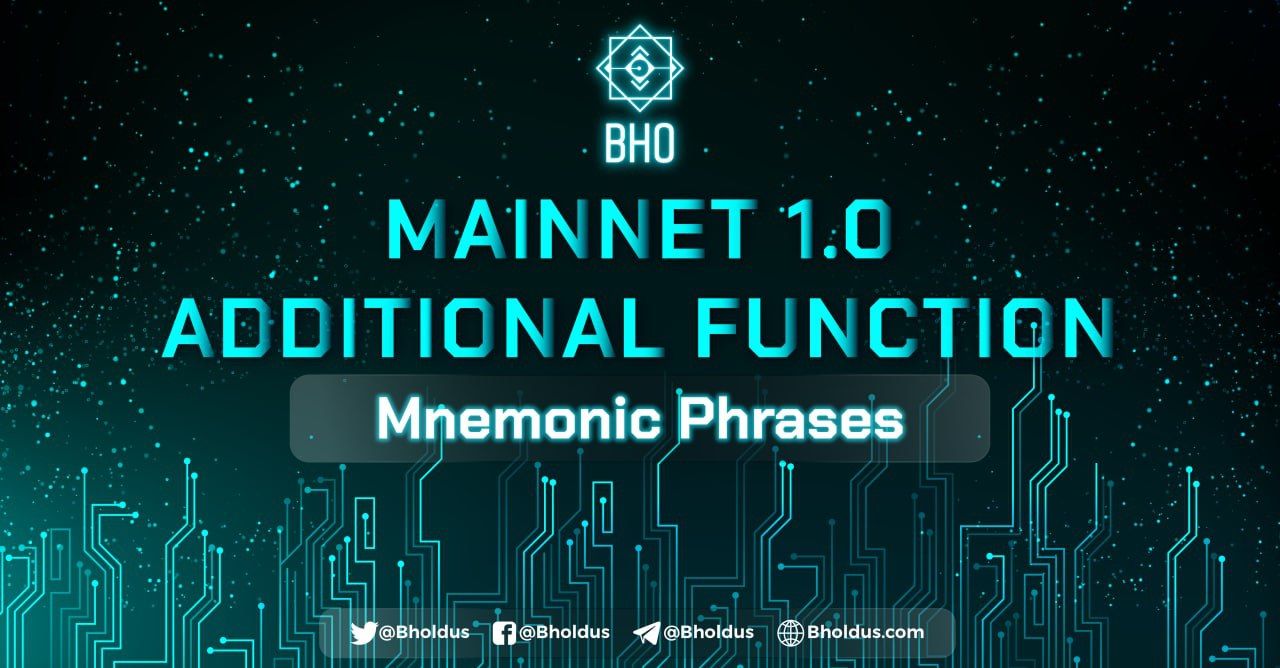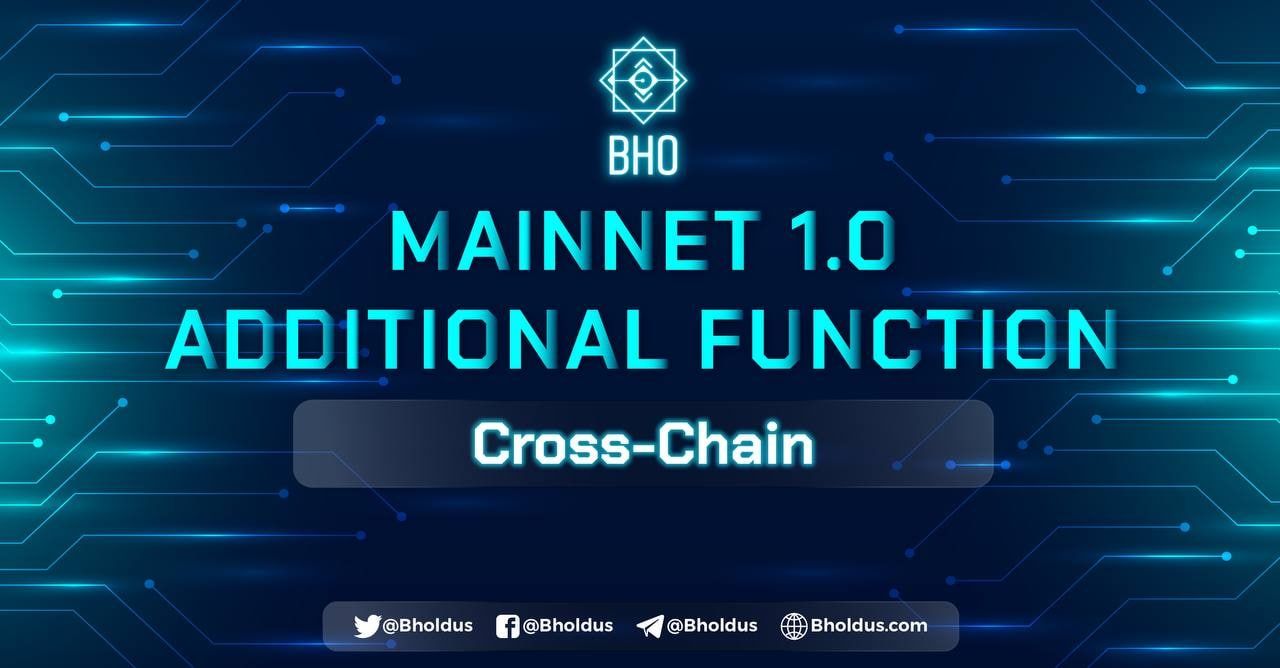- Blog
- Crypto News
- What is CoinGecko? How to use CoinGecko
What is CoinGecko? How to use CoinGecko
- 1. What is CoinGecko?
- 2. Advantages ofCoinGecko
- 3. Basic functions of CoinGecko
- 3.1 Track Tokens by filter list
- 3.2 Search any token or exchange
- 3.3 Compare Tokens with each other
- 3.4 ICO
- 3.5 Events related to Blockchain and Cryptocurrency
- 3.6 CoinGecko Quarterly Reports
- 3.7 Crypto Index
- 3.8 Provide APIs
- 3.9 Ranking of CoinGecko
- 4. How to register an account on CoinGecko
- 4.1 Download the CoinGecko application
- 4.2 CoinGecko application on the phone
- 5. How to use CoinGecko
- 6. Tips when using CoinGecko
- 6.1 Tracking multiple Cryptos at the same time
- 6.2 Price Alerts on CoinGecko
- 6.3 CoinGecko Quarterly Reports
- 7. Frequently asked questions
- 7.1 How CoinGecko prevents Fake Volume
- 7.2 How to get the API of CoinGecko
- 7.3 How often is the information on CoinGecko updated?
- 7.4 List projects to CoinGecko
- 7.5 CoinGecko
- 7.6 How can I put ads on CoinGecko
- 7.7 Get Widget on CoinGecko
- 8. Exchange info
- 9. How to track the CoinGecko market
- 9.1 Crypto Market
- 9.2 Derivatives
- 10. Access news on CoinGecko
- 10.1 CoinGecko Beam
- 10.2 CoinGecko Podcast
What is CoinGecko? How to use this platform? What are the roles of CoinGecko? In the following article of BHO Network, we will give you all the details about CoinGecko.
1. What is CoinGecko?
If you have ever seen the image CoinGecko somewhere. Then perhaps you already know a bit about the concept of CoinGecko? This website is used to rate or rank tokens in the crypto market.
It’s considered the earliest application site in the crypto market. Thanks to that, players or traders can monitor and update exchange rates and the latest movements in this market.
CoinGecko was born in 2014 and co-founded by Mr. Bobby Ong and TM Lee. This app always gives you the latest token rate for you to decide whether to trade or not.
2. Advantages ofCoinGecko
To become more popular, CoinGecko constantly integrates many outstanding benefits. Thanks to that, even if the application is born early, the level of use or reliability is very high. Some notable features of CoinGecko are:
-
Easy to use with a basic and simple interface, suitable for all audiences.
-
Design filters to meet users’ needs to compare or refer to the necessary information.
-
Various information about exchange or token locations.
-
CoinGecko also has Trustscore software to help you prevent Fake Volumes from entering.
-
Vietnamese language setting is available.
-
Regularly announce or display the token program.
-
Full functionality of API or Widgets.
-
Always update market reports quickly to customers.
3. Basic functions of CoinGecko
Besides being a place to update crypto market news. CoinGecko is also considered a site to help users access the market quickly through technology. From there, you can learn and accurately capture the token’s volatility. In addition, CoinGecko also has the following functions:
3.1 Track Tokens by filter list
With this feature, you save time searching for the type of token or exchange you want. Because on the CoinGecko system, there is quite a lot of information about tokens and different kinds of exchanges. So, thanks to the data filtering feature, it makes it easier for you to find data.
3.2 Search any token or exchange
CoinGecko is the site that aggregates the most exchanges nowadays. Therefore, any exchange you are looking to learn or update information about. You need to enter a name or a keyword. CoinGecko will help you update data about the name of the exchange or token.
3.3 Compare Tokens with each other
In addition to the above functions, CoinGecko is also a place to help you compare Tokens with each other. From there, it allows you to capture information about all types of tokens in more detail. Support you in choosing and making investment decisions and which tokens are on the market.
3.4 ICO
CoinGecko also has a token issuance application called ICO. This method is a “fundraising” strategy for project development. It’s also considered a significant distinct advantage of CoinGecko.
3.5 Events related to Blockchain and Cryptocurrency
An indispensable part is updating information about Blockchain and Cryptocurrency. This information is essential for customers regarding the latest transactions and tokens. Therefore, CoinGecko regularly updates and provides relevant events for your reference.
3.6 CoinGecko Quarterly Reports
Thanks to its quarterly reports in multiple languages, it helps you capture trends and make more accurate decisions about token volatility and quality exchanges. CoinGecko’s complete and detailed report includes statistics of all tokens or exchanges in the past quarter. So it’s not too difficult for you to follow the token news.
3.7 Crypto Index
Crypto Index aggregates many reputable organizations and exchanges. Not only that, but Crypto Index also helps you compare exchanges in general.
3.8 Provide APIs
API is a service that organizations use to compare and provide free data. Thanks to that, you can track the distributor, volatility, and token exchange.
3.9 Ranking of CoinGecko
This helps you compare exchanges based on the overall rating score for each Token through volatility and communication. Thanks to the ranking function, you can rest assured of choosing and trusting the cryptocurrency market.
4. How to register an account on CoinGecko
CoinGecko account registration is not too complicated for new users. You must go to the website and use your email to log in. After logging in, you must fill in the necessary information and press the register button to log in to CoinGecko.
4.1 Download the CoinGecko application
If you are afraid that the login on the web is easily confused with advertising or fake pages. You can download the CoinGecko application on your computer or phone.
The registration process is the same as above. Downloading the application to your device helps you to receive quick notifications about the events or fluctuations of the token on the exchange.
4.2 CoinGecko application on the phone
Currently, the phone is divided into two operating systems, iOS and Android. So, if you are using the iOS operating system, go to the AppStore, enter CoinGecko in the search and download the application to your device.
If you are an Android user, go to CH play, enter keywords in the search box, and finally, download the app to your device. The CoinGecko application is lightweight and does not take up too much space.
5. How to use CoinGecko
For any new application, the interface or functionality might overwhelm new users. We’ll show you how to use it and delve into some of the special features.
If you want to find information about a token, you can click on Cryptocurrencies on the application bar. Then choose the information you wish to search. Don’t forget to switch the language to any language you want at the EN icon in the right corner of the screen.
6. Tips when using CoinGecko
To help you quickly familiarize yourself with the application and use CoinGecko proficiently, you should try out some useful tips below:
6.1 Tracking multiple Cryptos at the same time
This method helps you update or capture information about Token fluctuations on many types of Tokens. So how to track multiple Crypto at the same time? You can see before each type of token has an asterisk. You can follow that token by clicking on that star.
6.2 Price Alerts on CoinGecko
To update the price movement of any token, you need to set an alert for that token. You must first click on the token label, click on the bell icon, and select the price you want to receive the alert.
If you don’t remember whether you have set an alert for a certain token. You can check your account and go to your alert view to see the tokens you hit the notification.
6.3 CoinGecko Quarterly Reports
Viewing quarterly reports is also a great way to assist you in making more informed decisions. For CoinGecko, quarterly reports are posted on the app for everyone who has registered an account. Thus, you will always be able to grasp the market movements from quarter to quarter.
7. Frequently asked questions
When using any application, you inevitably have questions during use. To be able to answer your questions related to CoinGecko. We have listed the most frequently asked questions to answer for you as follows:
7.1 How CoinGecko prevents Fake Volume
Fake Volume is something that many of you have encountered. To stop this situation on exchanges, CoinGecko designed the Trustscore app to prevent Fake Volume.
Thanks to this application, CoinGecko filters the trading volumes according to the degree of normalization of visits to the web system. From there, analyze purchases on exchanges. To distinguish the trust level on the Trustscore application, the system has three scoring scales: Good, Fair, Poor. Thereby preventing Fake Volume on the exchange.
7.2 How to get the API of CoinGecko
API is a new service that is also a strong point of CoinGecko. To get API, click on the product on the toolbar. Then you click on Cryptocurrency API and click on view document. A list of APIs will appear, and you need to click on the APIs you want to get.
7.3 How often is the information on CoinGecko updated?
The information on CoinGecko is often updated continuously, but CoinGecko is where many exchanges come from many brands. Therefore, the time to update information depends on where the data is provided. Usually, price, volume, or market capitalization information fluctuates every 1-10 minutes.
For media, data, and viewers will update every day. With time every 5 minutes for overview information. And Blockchain-related issues are updated every 60 minutes.
7.4 List projects to CoinGecko
To list projects to CoinGecko, you drag the application to the bottom of the page and access the request form. Then complete the information on that form and submit the form. CoinGecko side will have a team of experts to check your data and can do some procedures to complete your profile.
7.5 CoinGecko
The coinGecko service is free for everyone to use and learn about cryptocurrencies freely.
7.6 How can I put ads on CoinGecko
It’s easy to contact CoinGecko ads directly on the app. You scroll to the bottom of the page, click on the ad, and fill out the form with all the necessary information. Finally, click the “submit” icon, and CoinGecko will contact you for support.
7.7 Get Widget on CoinGecko
Getting Widget on CoinGecko is for those of you who have your own web and have the need and desire to display information about some markets on your page. To get Widget, click on the product box, and choose widget.
In the next step, you just need to select the Widget as you want, press copy, and paste it on your web. So now you’ve got the Widget on CoinGecko.
8. Exchange info
CoinGecko exchange is a marketplace for tokens. Here you can analyze, evaluate and track all information in this field quickly and reliably.
Besides, CoinGecko always accompanies and monitors all community activities. It has a comprehensive table of domestic and foreign markets with complete information. Many different types of trading floors are summarized in detail for your reference.
9. How to track the CoinGecko market
Currently, the CoinGecko market is divided into two types, namely the crypto market and the derivatives market.
Now it is not too difficult for you to distinguish or track market types on CoinGecko. Because the application has helped you to divide the two markets for your easy access clearly, however, you should learn carefully about the definition of these two markets to avoid mistaken investment.
9.1 Crypto Market
Here use tokens for trading. Usually, this market is for players and investors. In other words, this market mainly uses tokens for mobility.
9.2 Derivatives
The Derivatives market is a market that uses asset statistics and indices for trading. This market comes from brands and exchanges in the market. Often this market is known as the company brand in the market. In this market, it is usually expressed as a percentage of corporate shares.
10. Access news on CoinGecko
With the CoinGecko app, you can see a lot of breaking news on the website or on the app. When there are the latest articles, news, or fluctuations, CoinGecko will notify you. However, to update more specifically about the information and the project you are looking for. You can refer to 2 ways: CoinGecko Beam and CoinGecko Podcast.
10.1 CoinGecko Beam
CoinGecko Beam is a place to provide free project information about Tokens and exchanges. All data, including system updates, are sent to all participants. Moreover, CoinGecko Beam has high transparency and credibility. So this is a reliable source of news that you should refer to.
10.2 CoinGecko Podcast
This application can update some information about Bitcoin technology or cryptocurrency. Most of these articles are shared by entrepreneurs or leaders of the cryptocurrency market.
So What is CoinGecko? In short, CoinGecko is a reputable application and website that you should choose to find information related to the cryptocurrency market. In this article, BHO Network would like to share information about CoinGecko and help you better understand how the CoinGecko exchange application works. This allows you to understand more about the app and how to use it effectively.
Published on August 17, 2022
Tagged topics