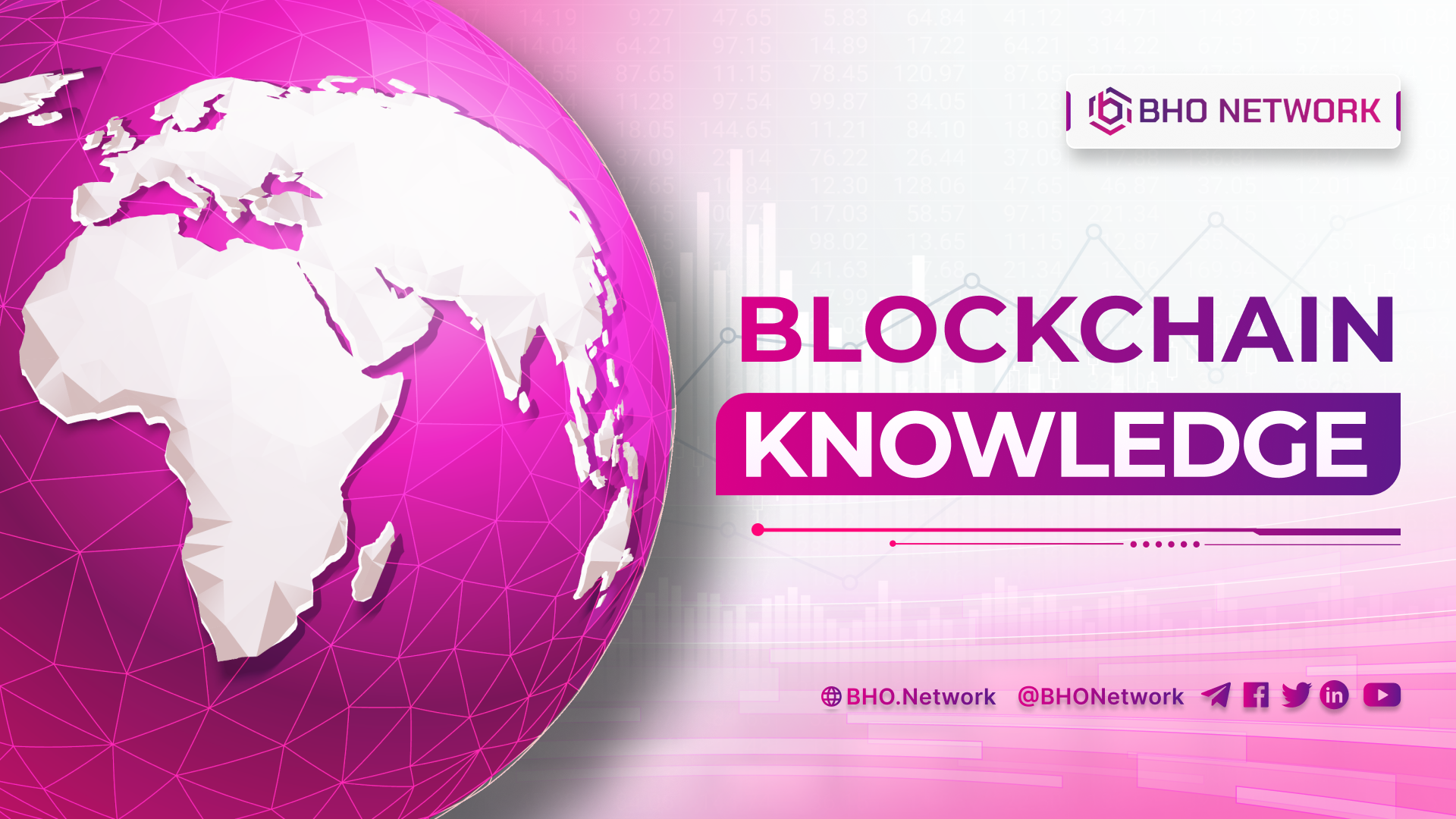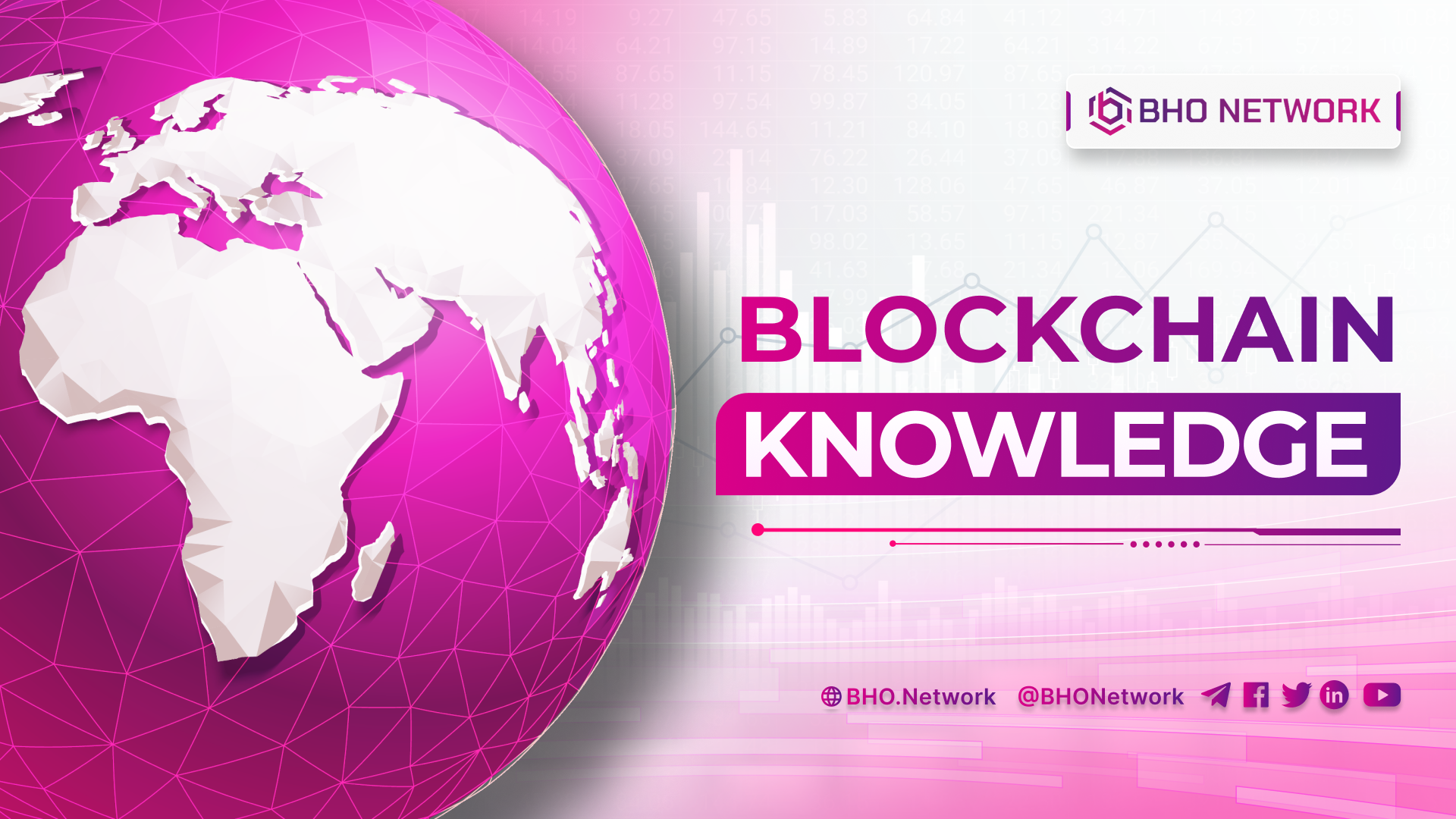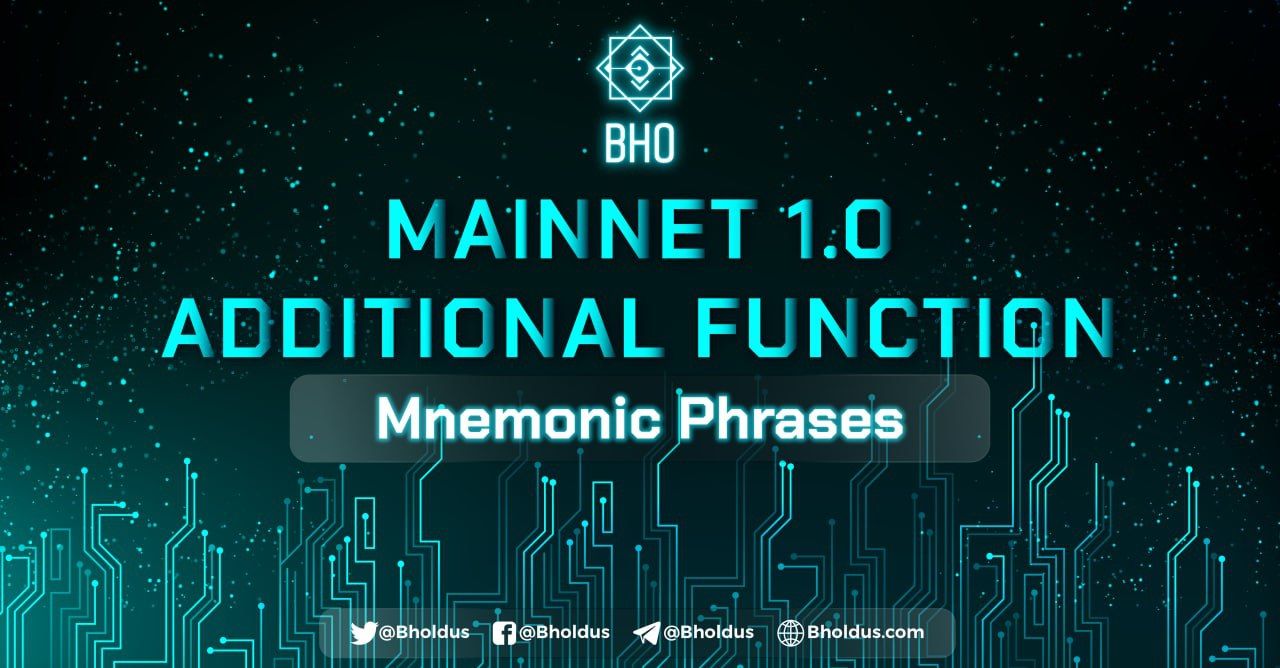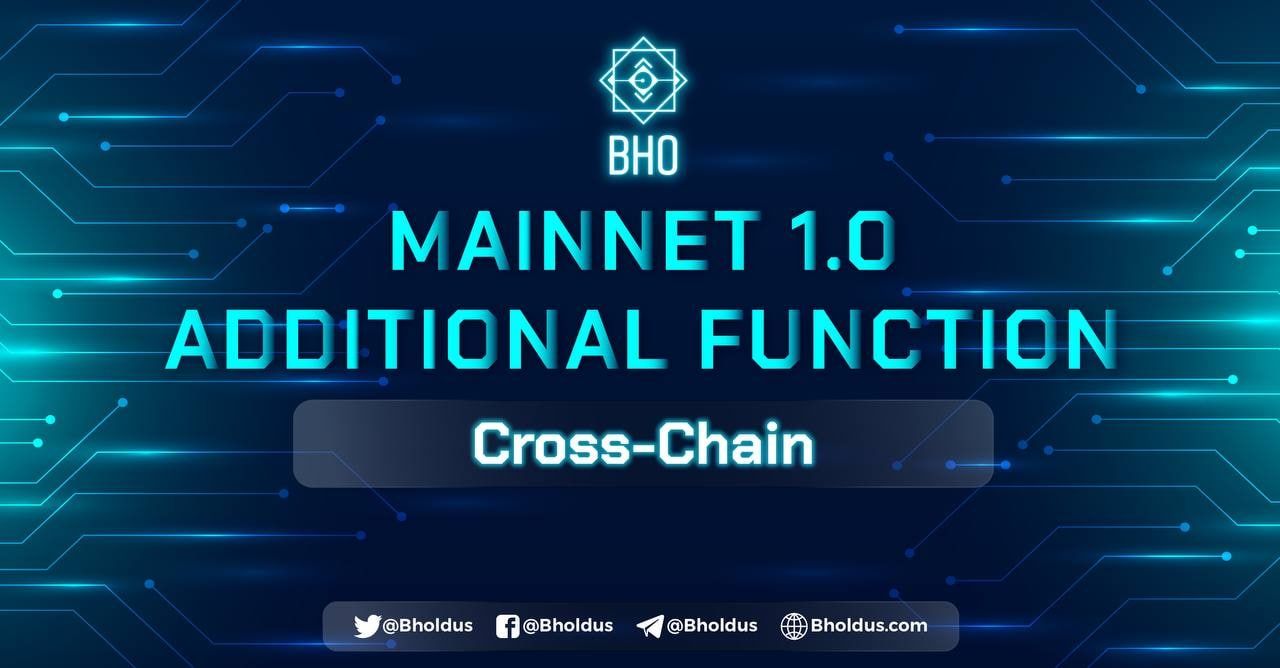- Blog
- Crypto News
- What is FTX exchange? Details on how to use and trade on FTX
What is FTX exchange? Details on how to use and trade on FTX
- 1. What is FTX exchange?
- 2. Advantages and disadvantages of FTX exchange
- 2.1 Advantages
- 2.2 Disadvantages
- 3. The difference between FTX and other Orderbook exchanges
- 3.1 Convenient interface, easy to use
- 3.2 There is a sub-account feature (sub-account)
- 3.3 Diversified products
- 3.4 Leverage
- 4. Some fees on FTX exchange
- 4.1 Trading fees
- 4.2 Deposit and withdrawal fees
- 4.3 Other Fees
- 5. Instructions for registering an account on FTX
- 5.1 What to prepare before applying for FTX?
- 5.2 How to register for a trading account on the FTX exchange
- 5.2.1 Registering on the web
- 5.2.2 Registration on the phone
- 6. Ways to secure accounts at FTX
- 6.1 Method 1: Identity Verification - KYC
- 6.2 Method 2: Enable 2FA 2-step security
- 7. Instructions for loading and withdrawing money, trading on FTX
- 7.1 How to top up
- 7.2 Ways to withdraw money
- 7.3 How to set a password when withdrawing money?
- 7.4 How to buy and sell Coins on the exchange
- 8. Some terms you must know when trading FTX
- 8.1 Some types of orders on the FTX exchange
- 8.1.1 Limit Order
- 8.1.2 Market Order
- 8.1.3 Stop Limit
- 8.1.4 Stop Market
- 8.1.5 Trailing Stop
- 8.2 Some types of options on the FTX exchange
- 8.2.1 Only Reduce
- 8.2.2 POST and IOC
- 8.2.3 Retry
- 9. Other trading instructions on FTX
- 9.1 Leveraged Trading - Trade Margin
- 9.2 Trading Futures - Trade Future
- 9.3 Placing Stop - Limit orders when trading
- 10. Instructions for using additional features on FTX
- 10.1 Get the API Key
- 10.2 Get a reference link to introduce on FTX
- 10.3 Create subaccount - Subaccount
- 10.4 NFT Trading
- 11. Evaluation of FTX Exchange
- 11.1 FTX owner
- 11.2 FTT Token Price Chart
- 11.3 Should I use FTX for trading?
FTX is an application specializing in derivative products, so what is FTX exchange? What are the advantages of this project compared to existing platforms on the market? Let's find out with BHO Network right in the following article!
1. What is FTX exchange?
FTX exchange is a leading exchange specializing in providing derivative products related to cryptocurrencies such as Spot, Futures Contracts, Option, Leveraged Tokens, OTC founded by Alameda Research. He is one of the top market makers (Market Makers) and provides the most extensive liquidity in the world. FTX has become the exchange built by investors and for themselves.
2. Advantages and disadvantages of FTX exchange
Being considered the leading exchange specializing in providing derivative products, what advantages and disadvantages will FTX have? Let's find out about it right below!
2.1 Advantages
FTX has many changes to meet the requirements of players when participating in cryptocurrency trading. Specifically, this platform has the following outstanding advantages:
- The exchange fully meets the needs of today's market, such as derivatives, margin trading, Option, OTC, etc.
- No loss of air intake or withdrawalCoins.
- Currently, the exchange has Vietnamese support for users.
- FTX has an API gateway that allows users to easily link the exchange's account with portfolio applications or trading bots.
- FTX has an exchange Coin called FTX Token (FTT), currently with a market capitalization and rapid growth.
- When Stake FTT will get many benefits, including free sending ERC-20 Token.
- Provide full API Key for users who want to use third-party tools for transactions.
- There is a convenient sub-account feature for users who want to split their portfolio without creating additional accounts.
2.2 Disadvantages
Besides the advantages, the platform still has some disadvantages that players need to pay attention to when participating in the platform, as follows:
- The exchange often makes errors if the market changes strongly, leading to many participant margins, deposits and withdrawals.
- The interface is considered unattractive and unsuitable for users.
- The transaction history displayed has not been detailed.
3. The difference between FTX and other Orderbook exchanges
Considered a leading tool in providing derivative products, FTX will possess outstanding and different advantages compared to other Orderbook exchanges. Let's take a look at these differences right in the section below!
3.1 Convenient interface, easy to use
FTX's interface is relatively easy to use and convenient for users. FTX allows users to customize the interface by rearranging the provided features. This function is also integrated on all other mobile devices so that players can use it at any time and by many different means.
3.2 There is a sub-account feature (sub-account)
FTX will allow users to use multiple positions and open numerous accounts simultaneously when making transactions. Each tab on FTX will have a different balance, margin and function and can be traded independently. These sub-accounts are helpful if you want to separate your positions, margin, or account access.
You can set up a sub-account by clicking on settings, selecting “Sub-Account”, and creating a new sub-account yourself. After this step, users can switch between sub-accounts, including money transfers. Note, when using a sub-account, players can only trade with funds that have been transferred to that account.
3.3 Diversified products
Products on the FTX exchange are pretty diverse, with many different types. Some of which can be mentioned are some services and products such as:
- Futures Contracts: Futures contracts can be traded with many different coins. Each cryptocurrency has about three futures contracts with expirations this quarter, next quarter, and forever.
- Leveraged Tokens: Tokens can be traded with the same leverage as Trade Margin, requiring no margin. FTX exchange currently offers leverage levels of -1x. -3x, 0.5x, 1x, 3x and rated as lower risk, leveraged Token returns are also worth less.
- Options: A derivative contract that gives the holder the right but not the obligation to buy or sell at an actual future price. Users can use the possibilities offered by the exchange to protect their positions against price changes.
- Move contracts: These represent the absolute value of the amount the coin's price moves over some time.
- Spot Market: This market allows trades to be made instantly or within a relatively short period with no margin or collateral required.
- Prediction market: This is a predictive event, the statistical probability of a derivative asset that may happen in the future.
3.4 Leverage
Like other exchanges, FTX exchange is a Margin platform that provides users with several leverage ratios like 3x, 5x, 10x, and max 20x. Previously, the leverage of FTX was relatively high and up to 101x. This is a reasonably standard leverage level on other derivatives exchanges. However, FTX reduced the leverage option to 20x in July 2021. This helps meet the needs of the majority of traders.
4. Some fees on FTX exchange
For FTX, to perform tasks such as trading and depositing/withdrawing money,.... you will need to pay certain costs. To find out how it costs, let's find out below.
4.1 Trading fees
FTX has a tiered fee structure Spot and Futures trading fees on FTX are usually presented as follows:
In addition, FTX offers discounts for FTT holders. The current value will be based on the user's crypto holdings. According to the latest information, users who stake FTT will get 0.003% fee reduction and only need to bet 25% FTT to enjoy zero fees for makers.
4.2 Deposit and withdrawal fees
Users, when depositing or withdrawing coins on FTX will not lose any fees until now. This means that users only pay fees on Blockchain networks. This is also an outstanding advantage for FTX to attract many new players. However, FTX will likely collect additional fees for withdrawing Coins.
4.3 Other Fees
FTX currently has a lot of incentives on different fees. Specific costs will be mentioned shortly:
- Tokens used have a creation and redemption fee of 0.10% and a daily management fee of 0.03%.
- Using a margin of 50 times or more increases the transaction fee by 0.05%. Half of that is paid to the insurance fund.
- OTC trading is completely free.
5. Instructions for registering an account on FTX
How to register an account on FTX? How to apply? If you are also wondering about this issue, please immediately refer to the instructions when registering an account below.
5.1 What to prepare before applying for FTX?
Registering for an FTX account is extremely simple and easy to do. Before registering, you need to prepare the following:
- Used email address.
- Photo of ID card or CCCD (GPLX is also a valid document), including one front photo, one back photo and one selfie photo with the front.
- The Google Authenticator app on your mobile device.
5.2 How to register for a trading account on the FTX exchange
Registering for a trading account on FTX will include two ways to use it on the web and smartphones. The specific steps are as follows:
5.2.1 Registering on the web
Registering on the web is very simple with the following steps:
- Step 1: Access the website of FTX.
- Step 2: Select Sign up in the Top Toolbar and enter the required information.
Note: Password must contain eight characters and have at least one uppercase letter and one unique character.
- Step 3: Select “Click to verify”, and slide the button to the right to put the puzzle piece in place. Check the "I agree to FTX Term of Service" box and select "Sign up".
5.2.2 Registration on the phone
To register on a mobile device, you first need to download the FT application and follow the instructions below:
-
Step 1: Open the FTX application.
-
Step 2: Click Sign up, enter your email, and set a password for the account. Remember to check the box "I agree to FTX Term of Service" and select Sign up to continue to create an account.
-
Step 3: Drag and drop the button shown on the screen to put the puzzle piece in the correct position to verify and sign up successfully.
6. Ways to secure accounts at FTX
Hackers are always looking for opportunities to attack players' performances on e-commerce platforms. Therefore, before participating in FTX, you need to know how to secure your account. The security method is as follows.
6.1 Method 1: Identity Verification - KYC
From the FTX homepage interface, click the Setting icon as shown below: You will need to verify in two areas:
Step 1: Select Settings
You will need to perform verification in two areas:
- Identity Verification: Verify identity for money transfer/withdrawal.
- CM-Equity AG KYC: On-demand identity verification.
Fill in the information to verify the account
Click Enable Trading and Deposits to verify your identity. Here, the player needs to fill in all the information according to the instructions, including some information as follows:
- Verification Type: Verify whether the account is an individual or an organization.
- Full name: Full name.
- Country of residency: Country of current residence.
- State, province, or region: The area or territory you live in.
- Optional information: Favorite chat app, chat handle.
After verification by the above steps, your account could withdraw from $2000 to $9000 per day. Players have completed filling in the information, select Submit Information, FTX will offer the next verification steps with the following items:
- Full legal name: Full legal name.
- Country of residency: Country of residence.
- Source of funds: Source of funds - you can choose Income or Trading. If a user selects Other, please specify/describe the source of personal assets, residential address or business address.
You need to press "Start" to continue the verification work. Next, the player ticks the box to select the country/region and ID types, such as Vietnam and ID card.
Next, you choose the method of uploading ID photos with your phone or computer webcam, including:
- Picture of the front & back of the ID.
- A picture of your face.
Then, you need to enter the Residential address, including the specific address and the country in which you live.
Players need to verify the phone number by entering the number in the box below and selecting Request SMS code ⇒ Enter the 6-digit code sent to the phone message in the SMS Code box.
- Scroll down and select Submit Information.
- Click Additional Upload Documents to add the necessary verification documents.
- Click Proof of Address. This is your proof of address document, maybe a recent Utility Bill,...
- You need to upload a photo and select Upload.
6.2 Method 2: Enable 2FA 2-step security
You need to select Settings >> Security >> Two-Factor Authentication >> Authy / Google Authenticator.
You need to download the Google Authenticator or Authy app to scan the QR code and save the 16-digit string for backup.
In addition, you can also choose the security option by SMS, but this way is quite inconvenient because it takes a long time to wait for the message to arrive, or is complicated when changing sims, losing sims,...
7. Instructions for loading and withdrawing money, trading on FTX
After registering for an FTX account, what do users need to do to be able to deposit and withdraw money and trade on FTX? Let's find the answer below to understand better how to deposit, withdraw and trade on the platform!
7.1 How to top up
From the FTX homepage, click Wallet.
If you want to send any coin, you just need to enter the Token code of that coin in the search box.
Note: You need to enter the correct address of the coin you want to search.
7.2 Ways to withdraw money
Similar to the deposit steps, you will select the box "Withdraw" instead of "Deposit" with withdrawal. Then, the user enters the wallet address in the "Address" box and enters the amount to withdraw in the "Amount" box. Finally, the player clicks "Withdraw" to complete.
7.3 How to set a password when withdrawing money?
Withdraw Password helps users to protect all withdrawals from FTX. This is the dual security method in addition to the 2FA that FTX offers you. However, setting Withdraw Password is voluntary and optional. How to install Withdraw Password is very simple and easy to do:
- Step 1: You select the button Settings => Security.
- Step 2: In the password to withdraw money section, enter a new password and select set password.
7.4 How to buy and sell Coins on the exchange
To buy coins on the FTX exchange, you choose Market on the main screen of FTX.
You can choose many types of coins you want to buy/sell, such as Future, Spot, Stock, Leveraged Tokens, etc.
8. Some terms you must know when trading FTX
When trading, FTX will use some essential terms. The vital thing you should know. Let's see what it is right here!
8.1 Some types of orders on the FTX exchange
The FTX contains several orders that users need to know to make it easier to execute transactions. Specifically, you can refer to the article below.
8.1.1 Limit Order
Limit Order, also known as a limit order, has the function of helping users set the desired buying/selling price. The order is executed only when the market price reaches the pre-set limit price.
8.1.2 Market Order
This order allows users to buy an asset when placing the order quickly. Usually, trades on market orders will be executed immediately, becoming the top priority of all pending orders.
8.1.3 Stop Limit
Order This order includes two levels: the stop price (Stop) and the limit price (Limit). When the price has reached the stop price, the limit order will be pushed up immediately and permanently in the order book, waiting for order execution.
8.1.4 Stop Market
This order will also have two prices: the stop price (Stop) and the market price (Market). When the price reaches the stop price, the market order will be activated, and the order will be executed immediately.
8.1.5 Trailing Stop
This order helps you stop loss flexibly, and this order is like a dynamic Stoploss moving in the same direction as the order trend.
8.2 Some types of options on the FTX exchange
In addition to the commands mentioned above, FTX also has several options. Based on that, users can easily access and make transactions. You can learn more about it below.
8.2.1 Only Reduce
You can make sure your limit orders are placed for profit by selecting the "Only Reduce" option with your limit orders. In particular, this order will not be accidentally filled with a new position otherwise in case the existing position has been closed, stopped or liquidated.
8.2.2 POST and IOC
When using the "Limit Order" command type, you will often find the POST and IOC options below. A "POST" option aka post order, is usually executed by traders who want to complete a buy/sell order when this limit order is filled.
8.2.3 Retry
FTX provides the ability to retry all stop loss, take profit or stop trade orders until filled. When these orders are fired, the order may fail, then you can try to resend the triggered order using the "Retry" command until the overall size of the trigger is filled.
9. Other trading instructions on FTX
In addition to the familiar traditional transaction types, FTX also supports users in performing several other exchange transactions. Please refer to the following step-by-step instructions for using the FTX exchange.
9.1 Leveraged Trading - Trade Margin
Trade Margin is also known as margin trading. This is a form of trading that uses financial leverage so that users can buy and sell for a more significant amount than they already have, thereby helping you to generate higher profits but also with risks. Higher than everyday transactions.
Steps to do Trade Margin:
You need to convert the Coin you are holding to USD and select "Leveraged Tokens".
Next, you need leverage to filter out leveraged assets.
Finally, you scroll down to have a place to buy and sell these Tokens, but you need to load USD before. Otherwise, the system will display the word "DEPOSIT USD".
9.2 Trading Futures - Trade Future
To Trader Futures on FTX, you need to do the following:
At the main screen interface, click ''FUTURES'' and then select the type of contract you want to trade. For example, BTC-PERP will do as shown below.
Futures trading is similar to regular Spot (spot) trading. However, this is a futures contract transaction, so the user does not need to hold the exact Crypto asset but only needs to have the corresponding collateral Collateral and trade on the index.
9.3 Placing Stop - Limit orders when trading
When creating a Stop-Limit order, the user must directly enter the trigger price (Trigger Price). How to do it is as follows:
- If you are buying, the order book (Order-book) will be sent when the market price (Market) exceeds the trigger price.
- The order book will be sent when the market price (Market) falls below the active trigger price if you are selling.
10. Instructions for using additional features on FTX
In addition to the main features to perform derivatives exchange, FTX also has other features to enhance the user experience. But do you already know all these features? Let's find out the extra features on FTX right here.
10.1 Get the API Key
To activate the API Key for your account, at FTX's homepage, select the gear icon to go to Settings, then choose API.
The player chooses Create API to create an API. You have completed the API creation process.
10.2 Get a reference link to introduce on FTX
On the FTX main interface page, go to the SETTING section as above. In the middle of the screen, there will be a link. Players just need to access and get that link.
The user will receive 30% of the referral's transaction fee. The following user will receive a 5% fee reduction for the first 30 trillion dollars of transactions. With this policy, the more people you invite and these people trade regularly, the more passive income you will receive.
10.3 Create subaccount - Subaccount
From the main screen of FTX, click Wallet, and the system will display the interface as shown below. The user clicks Create to create Subaccount. Next to the Create button are the names of the Subaccounts that have been created to participate in FTX IEOs. Finally, the player just needs to name the Subaccount, and it's done.
10.4 NFT Trading
To participate in NFT trading on FTX you need to visit the homepage and click on NFT.
If you want to see other people's NFTs, you click Browse, and if you wish to Mint NFT, the user chooses Mint.
After clicking Browse, you can find your favorite collections.
Then you click to see how many people are selling specifically. Suppose the user clicks on FTX Swag, and the screen will appear as follows:
You choose the seller with the right price, then click buy. After clicking on Mint, enter the information according to the instructions and then upload the image to complete if you want to Mint.
11. Evaluation of FTX Exchange
FTX Exchange is evaluated based on its criteria. BHO Network will detail this issue below for you to understand better.
11.1 FTX owner
Sam Bankman-Fried founded FTX in 2018 and is currently the company's CEO with two associates Gary Wang, CTO. He is a trader at the international ETF on Jane Street Capital. Before founding FTX, the team founded Alameda Research in 2017. The research unit did a quantitative trading analysis for crypto liquidity providers.
FTX's 24/7 OTC services are managed by Alameda - the company responsible for incubating and launching the platform. This exchange has successfully raised 8 million USD from three funding rounds. By March 2020, FTX had obtained a significant investment with liquid capital.
In addition, Sam is also the founder of Alameda Research - an investment fund for digital assets (from Bitcoin to altcoins) with a trading volume of up to 10 billion USD per day. The fund has recently become known for its investment in SOLANA (SOL), which obtained a whopping 51.992% return.
The next person mentioned is Gary Wang (who holds the role of CTO and is the founder of FTX). Before founding FTX, Gary was a software engineer at Google. He also graduated from MIT with degrees in math and computer science.
11.2 FTT Token Price Chart
FTX also owns a exchange coin, FTT. After a prolonged interruption in the price trend, as soon as it touched the level near $50 on August 31, 2021, the price of FTT rallied 42% on September 1, breaking the old ATH and hitting a new high at 70.72 USD. FTT 24-hour trading volume surged by 200% to $1.675 billion.
This is a sign of the phenomenon of the Binance exchange, with such a strong growth rate, the opportunity to increase players' assets is getting bigger and bigger. Therefore, opening an FTX account right away is what you should do to use the option best.
11.3 Should I use FTX for trading?
Like Binance Futures or SnapEX, FTX is a Margin exchange. If you are an experienced trader on this platform, you can try FTX. If the player has no experience with leverage trading, the user should practice or learn more. This is to avoid losing money because the higher the profit, the greater the risk.
One more special reason for Vietnamese users to try FTX because it supports Vietnamese. This is a potential exchange that you should include in your investment selection list.
Above is the entire article about what is FTX exchange and related information about FTX, hopefully with this article, BHO Network has brought readers a lot of useful information when participating in the cryptocurrency market. Players should equip more knowledge to make an informed choice when deciding to invest in cryptocurrencies. Good luck to everyone with their decisions.
Published on April 18, 2022
Tagged topics