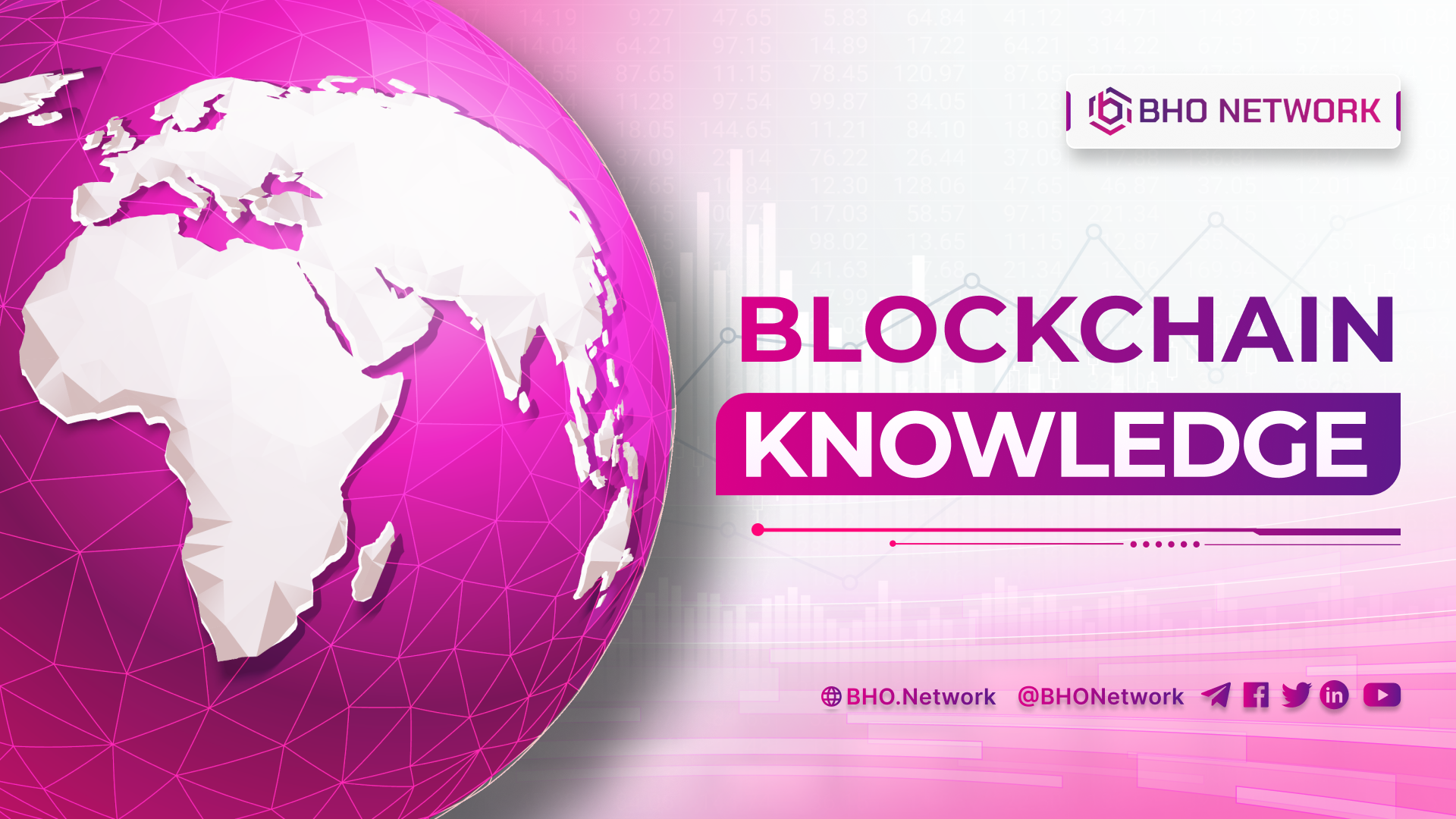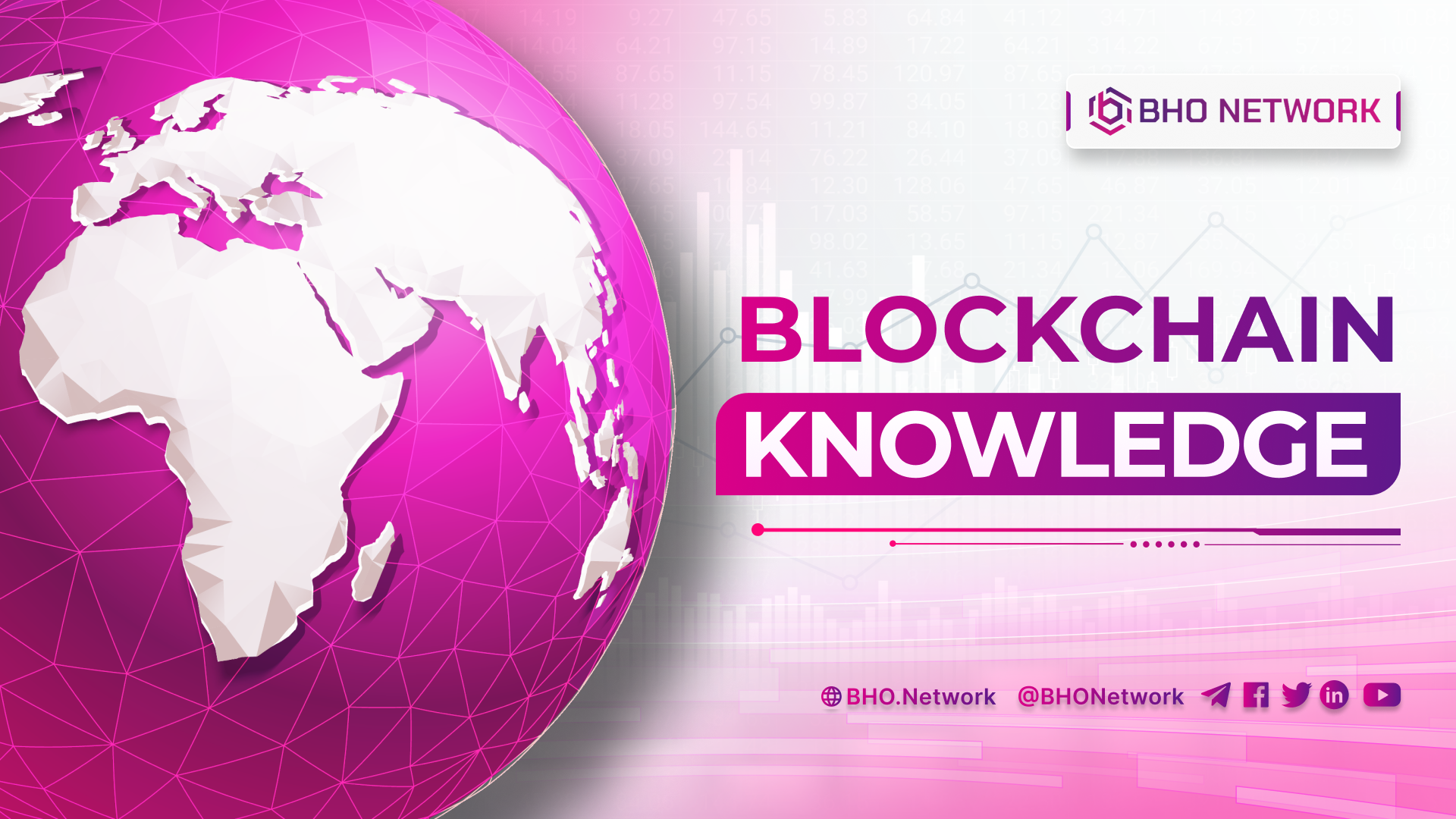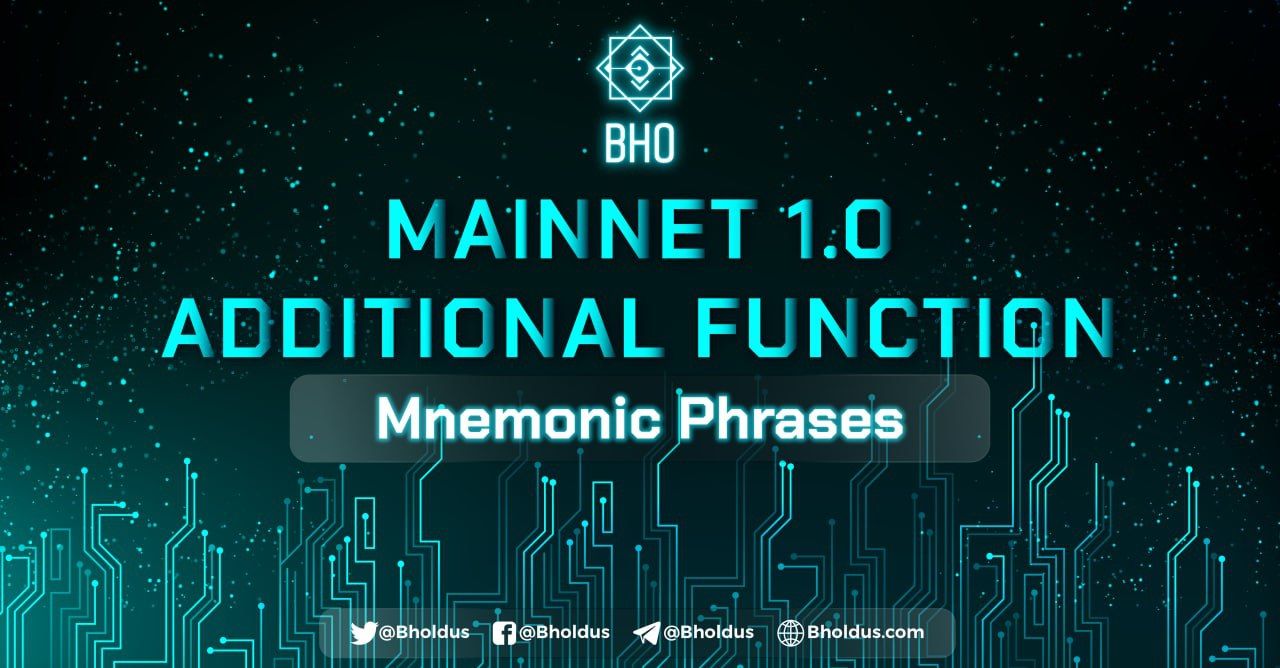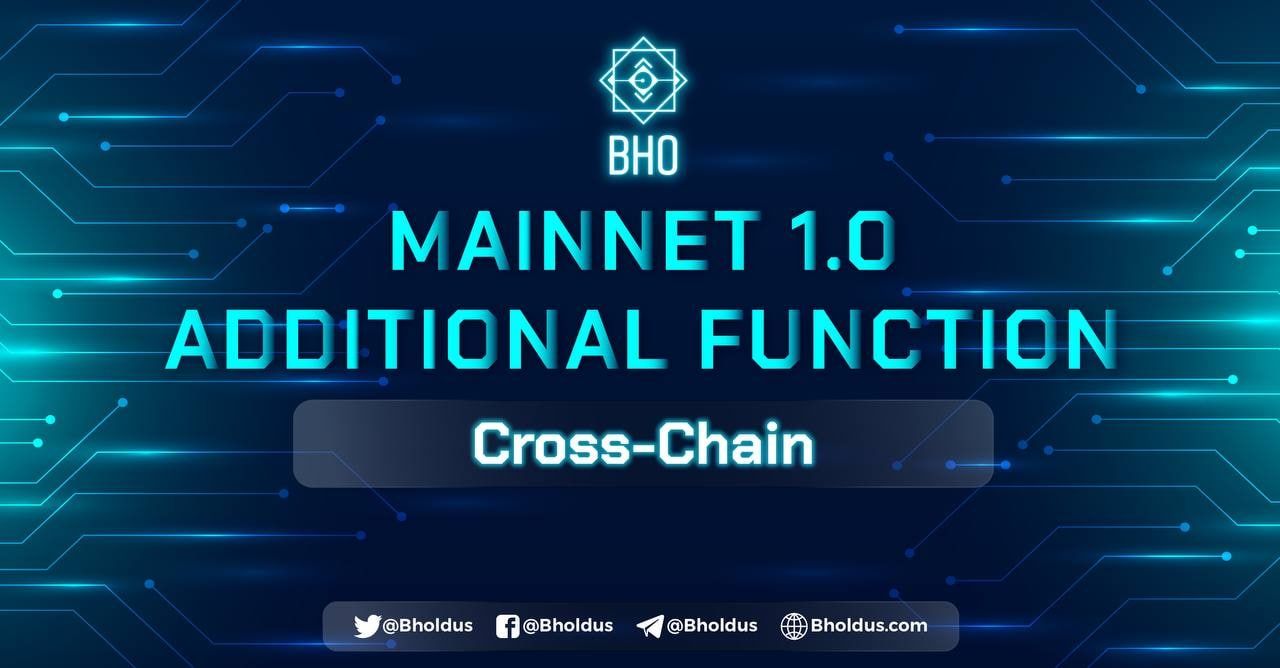- Blog
- Crypto News
- What is Sollet wallet? How to create and use the Sollet wallet
What is Sollet wallet? How to create and use the Sollet wallet
- 1.What is Sollet wallet?
- 2. Evaluation of Sollet wallet
- 2.1 Advantages
- 2.2 Cons
- 3. How to create Sollet wallet
- 3.1 How to create a new Sollet wallet
- 3.2 How to restore old Sollet wallet
- 4. Instructions for creating another SPL Token wallet on Sollet Wallet
- 5.Instructions for trading SOL Token on Sollet Wallet
- 5.1 How to deposit SOL into Sollet Wallet
- 5.2 How to withdraw SOL from Binance to Sollet Wallet
- 6.Instructions for trading SPL Token on Sollet wallet
- 6.1 How to deposit SPL Token on Sollet Wallet
- 6.1.1 Deposit USDT
- 6.1.2 Deposit SRM (SPL)
- 6.2 How to withdraw SPL assets from Sollet Wallet to another wallet
- 6.3 How to create Sub Account and Import SPL wallet into Sollet Wallet
- 7. Some tips on using Sollet Wallet
- 7.1 How to convert ETH to SOL
- 7.2 How to Export Private Key
- 7.3 How to Export Seed Phrases It
- 7.4 How to delete Seed Phrases to secure Sollet
- 7.5 How to integrate Solana Tokens into Sollet Wallet
What is Sollet wallet? This is one of the widely used wallets for most projects being invested in Solana. The Solana ecosystem is currently highly appreciated by investors. So, what are the pros and cons of Sollet? Find out everything about Sollet wallet in this article!
1.What is Sollet wallet?
Sollet Wallet is an open-source electronic wallet on Solana Blockchain. The wallet allows users to connect to projects built on Solana, manage assets, store, send and receive SOL and other SPL assets like SRM (SPL), USDC (SPL), RAAY (SPL),... In addition, Sollet can also convert ETH into SOL and ERC-20 tokens into SPL right inside the wallet.
2. Evaluation of Sollet wallet
After understanding "What is a Sollet wallet" mentioned in the above content. So, what do investors say when evaluating Sollet? Let's see the pros and cons of this wallet now!
2.1 Advantages
Here are some benefits of using the Sollet wallet
- Easy access and connection to manage assets. At the same time, the wallet interacts well with the Ledger cold wallet to enhance security.
- Provide users with a tool to manage assets and interact with decentralized applications that are safe and highly secure.
- Provide a feature to swap tokens directly on the wallet to create convenience for users.
- Supports both websites and browser extensions.
2.2 Cons
In addition to the advantages of ease of use or website support, Sollet wallet also has the following limitations:
-
For example: the SRM sub-wallet, RAY sub-wallet, and USDT sub-wallet... all have startup fees. Create and have different wallet addresses.
-
Compared to other Solana wallets, the Sollet wallet is more challenging. The working mechanism of Sollet Wallet is that each different SPL Token will have to have its sub-wallet to store. Each of these wallets will have its wallet address, and there will be a fee when creating them (in SOL), except for SOL wallets.
-
A high fee is required to convert ERC-20 Tokens to SPL Tokens.
-
The wallet has a simple yet eye-catching interface.
-
The browser extension that installs the Sollet wallet has some bugs.
-
It is reported that the project team has stopped building new features for Sollet wallet settings. All recent parts are made by external contributors or for the sole purpose of helping other wallets.
3. How to create Sollet wallet
Sollet Wallet is used by most projects built on Solana. Therefore, the development of Defi projects on Solana is essential.
3.1 How to create a new Sollet wallet
Creating a new Sollet wallet is quite simple. With only two steps, users can easily create a short wallet. Let's follow the steps below!
Step 1: Select network "Mainnet" or join "Testnet." After that, save "Seed Words" and tick to confirm saved => "Click Continue."
Note: You need to copy "Seed Words" on paper and keep it in a safe place in case you forget your password or lose your computer. "Seed Words" will be used to recover Sollet. This is the usage of Sollet wallet for users.
Step 2: Enter the password, then click "Create Wallet."
Thus, with only two steps mentioned above, users can easily successfully create a new Sollet wallet through the Sollet wallet creation instructions shared.
3.2 How to restore old Sollet wallet
You can restore the wallet by following the steps below:
Step 1: Click "Restore existing wallet" and enter "Seed Words" to restore.
Step 2: Enter "Seed Words", then the new password, and "Click Next."
Step 3: Click Restore.
4. Instructions for creating another SPL Token wallet on Sollet Wallet
Note: Solana Blockchain's different wallet mechanism:
- SOL Wallet is the parent wallet, created for free, so users only deposit SOL into this wallet.
- SPL tokens, such as Serum (SRM), USDT(SPL), are a sub-wallet of SOL wallets that will incur a fee in SOL to update the contract.
- The address of the SOL wallet and each sub-wallet of each token are different. This is distinct from the Ethereum network, where different ERC-20s are contained with the same address.
If you already know how the wallet works on Solana Network. Let's proceed to create a Token SPL wallet and Deposit assets!
To ensure users have SOL in Wallet, you "Click (+)" on the Account Menu to add other SPL Tokens. Every time you add a new Token wallet, you will lose a small fee for Smart Contract (currently 0.002039 SOL).
Select "Add" next to token.
Select "Approve" in the wallet for Smart Contract to proceed to create a wallet for token. In addition, you can also manually add Tokens in the "ERC-20 Token" or "Manual Input" tab or paste the address of that Token and then click "Add."
5.Instructions for trading SOL Token on Sollet Wallet
After completing how to create another SPL Token wallet on Sollet Wallet, you need to set up SOL Token transactions on the Sollet wallet.
5.1 How to deposit SOL into Sollet Wallet
Step 1: Select SOL assets and click "Receive."
Step 2: Copy the SOL wallet address.
Users buy SOL on FTX, Binance,... Then send it to the new SOL address to copy. If the exchange asks to choose Chain, remember to get Solana (SPL).
Tip: Sollet.io can be used if you have ETH in your Metamask wallet and want to convert to SOL.
You need to click Deposit SOL ⇒ Pop-up appears ⇒ Switch to ETH tab ⇒ click 'Connect to Metamask' and convert. However, the transaction fee is a bit high, so you should calculate it carefully!
5.2 How to withdraw SOL from Binance to Sollet Wallet
After having the Sollet Wallet, you will load the SOL token into your wallet to create contracts for other Tokens. Here are the steps to guide users to withdraw SOL from Binance to Sollet as follows:
Step 1: Access the Binance wallet, provided you already have an account at the exchange.
Step 2: Select the SOL icon.
Step 3: Select Withdrawal, then type in the amount and the wallet address.
Step 4: Click the Withdrawal button
6.Instructions for trading SPL Token on Sollet wallet
So how can i create a Sollet wallet on SPL exchange?
6.1 How to deposit SPL Token on Sollet Wallet
Select the asset you want to Deposit. For example, the USDT.coin must ensure that you have created a wallet for the token.
Click "Receive" to get the SPL Token address you want to add and send only the correct type of Coin.
6.1.1 Deposit USDT
Make sure you have SOL in your wallet. The user clicks the (+) icon on the account's menu to add the SPL Token. However, if you want to add one new wallet, there will be a small surcharge for the "Smart Contract."
Next, select "Popular Token Tab" and click "Add Wrapped USD Tether."
"Approve" in Sollet.io to create Wrapped USD Tether (USDT). Click on the newly created USDT wallet, select "Receive" then copy the Wrapped USD Tether address.
User deposits USDT or SPL to the newly copied address. If you buy USDT Token on the exchange, paste the Wallet address. The deal will automatically update the Chain and charge the fee. Therefore, users sending from decentralized wallets like Trust or Metamask must ensure that the USDT is SPL Coin. The second SOL in the wallet is a fee.
You can transfer USDT by selecting the ERC20 USDT tab connected to Metamask. Sollet automatically converts the user's ERC-20 USDT into USDT (SPL). However, this method is complicated and expensive, so investors must consider it carefully!
6.1.2 Deposit SRM (SPL)
Select the (+) icon on your account's menu to add SPL Tokens. Every time you create a new wallet, you will lose a small fee for Smart Contract.
Click "Popular Token Tab," select "Add Serum." Then accept Sollet.io to create a Serum wallet.
You will be sent the SRM to the newly copied address. If a user buys SRM on an exchange like FTX, etc., pasting the address will automatically transfer the Chain to you.
6.2 How to withdraw SPL assets from Sollet Wallet to another wallet
To withdraw assets from SPL to Sollet wallet simply by creating a Sollet wallet on your phone. Select the asset you want to remove SOL, then deposit.
Paste the Solana address of the token you want to withdraw, enter the amount, and click "Send."
6.3 How to create Sub Account and Import SPL wallet into Sollet Wallet
Click "Account Tab" and select "Add Account" to create Sollet account.
Name the sub-account, select "Add", click Import Private Key and paste it in.
7. Some tips on using Sollet Wallet
Suppose you have ETH Token in Metamask and want to convert to SOL with Sollet Wallet.
7.1 How to convert ETH to SOL
Step 1: Select SOL assets, and click "Receive."
Step 2: Switch the ETH tab, click "Connect to Metamask", and convert with a transaction fee of 0.0010 ETH.
7.2 How to Export Private Key
You can export your Private Key to any token wallet. In the example, the instructions on the SOL wallet are as follows:
Step 1: Click Coin SOL at the main interface and select "Export."
Step 2: Open "Reveal" to see the Private Key, then back up the whole thing.
7.3 How to Export Seed Phrases It
It is essential to store Seed Words. This will help you recover your Sollet wallet. If users have not backed up when creating a wallet, they can perform the following steps:
Step 1: In the "Account" section, click "Export Mnemonic."
Step 2: Select "Reveal" to view, then you can backup Seed Words.
7.4 How to delete Seed Phrases to secure Sollet
Sollet.io wallet is working in the anonymous browser. Therefore, you need to protect the wallet yourself to do the security. You can delete the Seed Phrase after the transaction is completed. Next, you need to restore the wallet via Seed Phrase as instructed. The steps to delete Seed Phrase is implemented as follows:
Step 1: In the account section -> select "Log out" and "Delete Mnemonic."
Step 2: Select "Seed Phrase," click "Delete."
7.5 How to integrate Solana Tokens into Sollet Wallet
After you have a certain amount of Solana Tokens, the integration of Solana Coins is quite simple. Click on the "+" icon in the screen item, and a list of Tokens will appear. Choose to integrate.
After that, continue to click "Add", and the cost will appear to integrate each type of token.
The transaction is confirmed on Solana Explorer. The wallet will then update the list of Tokens below.
Similarly, the remaining process is displayed as shown below:
Above is everything regarding the question "What is Sollet wallet? You can now connect to Sollet to quickly access DEX and Defi applications built on the Solana ecosystem. Please contact BHO Network if you have any other questions!
Published on March 12, 2022
Tagged topics