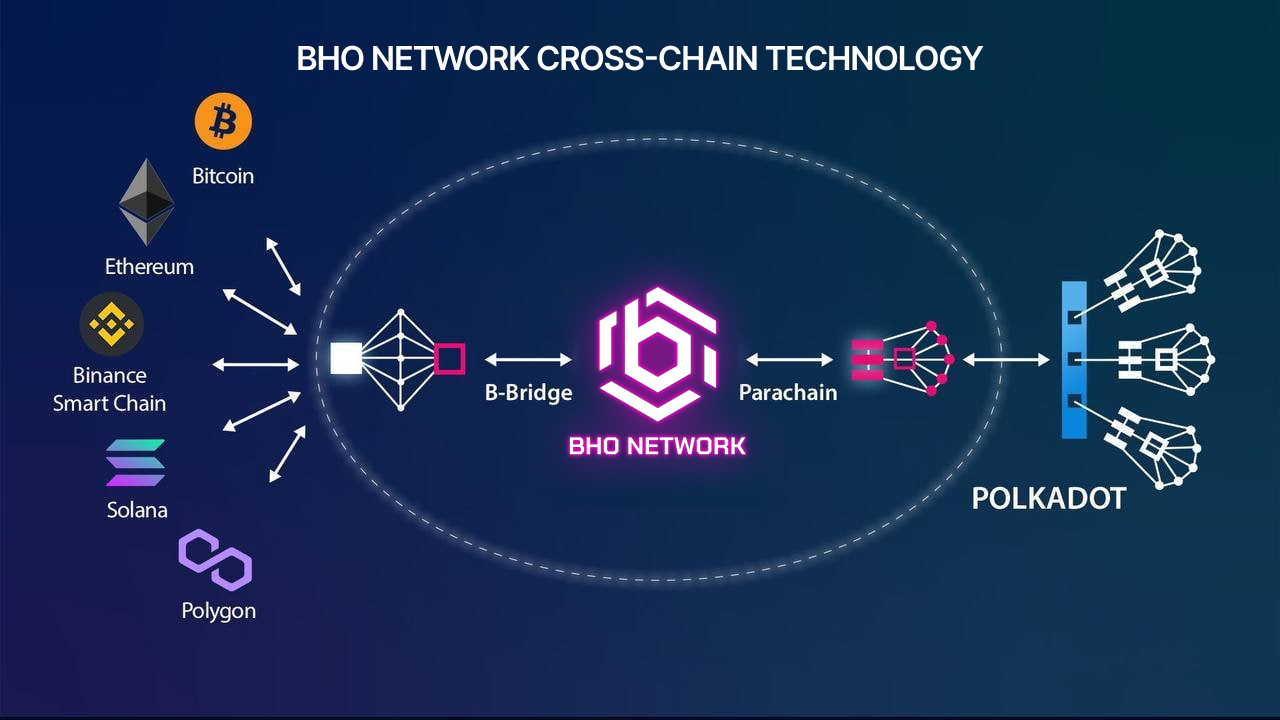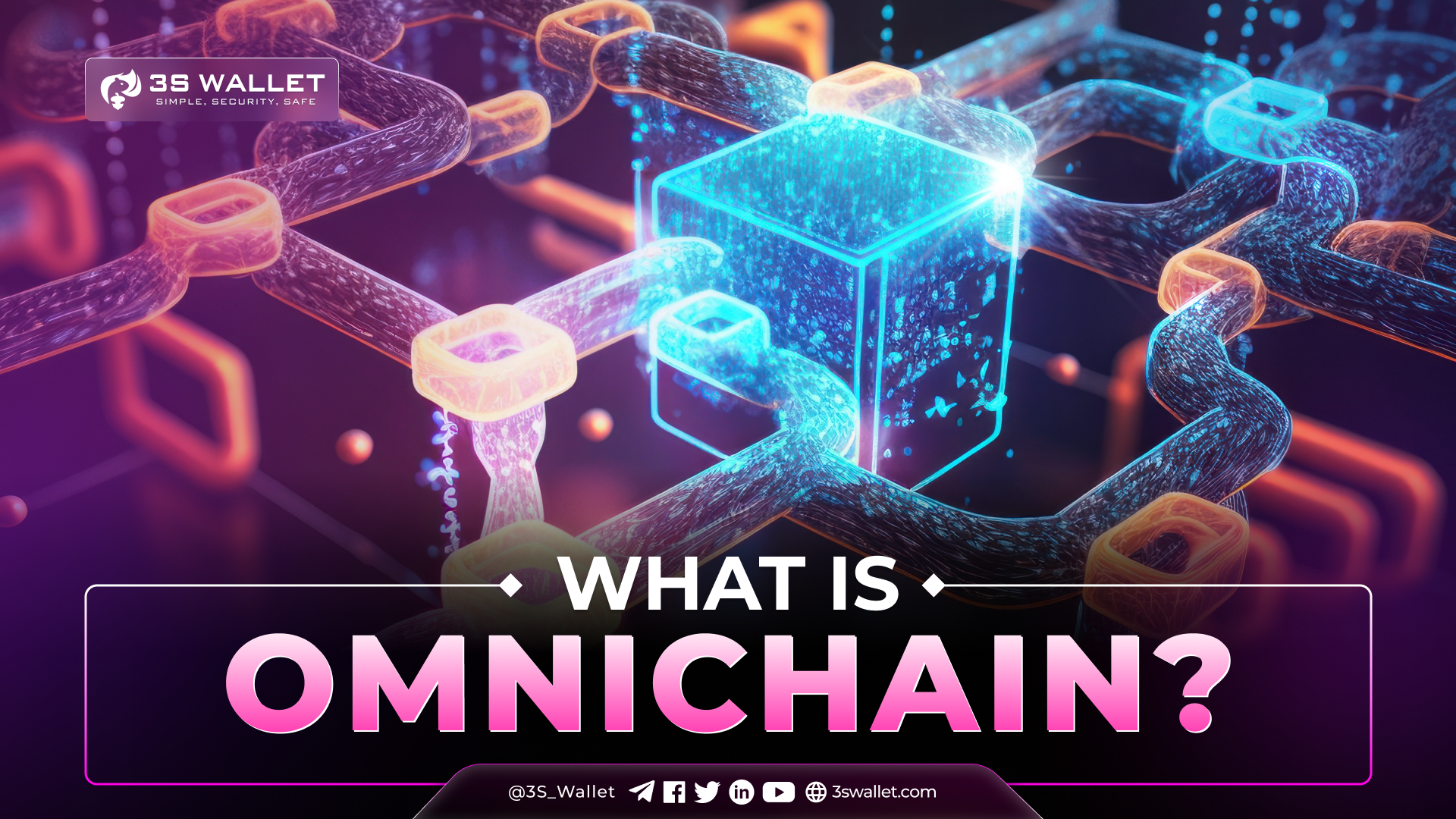What is Bithumb Global Exchange? All information details
- 1. What is Bithumb Global?
- 2. What is BUSD?
- 3. Advantages and disadvantages of Bithumb Global exchange
- 3.1 Advantages
- 3.2 Cons
- 4. The ecosystem of the Bithumb Global
- 5. What are the fees available on Bithumb Global?
- 5.1 Transaction fee
- 5.2 Deposit
- 6. Instructions for using Bithumb Global
- 6.1 Registering for Bithumb Global Exchange
- 6.2 Login to Bithumb Global
- 6.3 Account security on Bithumb Global
- 6.3.1 Setting up 2FA Security
- 6.3.2 KYC LV2 Identity Verification
- 6.3.3 Verify identity by phone number
- 7. Instructions for depositing and withdrawing money on the Bithumb Global exchange
- 7.1 Instructions on how to deposit BTC, ETH, USDT
- 7.2 Instructions on how to withdraw BTC, ETH, USDT
- 8. Instructions to trade Tokens on Bithumb Global
Participating in the financial market, many of you wonder what is Bithumb Global? What are the pros and cons of this exchange? How are transactions performed? In today's article, BHO Network will answer in detail the players' questions about Bithumb Global. Follow the content below to know more helpful information about this e-commerce platform!
1. What is Bithumb Global?
Bithumb Global is an international digital currency exchange based in Korea and registered in an East African country - Seychelles. It is one of the prominent coin exchanges. This project was officially established in May 2019 by Javier Sim as co-founder and CEO.
Due to some legal issues, Bithumb has split into Bithumb exchange (only serving Korea in Won), Bithumb Pro/Bithumb Global (global version) and Bithumb Singapore. Bithumb Global is aimed at customers who are traders and investors around the world. Here is some information about Bithumb Global:
- Name: Bithumb Global.
- Year of establishment: 2019.
- Form of operation: Cryptocurrency exchange.
- Founder: Javier Sim.
- Website address: www.bithumb.pro/en-us
South Korea-based Bithumb Cryptocurrency Exchange
2. What is BUSD?
BUSD is a stablecoin launched by Bithumb exchange and used only on Bithumb Global trading platform. BUSD will be used to calculate transaction fees at Bit Global. Users are not given the right to trade, deposit or withdraw BUSD. The Token will be pegged to the USD at 1 BUSD = 1 USDT. You can understand that BUSD has similar characteristics to some other Stablecoins (such as USDT, USDC, GUSD or PAX).
3. Advantages and disadvantages of Bithumb Global exchange
You went with BHO Network to answer some questions about "What is Bithumb Global?" and "What is BUSD?". The following content will analyze the pros and cons of this exchange. Based on that, players will be able to decide whether to trade on Bithumb Global or not!
3.1 Advantages
Bithumb Global is a relatively new project and resonates in the community. Some outstanding advantages of the exchange can be mentioned such as:
- Support for more than 268 Tokens and more than 341 trading pairs: Bit Global Exchange has almost all types of Altcoins that investors want to trade. .
- Multi-language support: Bit Global targets a global audience. Therefore, the exchange supports many languages such as English, Russian, Chinese, Japanese, etc. The project is also providing transactions on a global scale in many countries and regions.
- Simple and friendly interface: That makes it easy for newbies to use.
- Transaction fees: Bit Global has relatively cheap transaction fees (about 0.1%).
- There are various types of transactions: Users can choose either Trade Spot or Margin on Bithumb Global.
3.2 Cons
Besides the remarkable advantages, Bit Global also has certain disadvantages. It would help if you considered these characteristics to be able to come up with an appropriate investment strategy.
- The centralized exchange lacks liquidity: The trading volume within 24 hours is only about $210M. Meanwhile, the top CEX in the industry has a daily trading volume of billions of USD.
- Relatively slow identity verification: Bit Global's disadvantage makes users uncomfortable.
Advantages and disadvantages of Bithumb Global exchange
See more: What is Coineal Exchange? Instructions to join the exchange
4. The ecosystem of the Bithumb Global
Exchange What is so special about the Bit Global exchange that many people are interested in? The ecosystem is one of the factors that make Bithumb stand out.
- Spot Trading: Like most other exchanges, Bithumb Global mainly provides cryptocurrency exchange services. Bithumb often has trading pairs of USDT, ETH, BTC, RUB with many different tokens.
- Margin Trading: Bithumb offers margin trading of 11 types of Tokens on the market today including BTC, LTC, ETH, XRP,...
- Fiat trading: Bithumb Global is associated with Paxful and some other partners. The project provides fiat currency exchange services to most countries and regions worldwide. In particular, Bithumb Global supports VISA and MasterCard so you can buy Tokens from anywhere. This amount will be transferred directly to your Bithumb Global account.
- Intelligent Token: is a particular type of Token whose value is inversely proportional to the price of the opposing Token. Buying these Tokens will be equivalent to a 1x short order suitable for those who want to speculate on the price.
5. What are the fees available on Bithumb Global?
The main fees when joining Bithumb Global are transaction fees, deposit and withdrawal fees. Details will be presented through the following content:
5.1 Transaction fee
Bithumb Global will charge a transaction fee of 1% when users make Spot and Margin transactions. Fees include:
- Maker: 0.025%. When you place a buy/sell order, you are the Maker, but the order will appear in the “Order” section.
- Taker: 0.075%. You are a Taker when you place a buy/sell order and execute it instantly.
5.2 Deposit
and withdrawal fees on Bithumb are the same as other cryptocurrency exchanges. Users are entirely free to top up Tokens on Bithumb Global. Withdrawal fees will depend on different types of Tokens. Depending on the volatility of the market, this exchange will have changes in costs to ensure compliance, not fixed.
Bithumb Global has withdrawal and deposit fees when trading
6. Instructions for using Bithumb Global
The last content has generalized some information about Bithumb Global. Next, BHO Network will show you how to use this exchange in the most detail.
6.1 Registering for Bithumb Global Exchange
The first step is to visit Bithumb Global's official website at: www.bithumb.pro/en-us. After that, the user selects "Register" on the right side of the homepage of the exchange and in turn enters the necessary information such as: Email, password and referral code (if any) and selects "Create Account".
Register for Bithumb Global
After clicking the "Send" button, Bithumb Global will send you a confirmation email with the account verification code. You enter the 6 digits sent in the email into the box in the verification code section on Bithumb Global. After completing the above steps, the user has successfully registered a Bithumb Global account!
6.2 Login to Bithumb Global
When you want to log in to Bithumb Pro, go to bithumb.pro and select “Login“. In the next step, the user enters the email address and password, selects "Login" and confirms the captcha for successful login.
Login to Bithumb Global
6.3 Account security on Bithumb Global
To ensure account safety, increasing security is always necessary. So what is the account security when trading on Bithumb Global?
6.3.1 Setting up 2FA Security
Go to: www.bithumb.pro/en-us/account/user/security. In the "Google Authentication" section, the player chooses "Enable". The overview process includes steps as shown below:
2FA security setting
After downloading Authenticator, users can use the Authentication application to scan the QR code that Bithumb Global provides. Users should store their private keys both electronically and in writing.
The next step is to enter the password and 6 digits provided by the Authenticator and then click “Confirm”. Once the above process is done, the user has completed the 2FA security setup.
6.3.2 KYC LV2 Identity Verification
After logging into your Bithumb Global account, you visit: www.bithumb.pro/en-us/account/user/security.
KYC LV2 Identity Verification
Once the account registration is complete, you have completed KYC LV1 and have a withdrawal limit of 1 BTC per day. If you want to increase the amount withdrawn, the user needs KYC LV2. Players verify KYC LV2 identity by clicking “Submit Information”.
After the interface shown in the picture appears, enter your personal information and upload 3 photos according to the instructions. Upon KYC LV2 identity verification, the account can be withdrawn up to 100 Bitcoins daily.
6.3.3 Verify identity by phone number
To be able to verify your identity by phone number, follow these steps:
Step 1: Click on the account in the menu bar and select “Security”. In the "Phone Verification" section, select "Binding".
Verify identity by phone number
Step 2: Enter the following information:
Country: Search and select “Viet Nam (84)”. -Phone Number: Enter your phone number. -Phone Verify Code: Select “Send” to receive the code via SMS, then enter the code in the confirmation box. Verify Email: Select “Send” and then enter the code received by email. Select “Submit” to complete the process.
Update phone number to verify personal identity
See more: What is CoinEx exchange? Overview of the exchange
7. Instructions for depositing and withdrawing money on the Bithumb Global exchange
Once you have joined the exchange, you need to pay attention to how to deposit and withdraw money. In some cases, investors did not know how to do it, so they lost money forever. BHO Network will guide you with detailed content right below.
7.1 Instructions on how to deposit BTC, ETH, USDT
After you have successfully logged in to Bithumb Global, please visit: www.bithumb.pro/en-us/asset/deposit/spot. At this interface, you can choose the type of Token you want to transfer to the exchange and then send the Token to the address on the exchange.
Note: Please confirm the Token protocol before transferring, otherwise the money you deposit will be lost forever and cannot be refunded.
Instructions on how to deposit BTC, ETH, USDT
7.2 Instructions on how to withdraw BTC, ETH, USDT
Once you have successfully logged in to Bithumb Global, please visit: www.bithumb.pro/en-us/asset/deposit/spot. At this interface, you can choose the type of Token you want to withdraw and then withdraw the Token to that address.
Note: User please confirm the Token address and protocol before withdrawing, otherwise the money you withdraw will be lost forever and cannot be refunded.
8. Instructions to trade Tokens on Bithumb Global
Guide to Trade Token Spot:
After logging in to your account, go to "Spot". Then you can choose "Standard" or "Advanced". Next, the user goes to the trading page and selects the trading pair to execute (eg BTC/USDT).
Guide to Trade Token Spot - Photo 1
Finally, choose the type of transaction you want to use. You must set the price and quantity when selecting "limit". When selecting "market", the order will be executed at the current market price.
Guide to Trade Token Spot - Photo 2
Trade Margin Instructions:
To trade Margin, please select “Margin” on the navigation bar. The next step is to enter the price and number of Tokens and then select “Buy (Long) BTC” (Or “Sell (Short) BTC” if you want to short BTC). Players can view leveraged and borrowed assets in the right corner of the footer. You will also see margin, leverage along with loans.
Trade Margin Guide
Related posts:
- What is PancakeSwap? Summary of detailed knowledge
- What is MEXC Exchange ? Functions and usage of MEXC
The above article of BHO Network has helped readers learn more helpful information on the topic "What is Bithumb Global exchange?". Hopefully, everyone will better understand the cryptocurrency market in general and Bit Global in particular. Besides, you can also visit website to learn more financial investment knowledge. Wishing everyone much success.
Published on April 04, 2022