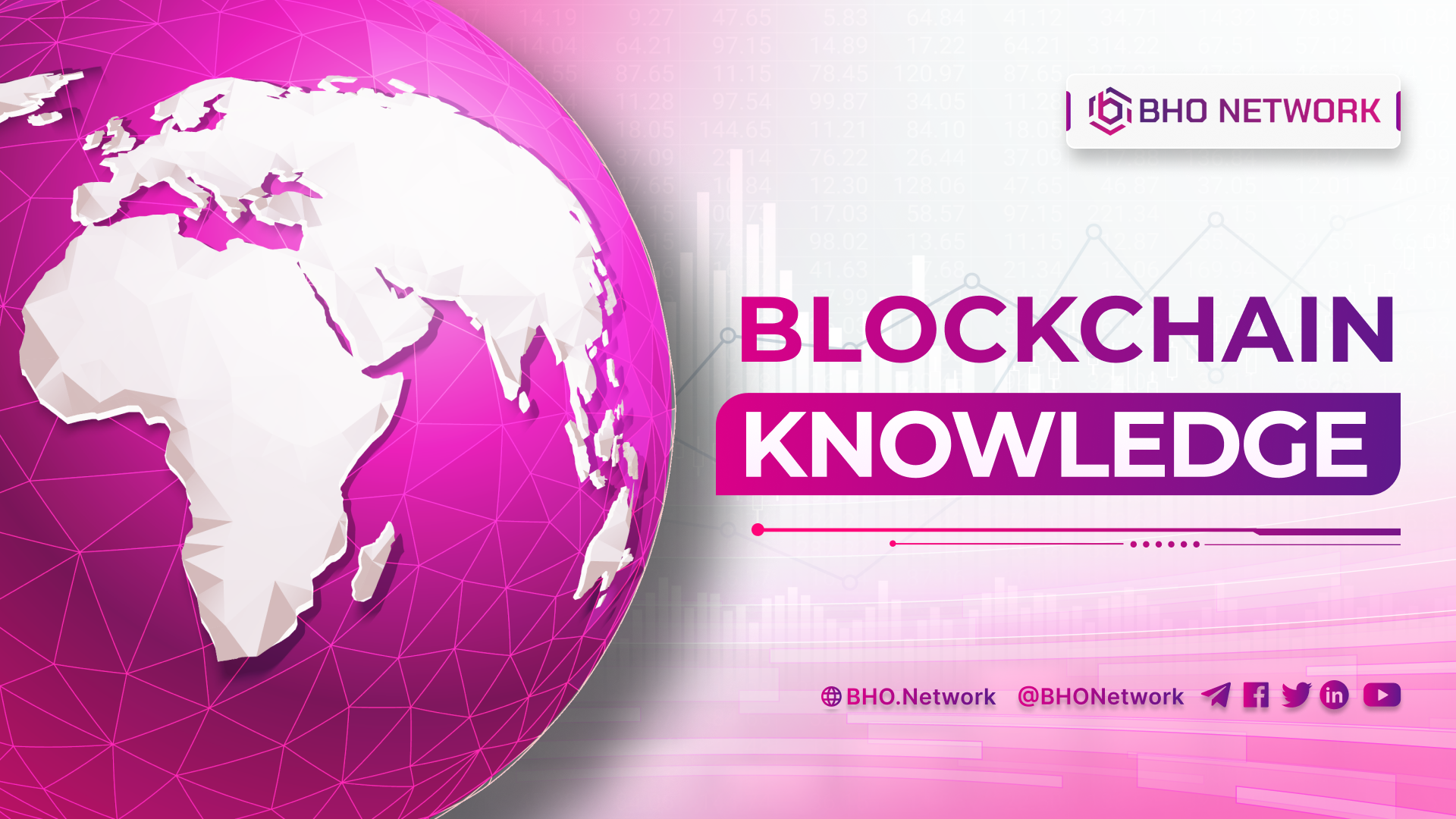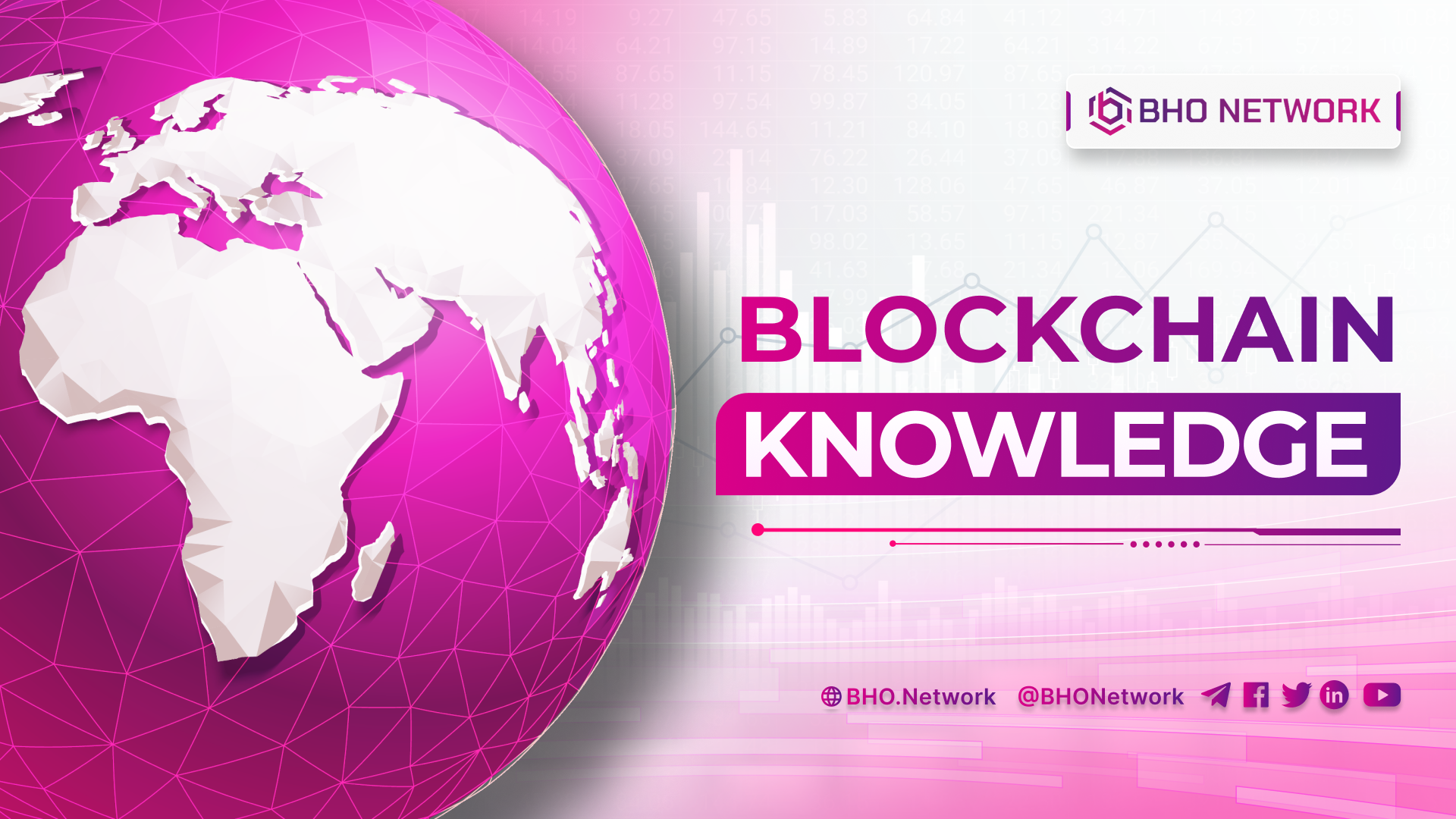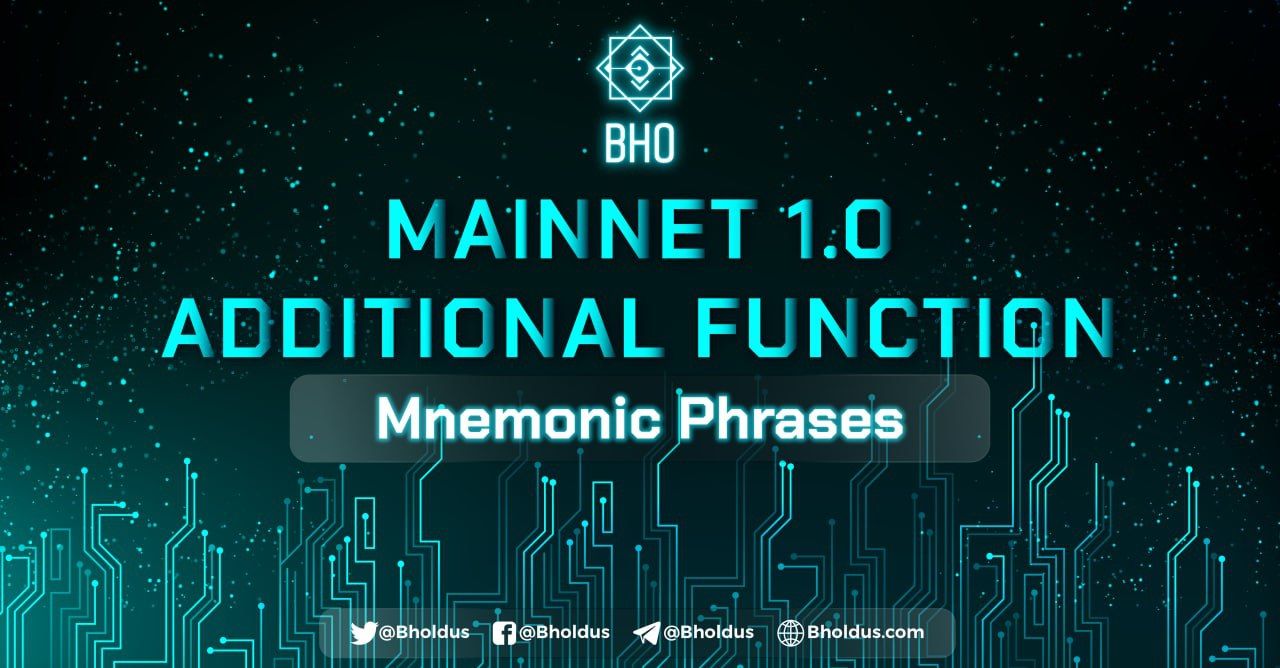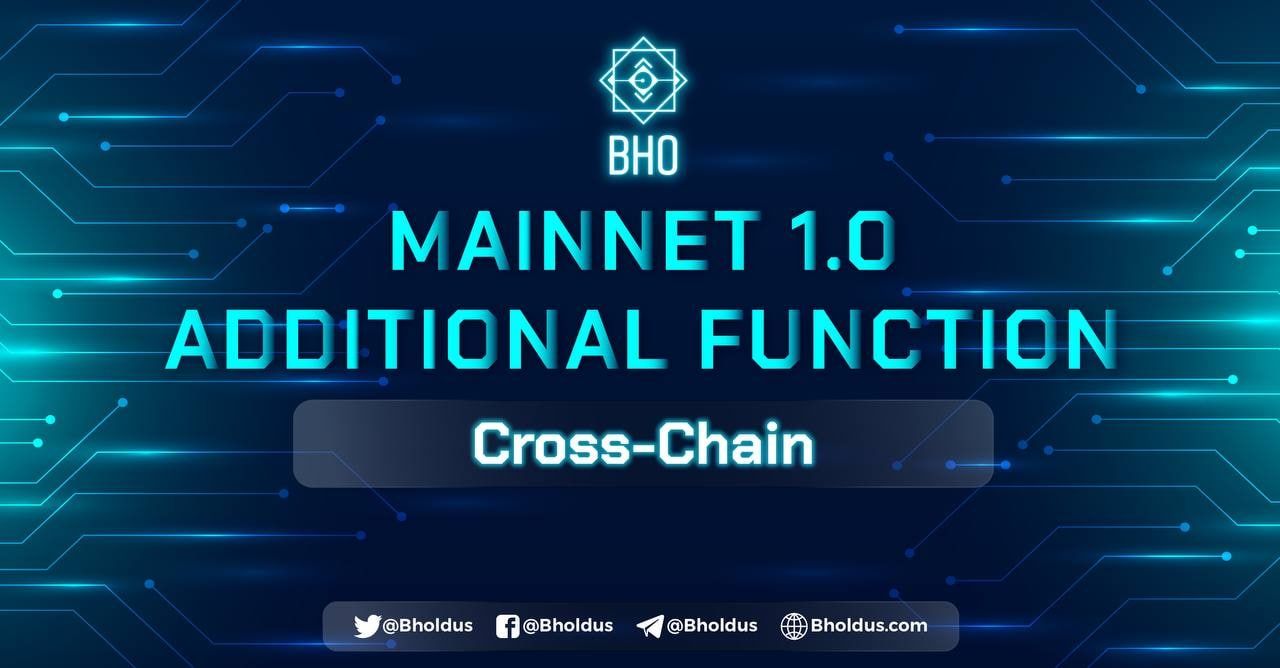- Blog
- Crypto News
- What is PancakeSwap? A detailed summary of PancakeSwap
What is PancakeSwap? A detailed summary of PancakeSwap
- 1. What is PancakeSwap?
- 2. What are some products of PancakeSwap exchange?
- 2.1 Exchange (AMM)
- 2.2 Voting
- 2.3 Staking pools
- 2.4 Analytics
- 2.5 IFO
- 2.6 Lottery
- 2.7 Yield farming
- 3. What is the token of PancakeSwap?
- 4. How is PancakeSwap's transaction fee calculated?
- 5. Instructions for creating a wallet on the PancakeSwap exchange
- 5.1 On the web platform
- 5.2 Mobile Platform
- 6. Instructions for connecting Metamask wallet with PancakeSwap
- 6.1 Step 1: Install the Binance Smart Chain (BSC) network into the MetaMask wallet MetaMask
- 6.2 Step 2: Connect Metamask wallet to PancakeSwap
- 7. Instructions to connect Trust Wallet with PancakeSwap
- 7.1 Connecting on the phone
- 7.2 Connecting on the desktop platform
- 8. Instructions on how to make profits on PancakeSwap
- 8.1 Instructions on how to trade on PancakeSwap
- 8.2 PancakeSwap Liquidity Guide
- 8.3 Instructions on how to farm on PancakeSwap
- 8.4 Instructions for participating in the lottery
- 8.5 Instructions for participating in Pancake Collectibles
- 8.6 Instructions to participate in IFO
- 8.7 Instructions for buying and selling Tokens on Pancakeswap
- 9. Should I join PancakeSwap?
- 10. Channel of PancakeSwap
- 11. Common Mistakes When Trading On PancakeSwap
What is PancakeSwap? What to know and how to make a profit on PancakeSwap? That is probably the question of many people participating and just starting to learn about the Crypto. So invite you and BHO Network to refer to the article below to know more about general knowledge about this exchange!
1. What is PancakeSwap?
PancakeSwap is a decentralized exchange that operates on an automated market-making mechanism. This is the first Binance Smart Chain trading platform for users to exchange BEP20 standard tokens. When trading on PancakeSwap, the user's liquidity assets will be contributed to the Pool, and the trader's assets will be Swapped back and forth according to the available formula of Smart Contract.
At first, PancakeSwap was considered an AMM fork from Uniswap V2, but since its launch PancakeSwap has always been in the top 3 DEX. The reason is that the exchange always has the market's most significant operating performance and trading volume. PancakeSwap has become the liquidity hub for the entire Binance Smart Chain system.
2. What are some products of PancakeSwap exchange?
Long-time players are probably familiar with the exchange's products or applications. However, for newbies it is different, information about PancakeSwap includes what? What is the development of the platform like? Let's find out the details now!
2.1 Exchange (AMM)
At PancakeSwap, you can trade BEP20 Tokens on the BSC platform network. Compared to other exchanges, the exchange uses an automatic trading market. Users do not need to place buy, sell or use Liquidity Pool to Swap Tokens, which will be provided automatically from the exchange.
Swap is very suitable for Hold Coin customers in the wallet because it does not take much time. Besides, at PancakeSwap, you will not have to withdraw between exchanges, allowing users to switch BEP 20 Tokens with each other on the same platform.
2.2 Voting
Voting is a function where users can vote or propose initiatives to develop projects. Stacking Pools are where traders come up with ideas for projects that the community will vote on. Voting will have 2 types of suggestions from specific users as follows:
- Core: If approved by the community, this proposal will be implemented.
- Community: In the community's proposal, PancakeSwap may be converted to the core level in case of solid support.
2.3 Staking pools
This place allows new projects to advertise themselves in the PancakeSwap community. Staking Pool will consist of 2 parts including Core chosen by the team of Pancake Swap and Community selected by the community. Not all projects are promoted, but only winning projects are listed in Swap.
Users may risk the price of Cake drops when they join the main one. However, the trader will receive a double profit if the price increases. In case you are a person who is consistent, willing to play and accept losses, then Staking Pools is a good choice.
2.4 Analytics
This is a function that helps players view indicators related to liquidity. You can see the price, volume, currency pairs on PancakeSwap platform. Thanks to this feature, traders will analyze the market trend and make reasonable investment decisions. Traders need experience plus the ability to reason and give accurate results to take full advantage of the feature.
2.5 IFO
IFO (Initial Farm Offering) is a form of project fundraising, implemented by CAKE-BNB LP Token. When participating in IFO, you will buy new Tokens on Yield Farming. Total Commit will be publicly announced at the place of sale and bring many users to the PancakeSwap exchange on the same day.
2.6 Lottery
Lottery is a form of lottery-based on Blockhash. This type creates trust for users because there is no fraud. When using Lottery, Traders will buy lottery tickets that are random numbers. Each Lottery turn will last for 6 hours. Prize distribution will be as follows:
- Win 4 numbers in the correct order: Divide equally among winners 60% of the total prize.
- Win 3 numbers in order: Divide 20% of the actual bonus.
- Win 2 numbers in order: Divide 10% of the basic compensation equally.
- Burn 10% of the total award.
That is how to divide if there is more than one winner of the same prize. But if the user is the only one to win the award, 100% of the compensation will be yours. Furthermore, 20% of the prize will be burned if no one wins. As a result, inflation is unlikely to happen on PancakeSwap exchage because the number of cakes is burned Token avoids inflation, which has a good impact on the cake price.
2.7 Yield farming
Yield Farming is a form of using Coins available for liquidity on the AMM exchange. Pancake Swap provides up to 27 liquidity tools, allowing sending FLIP Token to Farm to create Cake. The number of rewards that Cake collects in each Pool will vary depending on the number of users depositing and the Pool's compensation.
It is easier to understand that if the purchase price of Cake increases, the profit will also increase. But the risk is that if the price of Cake drops, you have to risk the cost and the BNB added to the Pool for Cake-BNB. Therefore, users need to be intelligent and quick to earn Cake.
See more: What is MEXC Exchange? Functions and usage of MEXC
3. What is the token of PancakeSwap?
So what is the Token of Pancake Swap? Pancake Swap uses Cake Token as the primary "fuel" of the platform. Each Cake Token spawned will have 25 Cakes in each Block. Every day there will be about 30,000 Blocks born. Thus, the number of Cake created is 750,000. 60% of the Cakes generated will be shared among the Farmers and the rest will go to the Stake Cakes.
Although many Cakes are born in a day, the Coin burning mechanism of PancakeSwap is not tiny, so the inflation is usually not high. Players won't have to worry about price drops.
4. How is PancakeSwap's transaction fee calculated?
The exchange's transaction fee of 0.2% is considered relatively cheap on DEX exchanges. The price for liquidity providers is 0.17%, the remaining 0.03% will go to the exchange's funds. Therefore, you do not need to worry about the warehouse fee to join the deal. That's why many people learn about Pancake and join the deck.
5. Instructions for creating a wallet on the PancakeSwap exchange
Because of the benefits that PancakeSwap brings, many traders want to create a wallet on the exchange. Below BHO Network will show you two ways to create wallets on 2 platforms after having a PancakeSwap account logged in. Please take a look to make it easier to create a wallet!
5.1 On the web platform
Usually, the MetaMask wallet will default to the priority of the network connection for Ethereum. Still, you need to adjust the link to the Binance Smart Chain network and you can trade on PancakeSwap. Specifically, the steps will be:
Step 1: Set up MetaMask wallet settings.
Step 2: Once you have a MetaMask wallet. You click on the network item at the top of the browser, click “Custom RPC”.
Step 3: After that, the screen will return information boxes to fill out such as Network Name, New RPC URL, ...
Step 4: You need to fill in the boxes with information, namely:
- Network name: Binance Smart Chain.
- New RPC URL: https://bsc-dataseed.binance.org.
- ChainID: 56.
- Symbol: BNB.
- Block Explorer URL: https://bscscan.com.
Step 5: Click “Save” to complete the connection to Binance Smart Chain. Then, click deposit BNB to be able to continue participating in the transaction.
5.2 Mobile Platform
You can join some PancakeSwap on mobile platform on TrustWallet. If you want to participate in PancakeSwap, then using the TrustWallet wallet will be preferred because:
- TrustWallet has high compatibility with Binance, clean installation, interface and supporting Dapps are easy to use.
- The only CAKE supported on the CEX exchange is Binance. Transfer speed from Trust Wallet to Binance exchange is faster with the Binance Smart Chain network. Besides, the wallet also supports the movement of coins back and forth if you want to sell with high liquidity.
To use the TrustWallet app to join the PancakeSwap exchange, follow 3 straightforward steps. Please consult with BHO Network now!
- Step 1: Download Trust Wallet then set up the settings in the wallet.
- Step 2: Add BEP20 standard BNB coin to the wallet. By clicking on the settings in the upper right corner. Then find BNB coins to add to the display on the wallet homepage.
- Step 3: Click on the icon 4 squares below the tab bar to load BNB into the wallet. That way you can continue to participate in transactions on PancakeSwap.
6. Instructions for connecting Metamask wallet with PancakeSwap
MetaMask is a trendy Ethereum wallet. Below, BHO Network will guide you to use PancakeSwap to connect MetaMask to the Binance Smart Chain (BSC) network through the following two steps.
6.1 Step 1: Install the Binance Smart Chain (BSC) network into the MetaMask wallet MetaMask
It can be used with the most popular web browsers such as Chrome, FireFox, Safari, Brave. You need to visit the main MetaMask website to download it.
Then, click Download to download the appropriate version for your browser. However, users should not access Google Search because it is easy to download the wrong version of the fake.
Then you choose "Create a Wallet" to create a wallet (be careful back up), enter the password for the wallet, and note that this password is used for the computer browser using MetaMask. If you want to access the asset on another machine, you must carefully remember the 12 seed keywords. If the player already has a wallet, select “Import Wallet” and enter 12 seed phrases.
6.2 Step 2: Connect Metamask wallet to PancakeSwap
After creating an Ethereum wallet, it would help if you connected MetaMask with Binance Smart Chain in the following order. First, users go to Settings to add the Binance Smart Chain network and enter the following parameters:
- Network Name: Smart Chain
- New RPC URL: https://bsc-dataseed.binance.org/
- ChainID: 56
- Symbol: BNB
- Block Explorer: https://bscscan.com
These parameters change over time so you need to visit the BCD homepage to get the latest numbers. Next, players go to the Binance Smart Chain Faucet page to paste the address and click “Give me BNB”. Once the transaction is sent, your balance will increase.
7. Instructions to connect Trust Wallet with PancakeSwap
In addition to connecting with the MetaMask wallet, Trust Wallet is also a good choice for traders who want to trade on PancakeSwap exchange. For this type of wallet, you can connect on 2 platforms. Details are as follows:
7.1 Connecting on the phone
To download the Trust wallet, go to the Appstore (for iOS) or CH Play (for Android) to download it to your phone. When creating a wallet, you need to pay special attention to the passphrase code because this is a significant factor.
- Step 1: Access the Trust wallet, select DApps, next in the Popular section, select Pancakeswap.
- Step 2: Wait for the wallet to connect to Pancakeswap and then choose Connect.
- Step 3: When the Pancakeswap interface appears. The range 0x0..7013 is your account address. At this point, connecting Trust wallet to PancakeSwap by phone has been successful.
7.2 Connecting on the desktop platform
Besides connecting on the phone, you can also click to the PancakeSwap exchange via the desktop browser. Please follow the steps below to secure your wallet!
- Step 1: Go to the homepage of PancakeSwap and select Connect
- Step 2: Select the type of wallet you want to connect. If a Provider Error appears, to fix this error, you need to select WalletConnect. Then, scan the QR code and select Connect, you have successfully connected the wallet to PancakeSwap on the desktop.
8. Instructions on how to make profits on PancakeSwap
Once you have learned what a Pancake Swap is, how to create and connect a wallet, .. the question is "How to make a profit on this exchange ?" Here, let's find out with BHO Network!
8.1 Instructions on how to trade on PancakeSwap
The most popular way to make profits on PancakeSwap is Trade. So let's refer to the form on this exchange !
- Step 1: Visit the PancakeSwap website
- Step 2: Select the “Unlock Wallet” or “Connect” button to unlock the Binance Smart Chain Wallet.
- Step 3: Select the type of Token you want to trade and enter the amount in the information box.
- Step 4: After carefully checking, get the “Swap” button, then continue to click “Confirm Swap”.
- Step 5: Confirm the transaction in your wallet by clicking “Confirm”. Thus is completed.
8.2 PancakeSwap Liquidity Guide
Here BHO Network will guide you on how to provide liquidity on PancakeSwap.
- Step 1: Log in to your account and select “Liquidity”.
- Step 2: Click “Add liquidity” in the middle of the screen.
- Step 3: Select the type of Token to provide liquidity. Then click “Supply” then you check the information and select “Confirm Supply”
- Step 4: You click “Confirm” to complete.
8.3 Instructions on how to farm on PancakeSwap
Farming on PancakeSwap is quite simple, please refer to the following steps!
- Step 1: Go to the Farm folder on PancakeSwap.
- Step 2: Connect the Binance Smart Chain wallet by clicking “Connect” to unlock the Binance Smart Chain Wallet.
- Step 3: Select the Farm you want and select “Select.”
- Step 4: Select the “+” button to stake liquidity tokens. Next, you enter the amount of Liquidity Token you want to bet.
- Step 5: Click “Confirm” to finish farming CAKE Token.
See more: What is Saber exchange? How to use and trade on Saber
8.4 Instructions for participating in the lottery
To be able to participate in the Lottery, you need to follow these 5 steps:
- Step 1: Join the Lottery on Pancakeswap.
- Step 2: Select Buy Tickets.
- Step 3: Enter the number of tickets you want to buy and select "Enable".
- Step 4: Select "Confirm" in the wallet associated with PancakeSwap.
- Step 5: You have successfully purchased a lottery ticket, now wait for the results.
8.5 Instructions for participating in Pancake Collectibles
If you want to participate in Pancake Collectibles, please follow these 2 steps:
- Step 1: Register to participate in earning NFT at the PancakeSwap homepage and select "Register for a chance to win".
- Step 2: You will be randomly selected to receive NFTs.
8.6 Instructions to participate in IFO
When participating in IFO you must have CAKE-BNB LP Tokens. Besides, Cake Tokens will be equivalent to half of the whole fund and be burned forever. To join in IFOs on PancakeSwap exchange, you need to follow these steps:
- Before sale: You need to buy CAKE and BNB Tokens. In addition, the user must generate CAKE-BNB LP Tokens (add CAKE and BNB to the liquidity pool).
- During the sale: You need to deposit CAKE-LP Tokens to buy IFO Tokens
- After the sale ends: You need to claim the purchased IFOs Tokens. The remaining amount will be paid to the player.
8.7 Instructions for buying and selling Tokens on Pancakeswap
To use PancakeSwap, you must first set up your wallet's Binance Smart Chain network. There are 2 most popular ways to transact, which are using the Metamask web version and Trust Wallet mobile version.
For Metamask wallet:
Step 1: Download and install Metamask software on your computer.
Step 2: After installation, click on the line Ethereum Network.
Step 3: Select “Custom RPC”.
Step 4: Fill in the information as below:
- NETWORK NAME: Binance Smart Chain
- NEW RPC URL: https://bsc-dataseed.binance.org/
- CHAIN ID: 56
- SYMBOL (OPTIONAL): BNB
- BLOCK EXPLORER URL (OPTIONAL): https://bscscan.com
- Select the Save button.
You have successfully set up your Binance Smart Chain wallet. The rest is to deposit BEP20 and ETH assets as gas fees to be able to start trading.
Step 5: Visit the page: https://pancakeswap.finance/swap.
Step 6: Click the “Connect a wallet” button to connect the wallet, select the Binance Smart Chain (BSC) network.
Step 7: Choose the type of token you want to trade: find the word BHO (or paste the contract of BHO in: 0x8717e80eff08f53a45b4a925009957e14860a8a8)
Step 8: Choose your desired GWEI fee and Slippage Tolerance.
Step 9: Check information before transaction: type of token and number of tokens in From and To. Besides, it is recommended to check through the parameter “Price Impact”, if it is high, limit transactions because it will incur high fees. If you use BNB to buy BHO, you will need to choose From as BNB and To as BHO.
Step 10: Select the “Swap” button
Step 11: Check the transaction and click “Confirm Swap” button.
Step 12: Confirm the transaction in the wallet. Note that if the gas fee is high, you have the right to reject the transaction.
You will receive a notification when the transaction is successful and you can click on the “View on bscscan” line to view the transaction details.
For the operation of selling BHO tokens, you do the opposite, choose From BHO & To USDT or BNB (depending on the foreign currency you want to convert).
For Trust wallet:
Step 1: First, download the Trust Wallet app and save the recovery phrase.
Step 2: Find Smart Chain wallet.
Step 3: Load BEP20 assets into your Smart Chain wallet address. You can withdraw BEP20 from Binance to this Smart Chain wallet address, and you must have a balance of BNB to do gas fees.
Step 4: Now you can use Smart Chain wallet.
9. Should I join PancakeSwap?
Now, because the APY stage on Cake's mining pools has decreased significantly, this is another reason you need to consider. Another reason is that the development team behind Cake has yet to reveal its identity. This is problematic for traders who want to keep capital on PancakeSwap for the long term.
But in the opposite direction, it can be said that it is the first Yield Farming platform as well as the first automated market creation (AMM) platform on Binance Smart Chain.
This will be the long-term goal that Binance wants to develop in the future. PancakeSwap also integrates and connects with many Tokens that have just been IEO on Binance. Therefore, PancakeSwap can still be considered a big plus in terms of the ecosystem.
10. Channel of PancakeSwap
Readers can directly follow the latest updates on the PancakeSwap platform through official channels such as:
- Twitter: https://twitter.com/pancakeswap.
- Medium: https://medium.com/@pancakeswap.
- Announcement Channel: http://t.me/PancakeSwapAnn.
- English Chat: http://t.me/pancakeswap.
- Vietnamese Community: https://t.me/PancakeSwapVN.
11. Common Mistakes When Trading On PancakeSwap
Apply Wrong Contract (Contract)
- Always make sure you find the correct Contract number of the token you want to buy.
- This sounds simple, but in reality, many people have made mistakes, leading to unnecessary loss of money.
With BHO Token, investors can easily find the Contract in the White Paper section of the website.
Set Wrong Slippage (Slippage)
- The slippage on Pancakeswap can be very high (e.g. 50% means that when you Swap there is a chance that your capital will be split in half immediately). So always set the slippage within what you find acceptable (for example, from 1% to 10%).
Related posts:
- What is BingX (Bingbon) exchange? How to use BingX effectively
- What is FTX exchange? Details on how to use and trade on FTX
Hopefully, through this article, you can better understand what is PancakeSwap? Thank you for your time and interest in BHO Network. If traders have questions about PancakeSwap, please contact the business's consulting team for support and answer questions as quickly as possible.
Published on March 16, 2022
Tagged topics