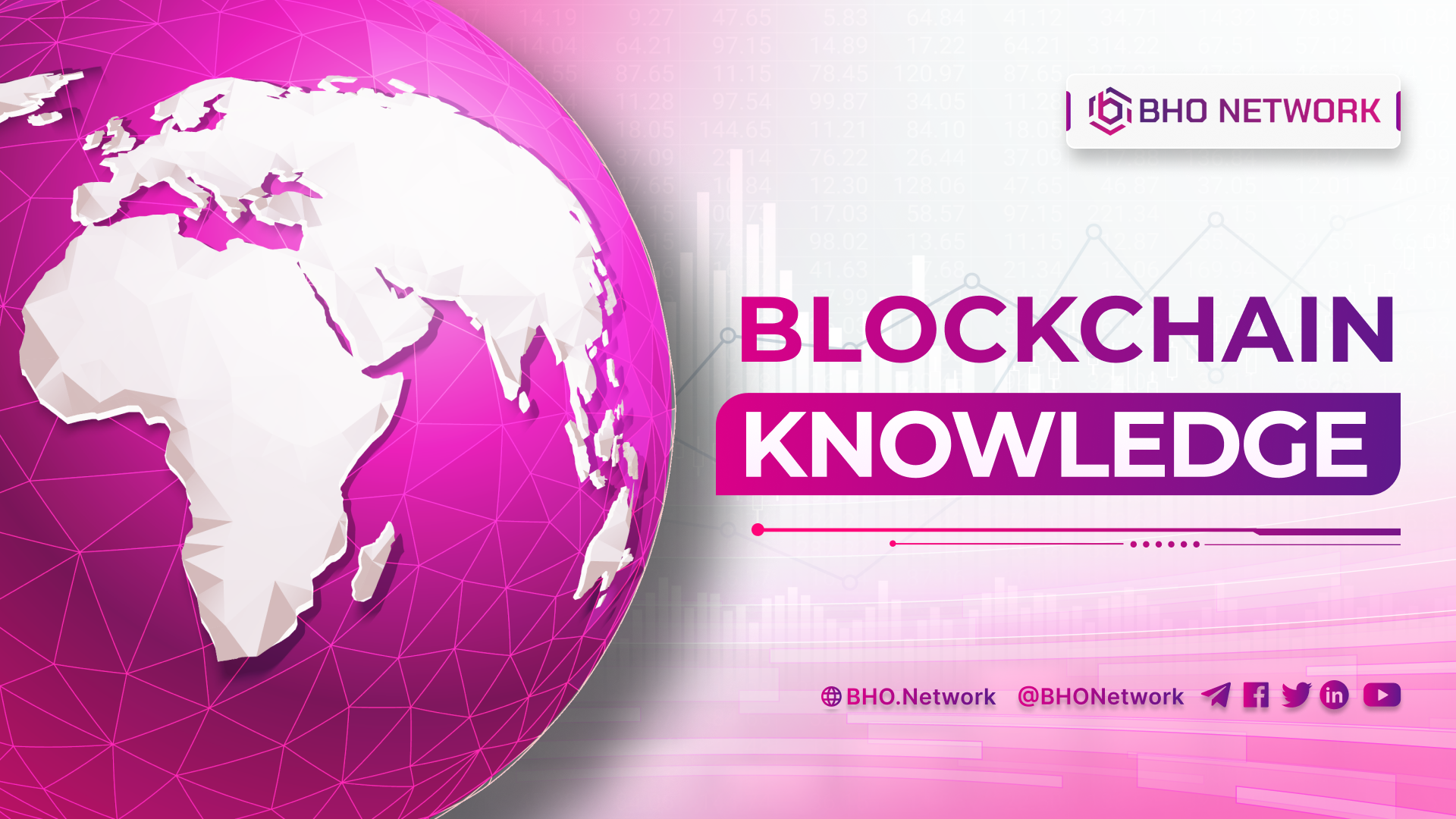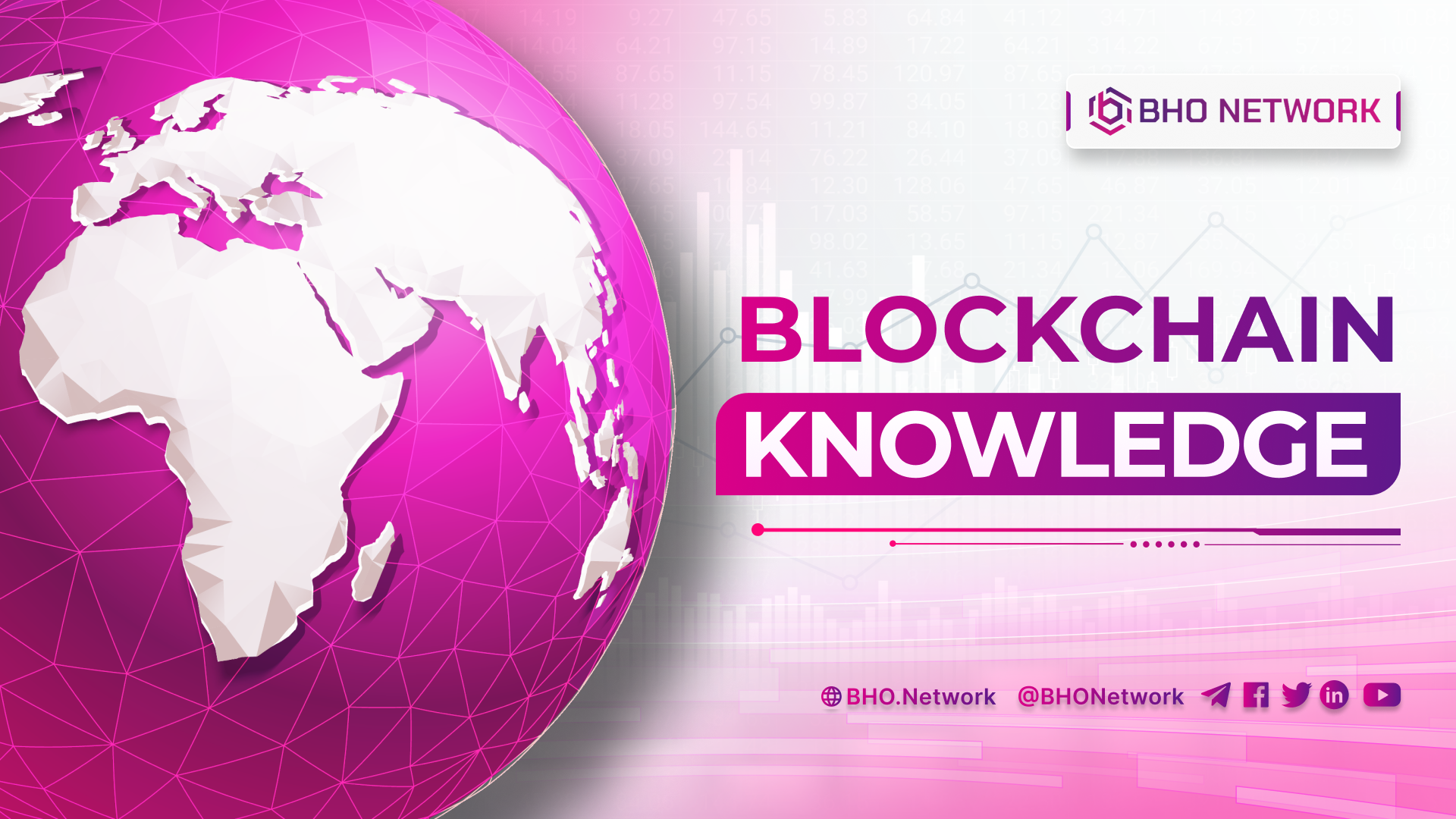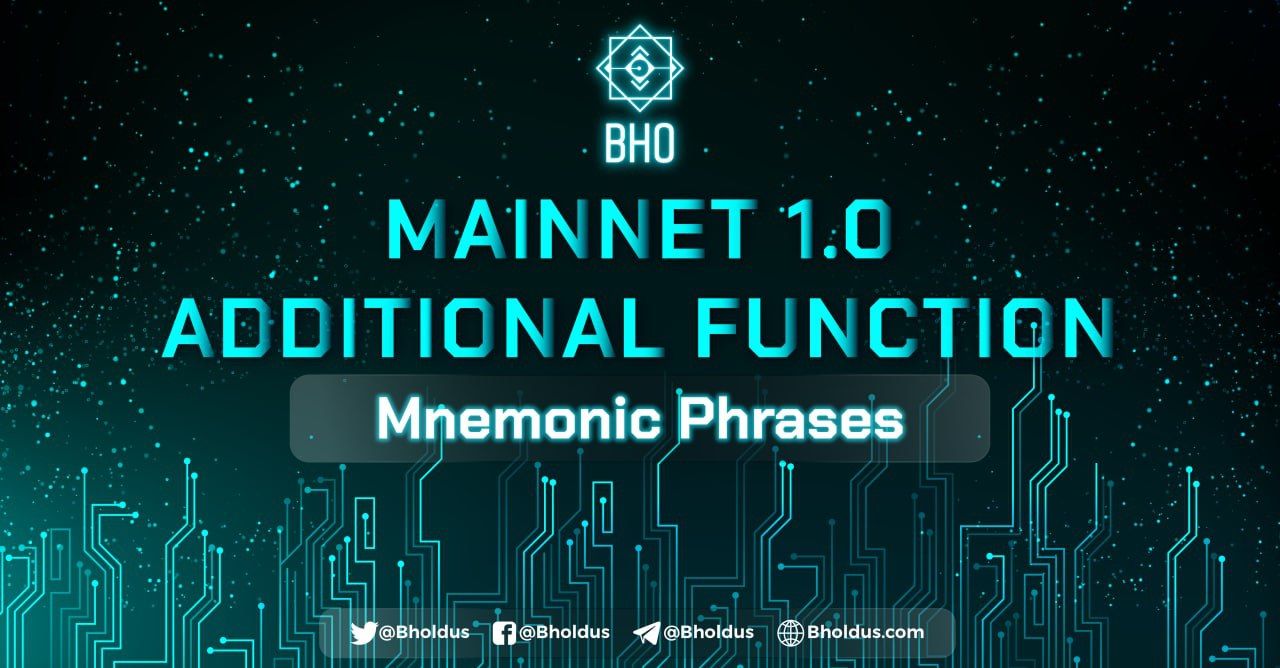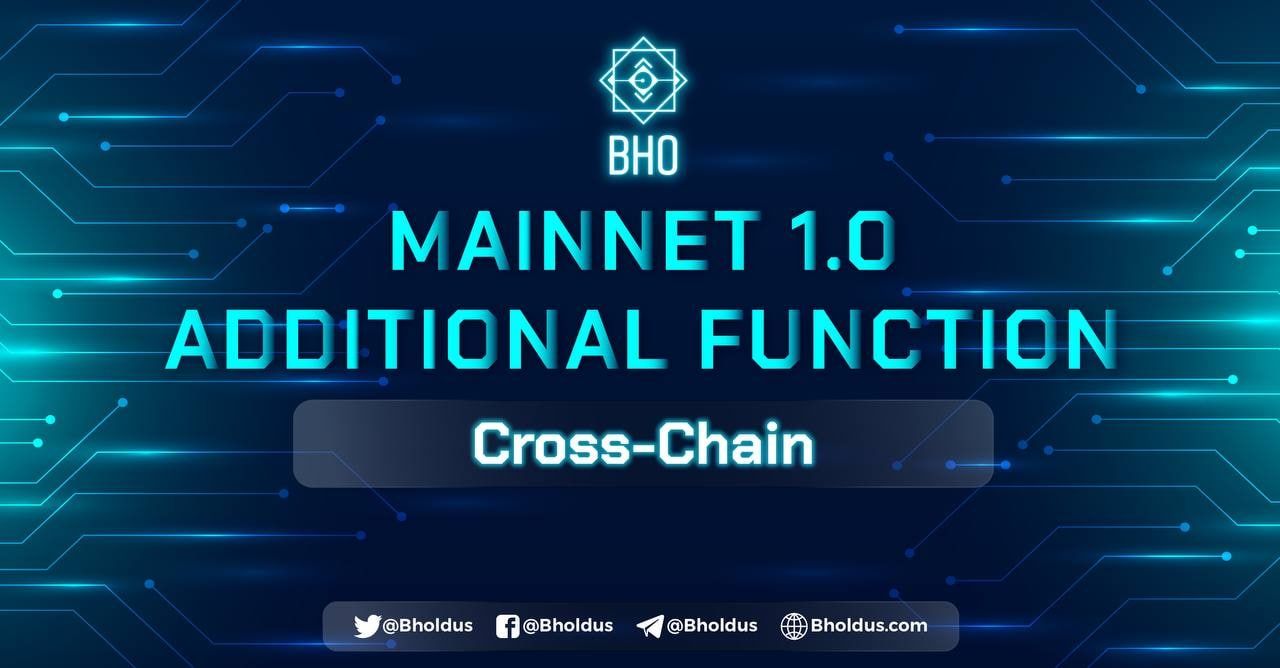- Blog
- Crypto News
- What is Etherscan? All the details about Etherscan.io
What is Etherscan? All the details about Etherscan.io
- 1. What is Etherscan?
- 2 . Why should I use Etherscan?
- 3. Advantages and disadvantages of Etherscan
- 4. Purpose of Etherscan
- 5. Etherscan Features
- 5.1. Basic interface
- 5.2. Blockchain
- 5.3. Tokens
- 5.4. Resource
- 5.5 More
- 6. Instructions on how to use Etherscan.io
- 6.1. Checking ETH - Ether wallet
- 6.2. Checking Token in Ether wallet
- 6.3. Checking ETH transaction with Txn Hash
- 6.4. How to get Etherscan API
- 6.5. Check Decentralized Exchange (DEX) Information
- 6.6. Check out Mining Pools
- 6.7 . Review Blockchain Events
- 6.8. Analyze information in the Ethereum Blockchain
- 7. Tips for using Etherscan effectively
- 7.1. Manage and track multiple Ether wallets at the same time on Etherscan
- 7.2 Check wallet balance fluctuations (Dev team)
- 7.3. Checkout the project's Smart Contract
- 7.4. Calculate the amount of ETH mined
- 8. Risks while using Etherscan
What is Etherscan? For many, the Etherscan.io project is still relatively new and a big unknown in the Metaverse. However, the Etherscan project has confirmed its position in the market. So, why does using Etherscan attract so many users? What features does Etherscan include? How to use the Etherscan tool? Read the following article of BHO Network for details.
1. What is Etherscan?
Etherscan is an Ethereum Blockchain Explorer, or one of the tools to search and look up transactions that have taken place on the Ethereum Blockchain network.
The goal of Etherscan.io is to create transparency for the Ethereum Blockchain system by allowing players to check all information.
It can be understood simply: Etherscan is one of the foundational Blockchains. The inner workings of the Ethereum platform include the transaction information and block generation. Etherscan will upload these to the project's website. From there, players can check info at any time.
2 . Why should I use Etherscan?
Etherscan is one of the most popular and trusted Block explorers for the Ethereum platform. However, you need to understand why you should use a Block explorer like Etherscan to check the information on the chain.
Adding information about how players interact with the Blockchain can help you better understand what's going on with the DApp and transactions. This information also helps players stay safe and can detect suspicious behaviour on the Blockchain.
For example, Whale Alert will notify players when a large amount of cryptocurrency has been moved to an exchange. Although this is not always the case, these reports could indicate a major sell-off. a
From here, players can also see what the project founders do with their project tokens. This can help you spot potential scams when the developer abandoned the project and sold the Token.
3. Advantages and disadvantages of Etherscan
In addition to the basic information about What is Etherscan? Players need to know how to use Etherscan and understand the advantages and disadvantages. Here are some basic information on the advantages and disadvantages of Etherscan.io.
The advantages:
- Etherscan is considered one of the most trusted and reliable Blockchain Explorers most popular at the moment.
- All the information is transparent and public.
- Thanks to the warnings from Etherscan, players can predict and understand the NFT market in general or the projects that users invest in.
For example, a player can search for Whale Alert. This sign indicates that a large amount of Tokens has been transferred to another exchange. While this may not directly affect player investment, predicting an impending Token sell-off is still possible.
Cons of Etherscan:
- The interface will be confusing for new users because there is too much information.
- You must register an account to be able to use advanced features
Read more: What is IPFS? Details about the potential of IPFS in Blockchain
4. Purpose of Etherscan
Etherscan is one website that provides detailed information about the Ethereum Blockchain. Therefore, as a player, you can use Etherscan effectively for the following purposes.
Check ETH wallet:
- This is one of the prevalent uses of Etherscan.
- Players only need to have the address of their wallet (it can be their own or another player's wallet address).
Then, you can type in the search bar, and look through the essential information, including the types of Tokens, the balance of the wallet in USD and the balance of each type.
- Inspect ETH transactions.
- Ability to retrieve wallet information when having Txn Hash.
- Check Smart Contract of Token types.
- Get the balance of the wallet in the project.
For the purposes mentioned above, some specific use cases of Etherscan.io.
- Check the balance of your wallet or another player.
- Examine ETH Transaction and track Token transactions being Pending on the system.
- Check the balance of the project.
- Check the status of transactions when there are disputes in transferring and receiving Tokens on Ethereum.
- It is possible to create a Watchlist to track Token fluctuations in the wallet when doing Airdrop Bounty.
Check Smart Contracts of project tokens to learn about ICO or IEO projects.
5. Etherscan Features
To be able to use Etherscan effectively, players need to acknowledge its features.
5.1. Basic interface
- Search box: Here, players can Paste Address, Txn Hash, Token and Block or Ens to directly search for information.
- Ether Token (ETH) Token Basics: Users can see prices, 24-hour price range and the market cap of ETH.
- Real-time information of activities within the Etherscan Blockchain network.
Some of the information that players may be interested in is:
- Transaction: Total number of transactions executed.
- Med Gas Price: The current average Gas price on Ethereum's network.
- Difficulty: Difficulty when mining Tokens.
- Hash Rate: Rate of hash functions.
- Ethereum Transaction History in 14 Days: A graph showing the change in the number of transactions on the Ethereum Blockchain in the last 14 days.
5.2. Blockchain
Blockchain's feature on Etherscan.io. The Homepage allows everyone to get an overview of the workings of the Ethereum Blockchain. That is, the Blockchain button will allow players to see important information about Block, Txn and Top Account in more detail.
- View Txns: View all completed transactions on Ethereum.
- View Pending Txns: View transactions being Pending
- View Contract Internal Txns: View ETH transactions.
- View Blocks: Multiple pool training blocks.
- Top Accounts: List of wallets that hold the most ETH.
- The rest is not important, there are more such as Forked Blocks, View Uncles and Verified Contracts,...
5.3. Tokens
Here, it contains information on 2 popular types of Ethereum Tokens: ERC - 20 and ERC - 721, including
- Top Tokens: List of Tokens.
- View Transfers: View transactions of these 2 Tokens.
5.4. Resource
The Resource features on Etherscan are:
- Chart And Stars: Includes graphs and statistics in the Ethereum Blockchain network.
- Top Statistics: Statistics of the data of many top transactions, Tokens, ....
- Developer APIs: APIs based on Etherscan.io.
- Ethereum Directory: This contains information on the project, Website, and many related exchanges that have provided services related to Ethereum.
- Explore dApps: A place to discover decentralized applications (dApps)
- Yield Farms: Projects that allow players to use Yield Farming to earn money.
- Airdrops: Projects that are being held Airdrops for players.
Some of the following statistical graphs that players should pay attention to in the Chart And Stars section are:
- Ethereum Transaction History: This shows the number of transactions in the Ethereum Blockchain. Based on this, players can somewhat grasp the movement trends of the market.
- Ether Supply Growth Chart: This represents the total supply of Ether Tokens in the market. Based on this, users will know the trend and inflation rates of Ether Tokens.
- Transaction Fee: Fees for transactions on the Ethereum network.
5.5 More
More includes the following features:
- Developers: Contains information about APIs, Decode, etc. Programmers can use these for many purposes. You can use this to look for contracts based on Similar Codes.
- DeFi: Check out information related to many DeFi projects and decentralized exchanges on Ethereum.
- Explore: Check information about Gas fees, Nodes, Etherscan connections and Ethereum 2.0 Beacon Chain deposits, etc.
- Mics: Inspect mining calculation information, storage distribution service SWARM and verification of signatures.
6. Instructions on how to use Etherscan.io
To use Etherscan proficiently, players need to know how the project work. Below we will show you how to use Etherscan.io.
6.1. Checking ETH - Ether wallet
To read the Ether - Etherscan wallet information, you need to have the address of the wallet.
For example, Etherscan's Donation wallet address is: 0x71C7656EC7ab88b098defB751B7401B5f6d8976F. You can Paste this address into the search box and then proceed the search process.
The information you can receive is:
- Balance: The balance inside the wallet, calculated in ETH.
- Ether Value: The balance inside the wallet, measured in USD.
- Token: List of Tokens inside the Ether wallet. You need to click on the box next to them to see the complete list.
- Transaction: List of transactions that have been performed with that wallet.
- Internal Txns: Internal transactions
- ERC - 20 Token Txns: Transactions made with multiple ERC Tokens - 20.
- Loans: all the loans you have made.
- Analytics: Some statistical graphs related to wallet transactions and balances.
- Comments: Comments of accounts on Ethereum with that wallet.
6.2. Checking Token in Ether wallet
After getting the address and searching out the basic information inside the wallet, if players want to check in more detail about the types of Tokens and the balance of each Token inside that wallet, they can do it in the following way.
Click the View Expand ERC button - 20 Token Holding will display detailed information about the Tokens in the wallet, such as:
- 269 Tokens are in the wallet.
- The list of Tokens and the numbers of each type are clearly shown below.
Going through these details is suitable for many players who often do Airdrop or Bounty. There will be many projects that pay Tokens, players who may not know the Token payment schedule can use this way to check if the Tokens have been returned to the wallet or not.
In addition, if you want to examine faster, the player can click on the box with the arrow in the Token section, as shown in the figure. From there, you will search or scroll down to see the corresponding Token and balance in the wallet.
As the picture above, the wallet has about 16,262 ZRX Tokens with an equivalent value of $16,071.69.
6.3. Checking ETH transaction with Txn Hash
Txn Hash is a transaction token. Each transaction on the Ethereum Blockchain has a unique Txn Hash code. By having the Txn Hash code information, the player can Check that ETH Transaction. From there, you can retrieve the transaction history and the information of that wallet.
As in the example below, just paste the Txn Hash: 0x2414117c50741d5f5ee6107bb8bea2fe19d4400f3ce4e39b8f0835b829bc91ef into the search box to check the transaction on Etherscan's Donate wallet.
The information received is:
- Status: The transaction was successful.
- Block: The transaction was recorded at block 7139269.
- Timestamp: The transaction took place over 927 days ago.
- Form (sender address): Ox71c7656ec7ab88b098defb751b7401b5f6d897f.
- To (recipient address): 0xda0a3403f0f3c763f28883cfcbed06196b196b19b9ae.
- Value: The value of this transaction is 13.1 Ether or $2,421.67.
6.4. How to get Etherscan API
To get Etherscan API, players need to log in to their Etherscan account. Or if not, click on Click to Sign Up as shown below and proceed to fill in information such as Username, Email, Password and agree to the terms of Etherscan.
Once logged in to Etherscan.io, selects API - KEYs in the personal information section. Then Click Add to be able to add the API.
After that, fill in the necessary information and select Continues. The API - KEY is for Developers who want to get information from Etherscan and display them on the application or on their Website. The information that Etherscan's API provides includes Accounts, Contracts, Transactions, Blocks, Stats and Event Logs,...
6.5. Check Decentralized Exchange (DEX) Information
The first and foremost popular decentralized exchanges with the cryptocurrency community are those built on the Blockchain platform. With Etherscan.io, users can check the basics of this decentralized exchange (DEX).
The chart below shows the Top Decentralized Exchanges, and the number of transactions have been made on them. Players can customize the measurement time and load the chart in the desired format.
According to this chart and the table below, it's easy for players to grasp the number of transactions of each exchange and the order of those exchanges. From there, you can know the level of activity of these decentralized exchanges (DEXs).
Based on the graph above, Uniswap is a decentralized exchange (DEX) with the highest volume of transactions with V2 and V3. These two exchanges in the past seven days accounted for 86% of the total trading volume on the Ethereum Blockchain.
6.6. Check out Mining Pools
Mining Pools are Ether (ETH) mining pools around the globe. They are people who have used the hardware power of computers to do the work of validating transactions and creating blocks.
On Etherscan, players can check the list of major Mining Pools in the world by visiting: etherscan.io/directory/Mining
6.7 . Review Blockchain Events
Some major Blockchain events in the world are also listed in Etherscan. Users can check out this event list at: etherscan.io/directory/Event
However, only a few major events here are listed above. If users are interested in the event of each Blockchain project, they can use coinmarketcal.com to follow along.
6.8. Analyze information in the Ethereum Blockchain
To be able to check the most comprehensive and complete information about Token Ether (ETH), players can visit etherscan.io/Stat/Supply.
For example, in the picture, at the time of writing:
- Total amount of ETH in circulation: 117,089,016.84 ETH.
- Market Cap: $378,838,001,326.00.
- Mining Block Rewards: 42,174,865.72 ETH.
- Mining Uncle Rewards: 2,904,160.63 ETH.
Read more: What is GameFi? Everything about GameFi projects
7. Tips for using Etherscan effectively
The instructions above are all about how to use the basic features of Etherscan. Next, players need to know useful tips to take advantage of Etherscan when participating in the NFT market.
7.1. Manage and track multiple Ether wallets at the same time on Etherscan
The purpose of this is to help players check and track Ether wallet addresses at the same time without having to spend a lot of time.
To use this feature, users need to register for an account on Etherscan. Registering an account is simple. It can be done quickly.
After having an Etherscan account, players can access the My Account/Watch List section. Or visit etherscan.io/myaddress.
Here, click the Add button to add the addresses they want to track. Add wallet address to watchlist on Etherscan.io
7.2 Check wallet balance fluctuations (Dev team)
When investing in any Blockchain project, many users want to know the waller information of the Dev team. Once you have the Dev team's address, you can check balances and balance fluctuations.
From there, you will know if the Dev team has Unlocked the wallet and sold/discharged Tokens or not. These will directly affect the price of that Token.
By checking in the Whitepaper or on the official information pages of the project, players can know the exact wallet address of the Dev team. If not, players can chat directly with them on Telegram Group.
Take the Mi project as an example. The project has publicly disclosed the wallet addresses of the Dev team, Advisor and Founder on the Homepage. Add these wallet addresses to the Watch List from here, and then you can follow what you want.
As shown above, the Mining wallets and Dev team's wallets of the GoWithMi project are being monitored.
7.3. Checkout the project's Smart Contract
When having the project's Smart Contract, users can check the list of all the project's wallets (Team Dev wallet, Advisor, etc.) and the wallets and exchanges. Transactions related to the project token. Therefore, checking the Smart Contract of the project means a lot to every user.
The simplest and most effective way is to talk directly with the project's Dev Team to ask about their Smart Contract. If not, the user scan the search for the project name or Token/Ticker in the search section.
The above example has tested the Search section with the Fantom project. You can see a lot of different proposals. So how to know which Smart Contract exactly belongs to Fantom?
A simple way to distinguish is to observe: Standard Smart Contracts always have an asterisk (as shown in the picture) in the lower right corner.
At the same time, the official link of the project will always be attached. When Searching for the Smart Contract, users will receive information about the project.
Example with the Fandom project:
- Total Supply : 2,138,153,790.589934657020549375 FTM.
- Holders: 30,049 wallets.
- Transfers: 324.874. And there is some other specific information such as:
- Holders: This is a list of major FTM
- Exchange Holders: List of exchanges that are trading with FTM. As shown below is a list of addresses holding the most FTM Tokens. Based on that, players can know the variables of these wallets.
7.4. Calculate the amount of ETH mined
Players can calculate the profit for training (Mining) ETH right on Etherscan by visiting: etherscan.io/ether-mining-calculator. After that, enter the training machine information and press Calculate to get the results.
As shown above, when owning a training machine with the following parameters:
- Enter Your Hash Rate (MH/s): 25.
- Power Consumption (in Watts): 125
- Cost Per kW/h (USD): 0.1 USD.
- Average Block Time (Secs): 13.3s
- Price of 1 Ether (USD): 3,244.76 USD
The average energy cost per month is $9 USD and the profit is $43,3305 USD.
8. Risks while using Etherscan
Using Etherscan is virtually risk-free. Because the player's actions on Etherscan are just looking up wallet information or transactions. No Private Key or access rights are provided to the Etherscan project party. Therefore, no one will have access or control over their own account or storage wallet.
Related posts:
Above is all the information related to Etherscan. Hopefully, after reading this article, you can answer the question "What is Etherscan"? Like always, if you have any questions, don't hesitate to contact BHO Network.
Published on July 21, 2022
Tagged topics