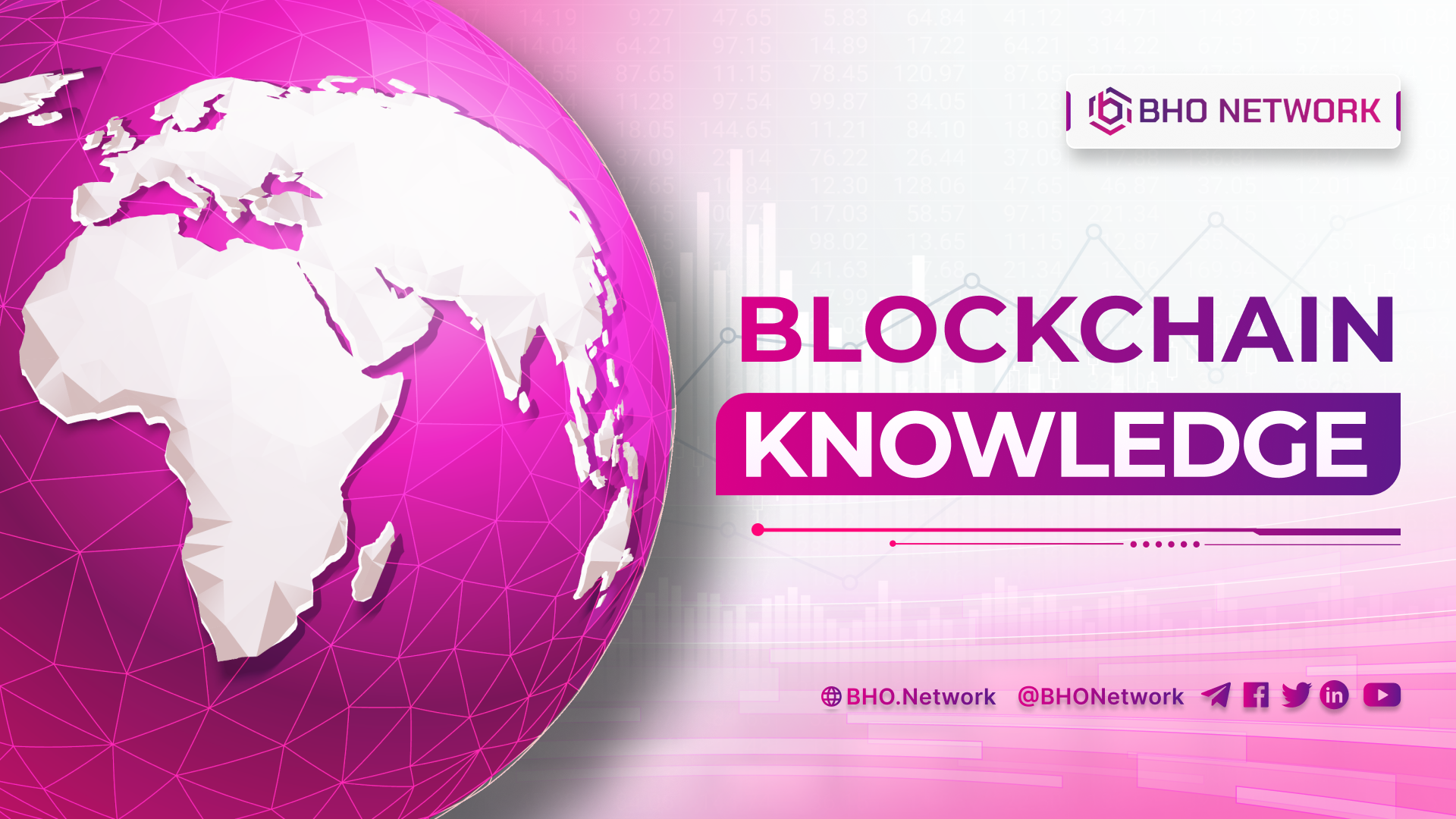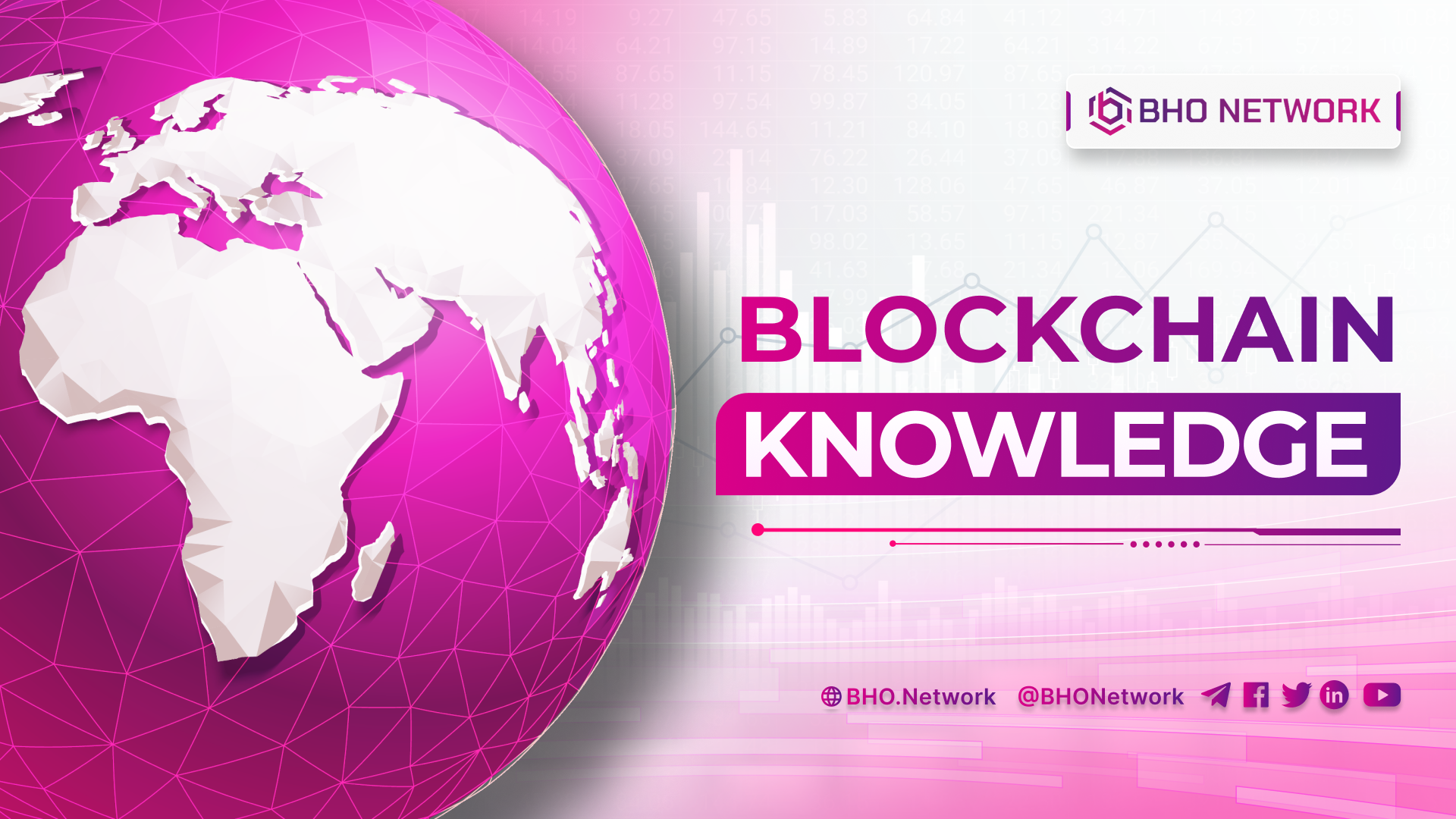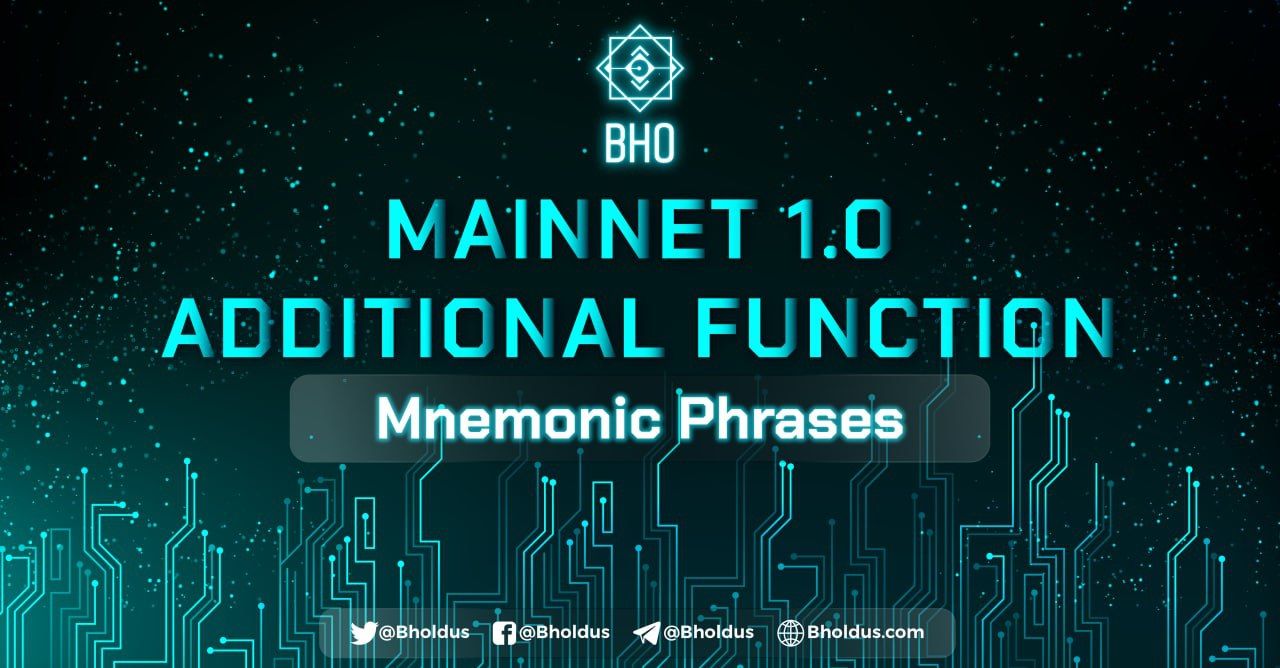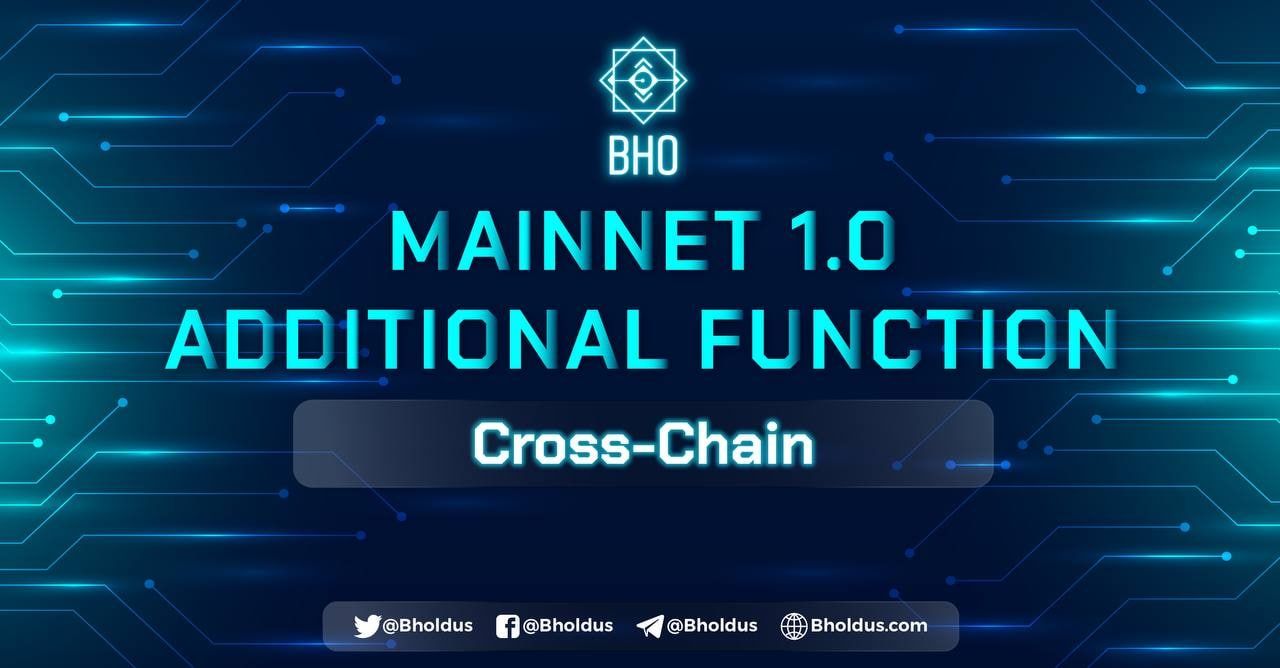- Blog
- Crypto News
- What is HB Wallet? Detailed information about HB wallet
What is HB Wallet? Detailed information about HB wallet
- 1. What is HB Wallet?
- 2. Some user support features of HB Wallet
- 3. Some outstanding features of HB Wallet
- 3.1 Storing ERC-223 Tokens, Ethereum Token, ERC-20
- 3.2 Swap ETH to Stablecoins
- 3.3 Buy Crypto
- 3.4 Gaming and Dapp
- 3.5 Join chat
- 3.6 Trade right on HB Wallet via DEX
- 3.7 Blockchain news and event notifications
- 3.8 Buy NFT Tokens
- 3.9 Usable on different devices
- 4. Instructions on how to use HB Wallet
- 4.1 Send/receive Ethereum Tokens
- 4.2 Using Visa/MasterCard to buy Crypto
- 4.3 Swap ETH to DAI
- 4.4 Mortgage ETH to withdraw DAI
- 5. How to get free ETH on HB Wallet?
What is HB Wallet? What outstanding features does this product have that are becoming increasingly popular in the Crypto market? How to use this HB wallet? To answer the above questions, let's learn from A-Z with BHO Network through the helpful article below!
Read more: What is a crypto wallet? All you need to know about crypto wallets
1. What is HB Wallet?
HB Wallet is a wallet that stores Tokens on the Ethereum system. HB Wallet allows users to store all types of Tokens issued on the Ethereum Blockchain such as ERC-20, ERC-233, ERC-721...
Besides, HB Wallet is also a generation system.includes many Crypto-related utilities such as:
- Allows trading through HB DEX.
- Swap back and forth between ETH with other tokens on Ethereum.
- Mortgage ETH and withdraw Stablecoins.
- Buy and sell NFT Tokens.
- Play Game or Dapp on the app.
- Collect Token Airdrop.
- Chat with you.
- Buy virtual currency through Visa/MasterCard portal.
Here is some more information about HB Wallet:
- Head Office: Headquarter is located at Level 11(A), MO Tower Financial Park Labuan, Malaysia.
- Vietnam RepresentativeOffice: Office is located at Nguyen Lam Tower, Floor 6, 133 Duong Ba Trac Street, Ward 1, District 8, HCM, Vietnam.
2. Some user support features of HB Wallet
The following are some user support features of HB Wallet to help players have a better experience when using:
- Token Search: Players can search for different Tokens and add them to their wallets.
- Grab Token: This feature shows different ICO and where users can claim free Airdrop.
- Shapeshift: Like other wallets, HB Wallet also has a feature that allows users to exchange different cryptocurrencies.
- Market Tracker: This feature lets players know the market value in real-time.
- Security: Features include fingerprints on mobile devices and PINs, which are Passphrases and security keys for users' accounts and should not be shared securely with anyone else.
- Currency domain: This feature selects the currency the user wants to use.
- Manager: Players can register up to seven sub-accounts and one main account in just one wallet.
- Help: This is the section where users can ask for help from the system if they have any questions about using HB Wallet.
Read more: What is MyEtherWallet? How to use MyEtherWallet
3. Some outstanding features of HB Wallet
What are the advantages of HB Wallet? Below BHO Network will list some salient features for everyone to understand this e-wallet better.
3.1 Storing ERC-223 Tokens, Ethereum Token, ERC-20
HB Wallet is a dedicated and optimized wallet for storing, sending or receiving Ethereum Tokens. All digital assets issued on the Ethereum system can be accumulated on the HB wallet.
3.2 Swap ETH to Stablecoins
Players can use ETH available on their wallets to Swap directly to Stablecoins thanks to KyberSwap's Protocol integration, such as USDT, DAI, USDC... Then, the User uses this Stablecoin for other purposes without having to put ETH on the exchange before trading.
3.3 Buy Crypto
Here, users can buy some Crypto like BTC, ETH, XRP, and TRX with Visa/MasterCard via Simplex on HB Wallet.
3.4 Gaming and Dapp
With this feature, Dapps can cooperate to put on HB Wallet. In this way, the Dapps can access the vast number of available users of the wallet application. Moreover, Dapps and Games on Blockchain are forecasted to become more popular. Users can play games, Dapps are available at HB wallet without having to download many applications to the device.
3.5 Join chat
Users can join or create their own Chat group with friends on the HB Wallet application to discuss an issue together.
3.6 Trade right on HB Wallet via DEX
Exchange HB DEX exchange is integrated directly into the application. Users wishing to trade on many different tokens on the system do not need to transfer from wallet to exchange. This feature will soon be available on the Wallet app for the Vietnamese market.
3.7 Blockchain news and event notifications
With this feature, users can search and add events to the calendar to remind the calendar to attend the Event.
3.8 Buy NFT Tokens
Many users who play games like CryptoKitties will surely want a place to conveniently buy/sell and exchange items (NFT tokens) and can do this right on the HB wallet.
3.9 Usable on different devices
HB Wallet supports mobile devices (IOS and Android). At the same time, the product also launched a Desktop version to optimize the user experience.
4. Instructions on how to use HB Wallet
Next is the HB Wallet user guide that BHO Network has learned, users can refer to the following:
4.1 Send/receive Ethereum Tokens
First, how to use HB wallet It is the user who can send/receive the Ethereum Token:
Step 1: Go to the wallet interface.
Step 2: Select Send (to send Crypto) or Receive (to receive Crypto).
- Please send: The player enters the wallet he wants to transfer to, the amount of Crypto he intends to move, and then press send. Note: Users will have to pay a small gas fee when sending.
- Receive: The screen displays the user's wallet address QR code. Now the user needs to send a friend to send Crypto to this wallet address. Note: Ethereum wallet address only allows receiving Tokens created on this platform, such as ERC-20, ERC-721, ERC-233...
Step 3: Complete the transaction.
Tips: On the main screen, users swipe to show QRcode to get the Ethereum wallet address quickly. At this point, the player can give this address to a friend to send the Token to or click directly on the QRcode to copy the wallet address.
4.2 Using Visa/MasterCard to buy Crypto
Direct purchase with Visa/MasterCard is suitable for users who want to buy tokens quickly. If players do not need it urgently, they can transfer from an external wallet to HB Wallet by the above method. Here are the steps to using a Visa card to buy Crypto.
Step 1: Go to the wallet interface.
Step 2: Choose the purchase method that is Simplex.
Step 3: Choose virtual currency and the amount you want to buy.
Step 4: Enter Visa/MasterCard payment card information.
Step 5: Wait for Crypto to return to Wallet.
4.3 Swap ETH to DAI
When there is a purpose to use DAI or when the price of ETH increases, players can take profits, they can Swap ETH to DAI respectively right on this app.
Step 1: Go to the wallet interface.
Step 2: Select Swap from ETH to DAI with Kyber Network.
Step 3: Enter the amount of ETH you want to Swap, select Gas fee and click Swap.
Step 4: After the Swap process is completed, the amount of ETH will be converted into the corresponding DAI. Users can continue storing these new DAI coins in their wallets or transferring them out.
Note: This Swap is currently only one-way from ETH to DAI. In the future, hopefully HB Wallet will soon allow 2-way Swap between many Tokens. The stablecoins supported by KyberSwap users quickly Swap from ETH and lower costs when posting to the trading platform.
4.4 Mortgage ETH to withdraw DAI
With this method, users do not need to sell ETH but still have stablecoin DAI to use. This is called mortgaging the ETH salary that the User has, then withdrawing DAI. After the repayment is due, the player returns the borrowed amount of DAI and a part of the interest and then starts to the original ETH.
Step 1: Go to the wallet interface.
Step 2: Select CDP Portal, users will be linked to MakerDao's Web interface.
Step 3: Make a wallet connection with MakerDao and mortgage.
Step 4: Receive the amount of DAI corresponding to the mortgaged ETH to the HB wallet.
Step 5: Return the amount of DAI with interest and receive the original ETH.
Read more: What is a Multisig wallet? Why should we use it?
5. How to get free ETH on HB Wallet?
With the outstanding features and instructions for using the HB wallet listed above, the following user should refer to the straightforward steps to receive free ETH:
Step 1: Download and create an HB wallet on your phone via the following official links:
- Android: https://play.google.com/store/apps/details?id=co.bacoor.android.hbwallet.
- iOS: https://apps.apple.com/app/hb-wallet/id1273639572.
In addition, HB Wallet also has versions for computers. Users download at the HB wallet installation following official
- Win: https://www.hb-wallet.com/windows
- Mac: https://www.hb-wallet.com/mac
- APK: https:// www.hb-wallet.com/apk
Step 2: After downloading and installing, the user can choose Restore Wallet to login to an existing wallet or select Create New Wallet to create a new wallet.
Step 3: Enter Invitation Code.
If investors already have the Invitation Code, fill in the blanks. The user will then receive free ETH if: The user's phone installs the HB Wallet application for the first time. Then enter the correct code and press the “Verify” button.
Step 4: Wait for free ETH from HB wallet within 7 working days.
In case the user has no one to send the Invitation Code and still wants to receive free ETH on HB Wallet, the User can search on Google for the publicly shared invitation codes. However, choose from reputable sites and be careful when taking the Code from strangers.
Note: This step can be skipped if the player does not have an Invitation Code.
Related posts:
- What is Liquality Wallet? Detailed registration and usage instructions
- What is KuCoin wallet? How to create one and use it?
Through the above article, hopefully, players better understand "What is HB Wallet?" From there, investors can choose whether Wallet is suitable for their needs. For more helpful information about the financial market, please visit the BHO Network.
Published on July 02, 2022
Tagged topics