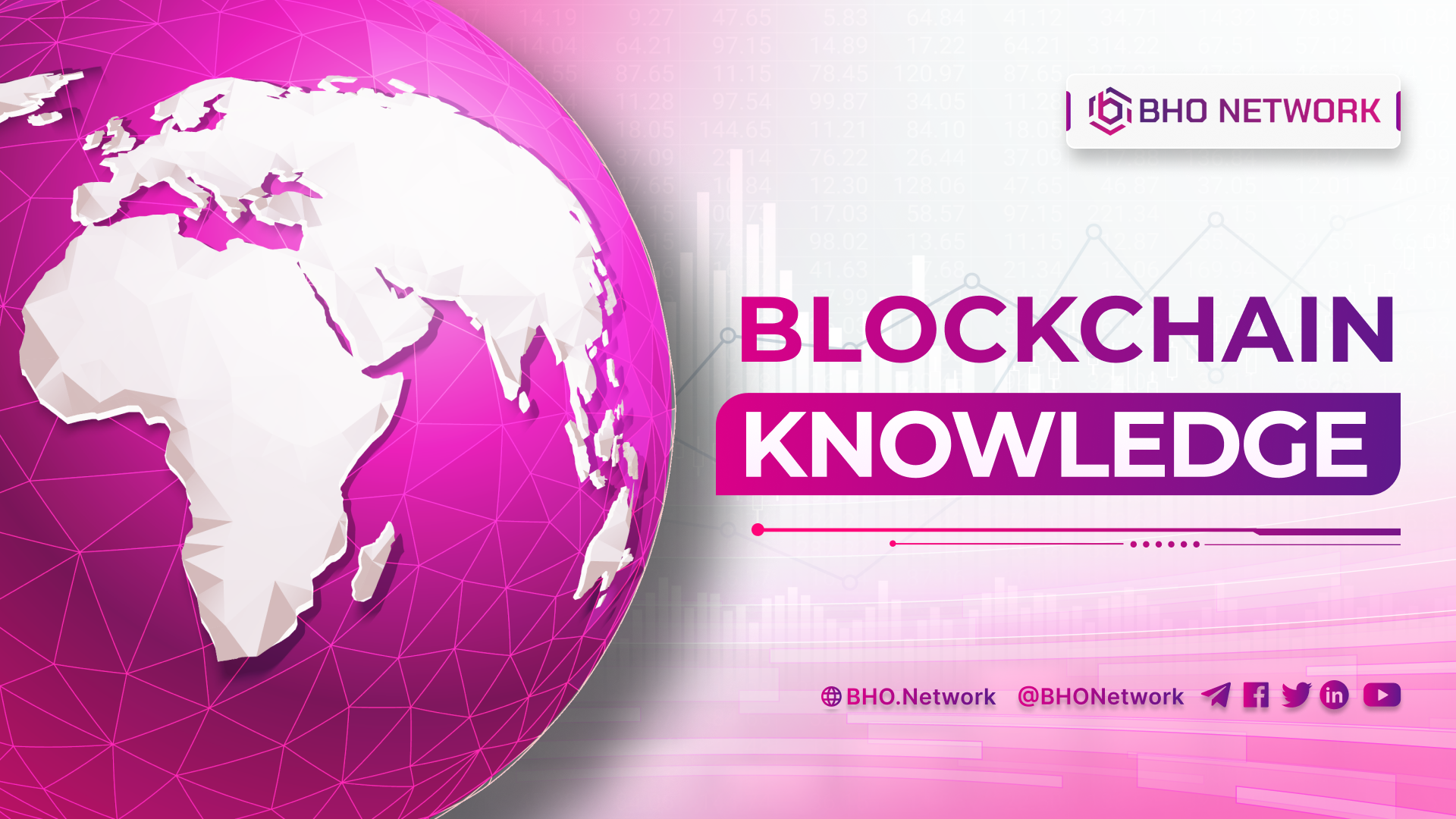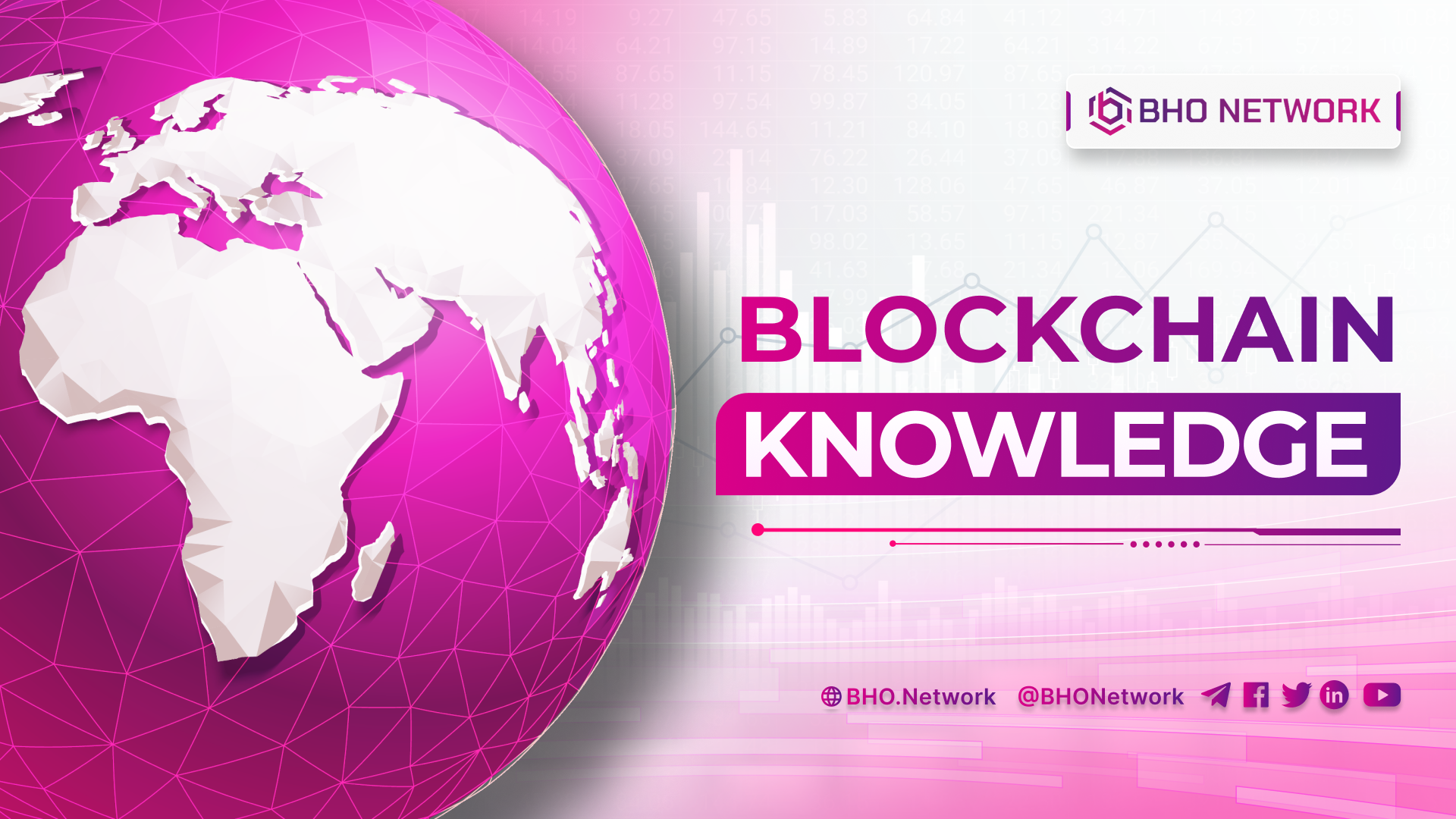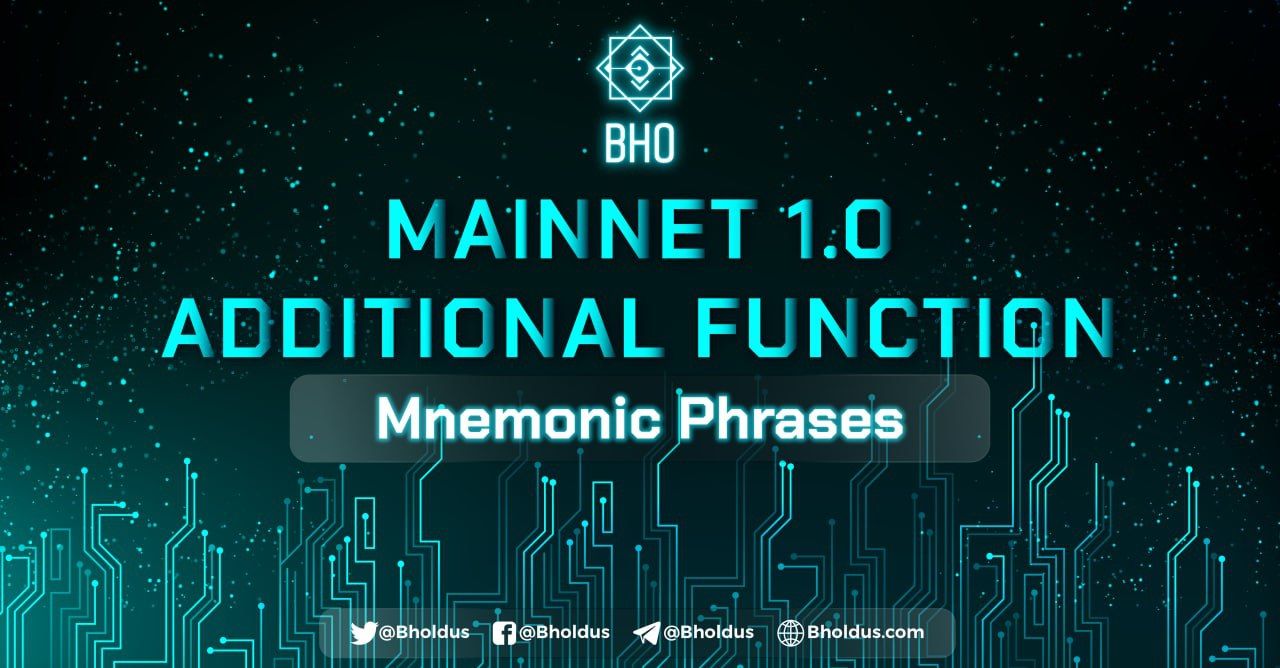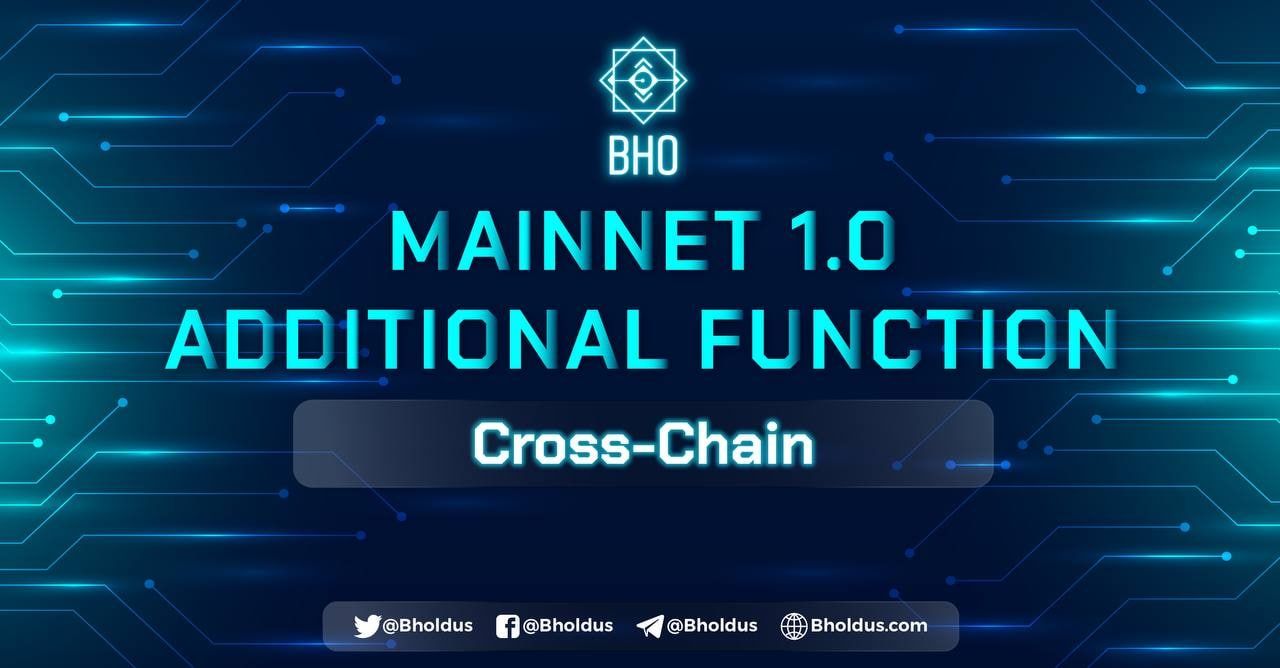- Blog
- Crypto News
- What is Mooniswap? Overview of the exchange
What is Mooniswap? Overview of the exchange
- 1. What is Mooniswap?
- 2. Is Mooniswap necessary?
- 3. The difference between Mooniswap from other AMM protocols
- 3.1 Bancor Network
- 3.2 Uniswap Protocol
- 3.3 Balancer Protocol
- 3.4 Curve Protocol
- 4. How Mooniswap Works
- 5. Some fees on Mooniswap
- 6. What preparation is required to use Mooniswap?
- 7. Some wallets supported by Mooniswap
- 8. Metamask with Mooniswap
- 9. How to swap (buy or sell) tokens on Mooniswap
- 10. Instructions for using the liquidity function
- 10.1 How do I become a Liquidity Provider?
- 10.2 How to provide Liquidity on Mooniswap
- 10.3 How to withdraw Liquidity above Mooniswap
- 10.4 Temporary loss of Mooniswap
- 11. Tips when using Mooniswap
- 11.1 How to increase transaction speed when using Mooniswap?
- 11.2 Note to not mistakenly buy Fake Coins on Mooniswap
- 11.3 Increase the probability of successful transactions
What is Mooniswap? Why is this phenomenon getting so much attention on the AMM platform? In the article below, BHO Network will bring you information about the project and share how to invest effectively to help people increase profits when investing. Please follow the details below to equip more helpful knowledge!
1. What is Mooniswap?
Mooniswap is the next generation of AMM exchange. Mooniswap exchange allows traders to profit from the resulting spread. This is considered one of Uniswap's direct competitors. At the same time, this exchange is seen as the next generation of automated market makers using virtual balances.
Mooniswap is a highly competitive environment among arbitrageurs. By waiting for the delay time to expire, they get an extra portion of the profit fee. As a result, these traders will get a smaller fraction of the slippage. The rest, liquidity providers, will share.
2. Is Mooniswap necessary?
Mooniswap launched with the mission to bring higher income to liquidity providers. The platform helps reduce slippage, improving the design of the popular DEX protocol. This is considered the leading trading platform in terms of liquidity for investors. Besides, Mooniswap also helps users maximize costs when the trial rate is currently swapped with the price on significant payment protocols.
3. The difference between Mooniswap from other AMM protocols
Here are how the AMM - automatic market maker protocol works and the differences in Mooniswap exchange. Business people need to carefully study this issue to better understand information about Mooniswap before participating.
3.1 Bancor Network
Bancor Network launched its first AMM in 2017, creating an efficient star topology network centered on BNT Token and existing in every pool. Additionally, the platform uses custom formulas to create weighted collections. Bancor can achieve the effectively infinite instant liquidity of BNT and other “Smart Tokens”.
3.2 Uniswap Protocol
Uniswap AMM was launched AMN in November 2018. The platform allows the creation of Pools of ETH and any ERC20 tokens using the formula x·y=const, where x−ETH balance, RC20 Token balance. Uniswap has created exchange pools between any 2 Tokens quickly and with fewer Tokens transfer fees by combining the above formula and taking ETH as the center.
3.3 Balancer Protocol
The Balancer platform officially launched in May 2020 using Alan Lu's original formula. This is to help the product have improved transaction methods compared to Uniswap. The balancer can create a pool with many Tokens instead of only one Token. From there, the exchange will support users to exchange faster.
3.4 Curve Protocol
The curve was released in January 2020 at the latest and quickly had early successes. The platform acts as an AMM for meaning-reverting assets. In addition, the curve also operates by introducing its custom formula for the reverted purchases. Curve combines the formula x + y = const with x · y = const based on the imbalance ratio in the pool, ratio x.
4. How Mooniswap Works
All market makers use swap fees to profit from liquidity providers (LPs). This swap fee is different on each platform. In Balancer, the cost can be customized for each group. Uniswap charges 0.3% and Curve currently charges 0.04% per swap. The LPs will enjoy profits through fees.
However, in a moment, if the price of Coins, Tokens is suddenly reduced. The failure of AMM's pricing mechanism to update promptly will lead to Traders detecting price discrepancies between AMM protocols and centralized exchanges. Players will take advantage of the situation to sell quickly or eat the price difference.
See more: What is Hoo exchange? Detailed exchange instructions
5. Some fees on Mooniswap
The first fee applied on Mooniswap is the transaction fee applied to Mooniswap users to Swap Tokens. For new initial users joining, the price will be 0.3%. Accordingly, if customers use it regularly, this fee will gradually decrease to 0%.
Next, there is the referral fee that applies to the Liquidity Provider. Mooniswap has a referral mechanism to incentivize an increase in transaction volume on the protocol. On top of Liquidity Provider earnings, there is a flat 5% referral fee. 0.3% initial transaction fee will be divided 0.015% for referrers, 0.285 % for Liquidity providers.
Above are two popular fees of Mooniswap. In addition, when transacting, users need to pay another fee, which is a gas fee. Depending on when the customer transacts, this fee will be different. Specifically, the gas fee will fluctuate depending on the status of the Ethereum Blockchain.
6. What preparation is required to use Mooniswap?
First, the user connects the Metamask wallet to Mooniswap by accessing the system website. After that, customers need to secure their wallets to Mooniswap via the “Connect to a wallet” button and choose the type of wallet they want to connect to. You can refer to and use Metamask when joining the platform.
Next, you should restore. Existing Metamask wallet or create a new wallet and reconnect Mooniswap. Users should pay attention to selecting Mainnet to be able to trade for real. After completing the above steps, the customer has successfully connected the Metamask wallet with Mooniswap.
7. Some wallets supported by Mooniswap
Mooniswap is a decentralized exchange, so you need a cryptocurrency that allows interaction with DApps.Users can learn some of the following wallets along the way. Wallets supported are MetaMask, WalletConnect, Coinbase Wallet, Fortmatic, and Portis. Users can use Mooniswap with mobile wallets such as Trust Wallet and Coinomi through WalletConnect.
8. Metamask with Mooniswap
First, you need to find out the wallets commonly used in this process: Coinbase Wallet, Trust Wallet, and Metamask. However, users should only use Metamask for convenience in the following transactions because the wallet can flexibly change the fee to transfer Tokens. The other two wallets cannot be changed.
To connect Metamask wallet with Mooniswap, you are similar to other protocols such as Uniswap, Balancer, Curve, etc. Users should use a desktop or laptop computer for these transactions to operate. First, players need to go to the exchange's homepage and click Connect.
Next, the customer should select the wallet type they want to connect to and enter the Metamask login password. Finally, the person chooses the account they want to connect to and then clicks next.
9. How to swap (buy or sell) tokens on Mooniswap
In the Swap interface, to buy or sell Tokens on Mooniswap effectively, you need to pay attention to the following parameters:
- From: Enter the amount and type of token you want to Swap.
- To: Select the type of token you want to receive.
- Price impact: The difference between the market price and the estimated order execution price.
After the user enters the parameters “From”, “To” and selects “Swap”, please confirm the transaction by clicking “Confirm Swap”, and select “Confirm” in the Metamask interface. Besides, you need to pay attention to the "Details" section to know the transaction details:
- Gas fee: The transaction fee is calculated in ETH.
- Total: Total cost of the transaction (including gas fee).
10. Instructions for using the liquidity function
Provide liquidity (LPs) ie. In 1 Pool DAI-ETH, you must enter both DAI-ETH corresponding to the current exchange rate. At this point, new users are eligible to become LPs. Once becoming an LP, the user will receive transaction fees from the Pool. Here are some guidelines to help you use this function more effectively.
10.1 How do I become a Liquidity Provider?
When you have many Tokens vn is Whales, you can become LP. In other words, users can think because a regular pool needs many Tokens to work. Because if there are too few Tokens, no one will enter the transaction. In addition, players need to consider the budget. A user has $ 10000 but adds to the Pool with a million $, and the profit is insignificant.
10.2 How to provide Liquidity on Mooniswap
Besides the ability to Swap - using Liquidity as introduced above, you can also provide liquidity for trading pairs. From there, users will have a chance to receive a Liquidity provider fee (0.3%). Players need to have enough ETH and USDT in their wallet and perform the following steps:
- You need to go through the effort to allow Mooniswap to withdraw Tokens and trade Tokens if it is the first time to Add Liquidity to this pool.
- In the "Pool" section, select "Add Liquidity".
- Next, the user enters the amount of ETH or USDT he wants to add to the pool, the amount of each type of Token, and selects "Approving USDT".
- The user has the right to switch to the Metamask interface. Here, like “Confirm” to confirm the permission of Mooniswap to withdraw and trade USDT.In this step, the transaction fee is in ETH, and at this point, it is 1$.
- Next, you need to return to the Mooniswap screen. And select “Add Liquidity”. The user enters the amount, and Token is added to the pool, and designates "Supply" and "Confirm Supply".
- The Confirm Supply screen will provide information about the amount of Pool Token received. Pool Token will represent your share in the pool.
- The user selects “Confirm” after being transferred to the wallet interface (here, I use Metamask). It would help if you waited a while for the transaction to be completed successfully, complete adding liquidity to the pool
See more: What is BHEX exchange? Detailed information
10.3 How to withdraw Liquidity above Mooniswap
If you do not want to provide liquidity on Mooniswap, you can follow the following steps to use Mooniswap :
- Go to the Pool section, select the expansion mark next to the pool you want to withdraw.
- “Remove” and select the amount of money you want to withdraw and “Remove.” You need to carefully check the amount of money received and select “Confirm” to confirm.
- The user will be transferred to the wallet interface. And check the transaction fee. You select “Confirm”, and wait a moment for the transaction to complete.
10.4 Temporary loss of Mooniswap
Mooniswap can reduce the profit of trading investors by referral. According to research, virtual balances are temporarily mispriced by pools to make liquidity providers more profitable. According to a Whitepaper study, the exchange can generate 50% to 200% higher income for LP than Uniswap due to the redirection of slippage profits.
However, liquidity providers cannot earn as much as the fees. Instead, LP can be earned on Uniswap as Mooniswap currently has a much lower volume than Uniswap. Therefore, you should consider the trading volume and liquidity of the specific pair on Uniswap if you want to add to Mooniswap.
11. Tips when using Mooniswap
Want to earn high profits when trading on Mooniswap? You need to keep in mind the following tips. Specifically, how efficient is trading on the platform? BHO Network will mention details to readers.
11.1 How to increase transaction speed when using Mooniswap?
To increase transaction speed on Mooniswap, you need to increase the amount of gas fee. This helps users to compete with other audiences who want to make transactions. In the process of interacting with the wallet, the player needs to adjust the gas fee by selecting "Edit" in the "Details" section, selecting "Fast" and saving.
11.2 Note to not mistakenly buy Fake Coins on Mooniswap
Mooniswap is an exchange. Since the platform is decentralized, the platform will not be responsible when you buy the wrong Token. Moreover, users also need to know that anyone can list Coins on Mooniswap by themselves. Therefore, the risk that users face is To limit the risk of mistakenly buying fraudulent Coins, players should verify Coins through intelligent contracts.
11.3 Increase the probability of successful transactions
On Mooniswap, the default setting of Slippage Tolerance is 0.5 %. This setting helps to increase the tolerance to slippage. If the Tokens fluctuate enormously, many people will be competing to trade and get the Token at the nearest price. You can choose to increase the Slippage Tolerance.
Related posts:
To increase the chances of orders being matched what is Mooniswap? The above article BHO Network has provided complete information about the exchange. Translate Mooniswap and guide to use the platform effectively and with little risk. Hopefully, through this, you have understood how to use essential functions on Mooniswap such as Swap, provide liquidity, withdraw liquidity, and some tips when using. Wishing you much success!
Published on April 22, 2022
Tagged topics