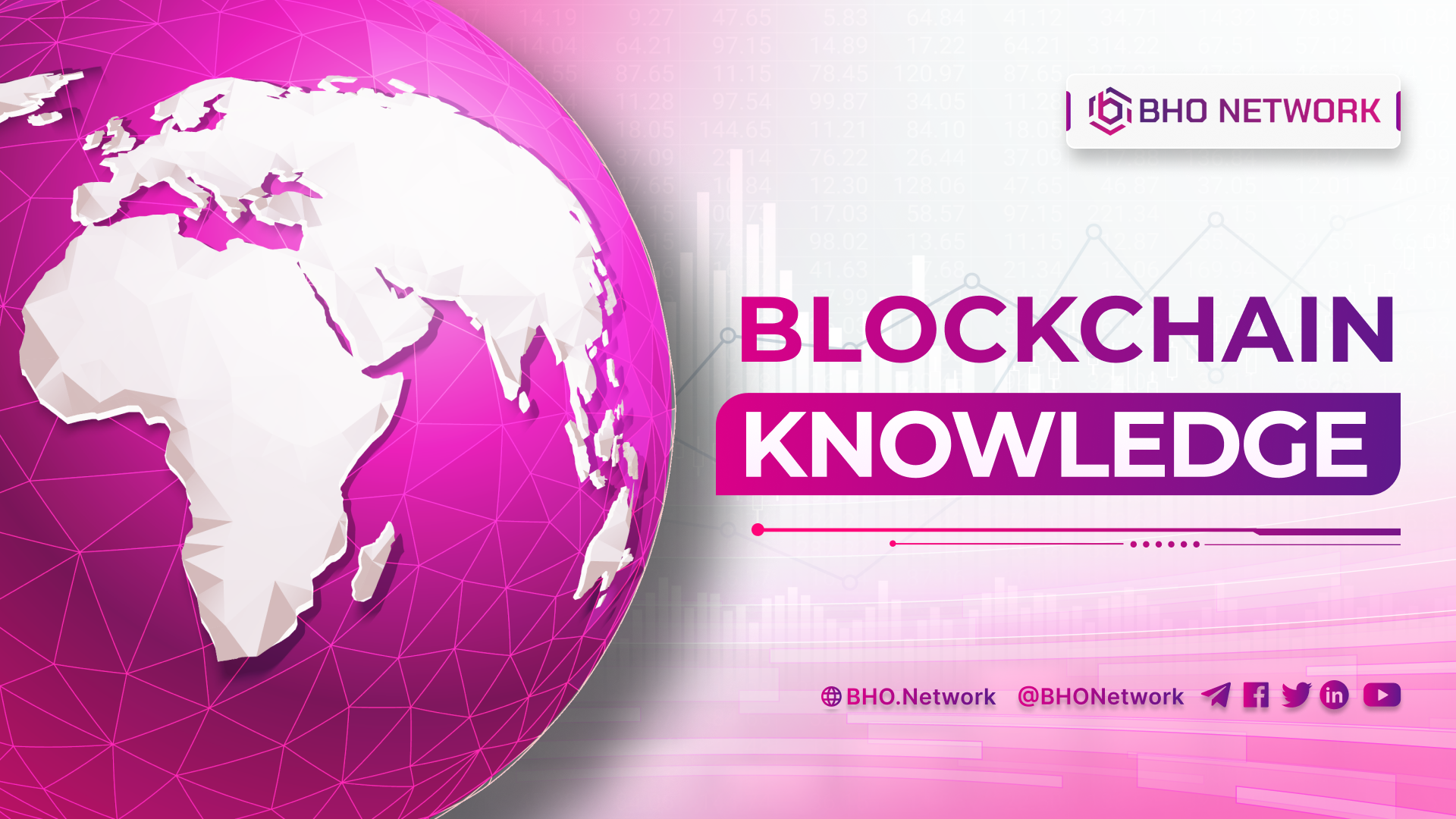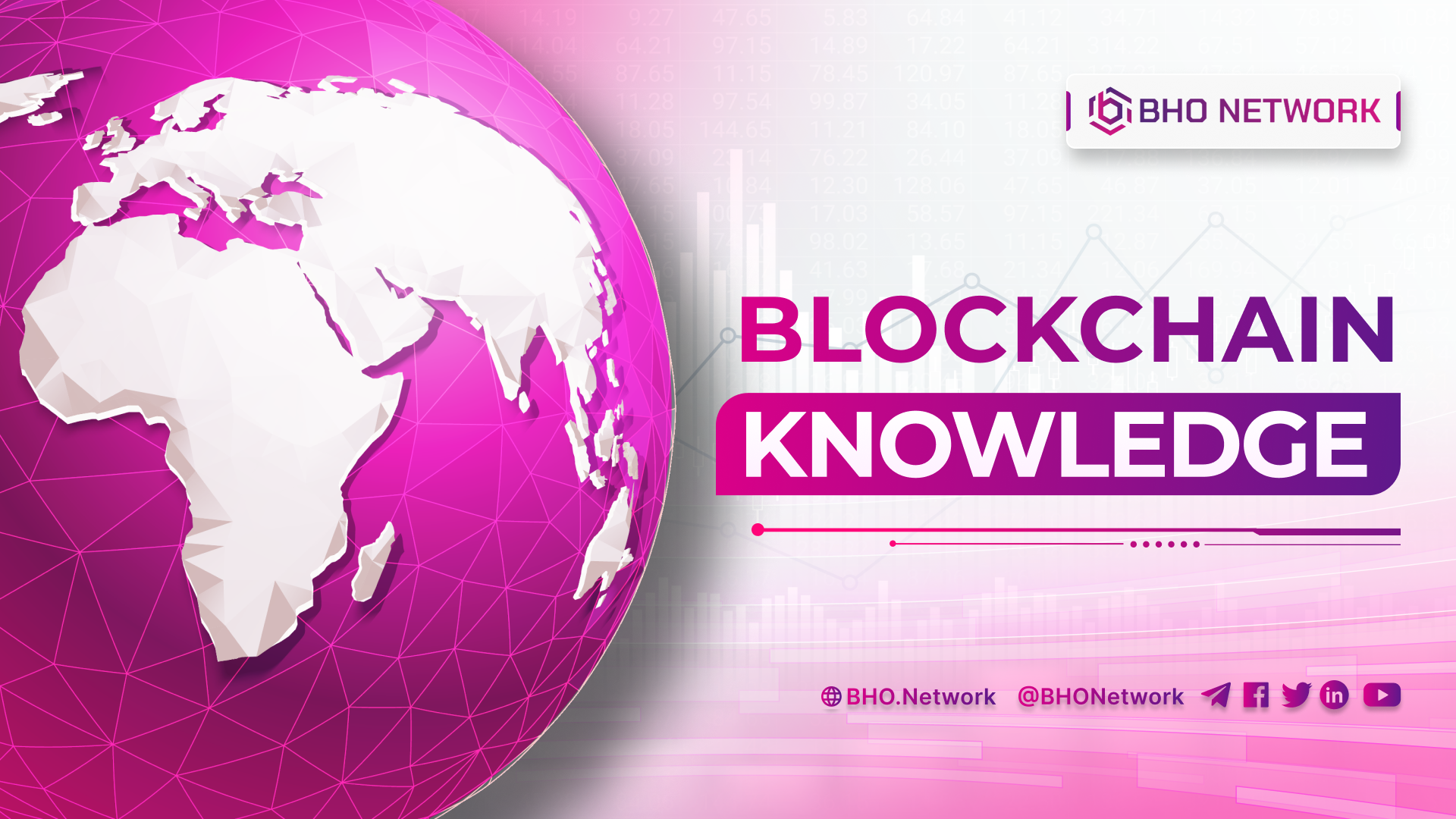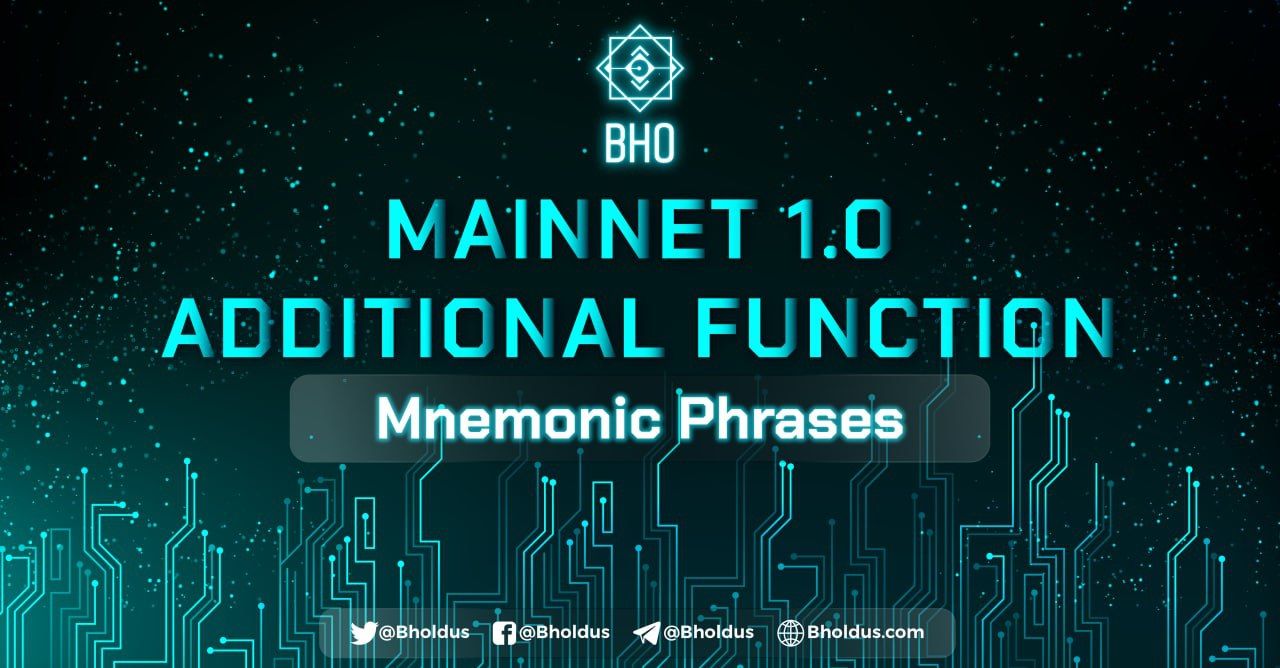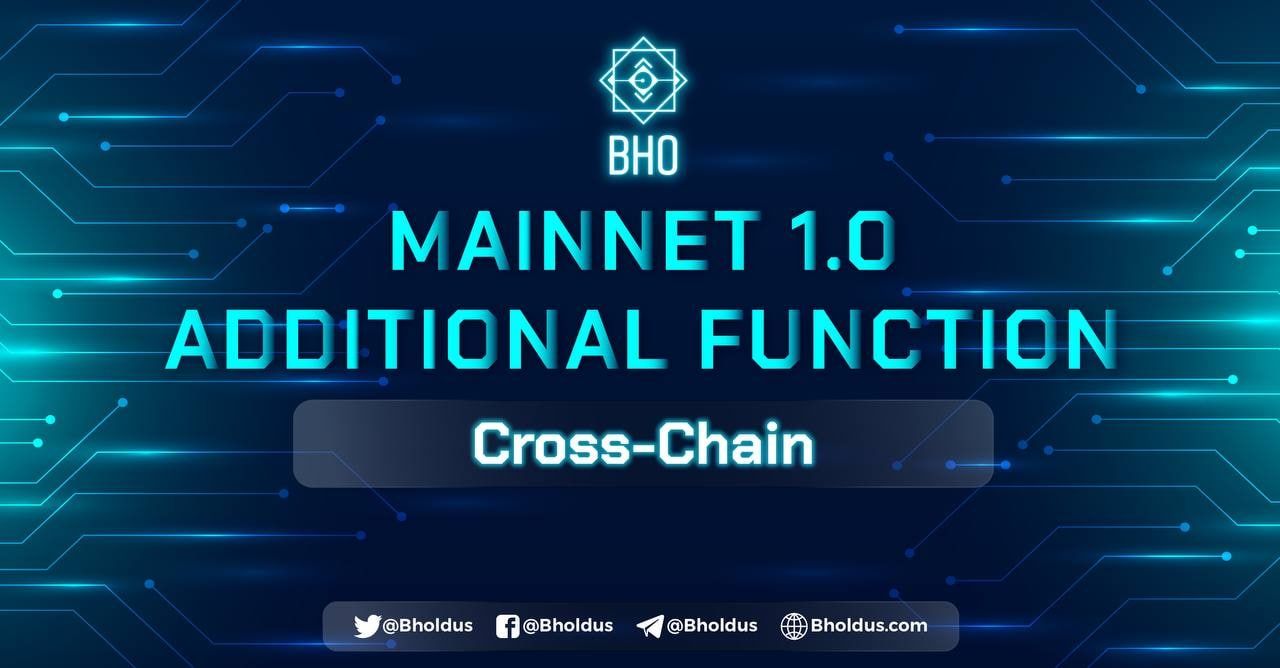- Blog
- Crypto News
- What is BingX (Bingbon) exchange? How to use BingX effectively
What is BingX (Bingbon) exchange? How to use BingX effectively
- 1. What is BingX (Bingbon) exchange?
- 2. Purpose of rebranding
- 3. Outstanding features of BingX platform
- 4. Advantages and disadvantages of BingX exchange
- 4.1 Advantages
- 4.2 Cons
- 5. Some fees on the BingX exchange
- 5.1 Transactionfee
- 5.2 Deposit fee
- 5.3 Other fees
- 6. Instructions for registering a BingX account
- 6.1 What to prepare before registering BingX?
- 6.2 How to register for a trading account on BingX
- 7. Ways to secure your account at BingX
- 7.1 Method 1: Identity Verification - KYC
- 7.1.1 Implementation on the website
- 7.1.2 Do it on the mobile app
- 7.2 Method 2: Activate 2-factor security (2FA)
- 8. Instructions for depositing, withdrawing, and trading on BingX exchange
- 8.1 Ways to top up
- 8.2 Ways to withdraw money
- 8.3 How to buy and sell Coins?
- 8.3.1 Place a Spot order on BingX
- 8.3.2 Place Limit order on BingX
- 8.3.3 Place a Market order on BingX
- 9. Instructions for performing other transactions on BingX
- 9.1 Standard Contract
- 9.2 Quick exchange of assets
- 9.3 Buy Crypto through Credit Card
- 9.4 Copy Trade
- 9.4.1 BingX Concept Copy Trade
- 9.4.2 Steps to execute Copy Trade
- 9.5 Arbitrage Bot
- 9.5.1 Advantages and disadvantages of Arbitrage Bot
- 9.5.2 Steps to implement Arbitrage Bot
What is BingX exchange? Is it difficult to ensure safety during cryptocurrency transactions on the platform? If users want to transact safely, they should know the basic information, strengths, weaknesses, and how to register and use it? The following article of BHO Network will help you answer all the above questions and have a solid foundation when participating in Bitcoin investment. See now!
1. What is BingX (Bingbon) exchange?
BingX exchange (or old Bingbon) is Taiwan's most prominent leveraged trading place (Margin Trading) established in December 2017. BingX has received a $10M investment from technology company Grand Shores - a listed company listed in Hong Kong (stock code 1647HK) in June 2018.
BingX's product is CFDs (Contract For Difference) - contracts for difference. The content of a contract includes an agreement between a buyer and a seller about the price movement of an asset.
Essential characteristics of specific contracts for difference such as:
- CFD is a derivative commodity.
- Leverage can be used when trading CFDs.
- You can profit or loss even if the price goes up or down.
Thanks to the above primary features of the CFD trading platform, you can effectively and safely profit from BingX.
2. Purpose of rebranding
The purpose of renaming Bingbon to BingX is to accelerate the mission of transforming value transfer, transaction and passive income tools. Through the rebranding, BingX hopes to push the boundaries and look to the future:
- Bing is the way of the past.
- X is a cross between new users and traders.
As such, BingX is a brand that helps users have unique experiences by heralding the following trends of the cryptocurrency market. The goal of BingX exchange is a transparent, open and fair platform to connect users everywhere.
3. Outstanding features of BingX platform
BingX is an innovative exchange that promises to provide traders with the following outstanding features:
- Instant Cryptocurrency Trading: BingX investors can easily trade one cryptocurrency for another with the "Exchange" option.
- Advanced trading platform: If traders want access to a more progressive platform, BingX will fulfill this need. The platform has a user-friendly design that can work on mobile and desktop devices. In addition, TradingView provides functions such as overlays, indicators, and many chat tools.
- Demo trading: Each new account is issued 100,000 VSD tokens by BingX. Thanks to these tokens, you don't need to make any real deposits to be able to trade. The demo helps investors familiarize themselves with the platform and learn how to do leveraged trading.
- Copy Trading: BingX provides users with the option of copying trades. With copy trading, you can follow the strategies of previously successful players. However, the player needs to spend 8% of the profit to receive the information from the previous user.
- Traditional Markets: In addition to cryptocurrencies, BingX exchange also has exposure to traditional markets. As a result, market price movements such as commodities, forex and indices can all be speculated on.
4. Advantages and disadvantages of BingX exchange
In order to survive and retain users, BingX exchange has had many positive changes. Besides, BingX also has a few disadvantages that need to be overcome in the future. Specifically, this issue will be discussed in detail in the following content.
4.1 Advantages
Although it has only been around for three years, BingX has many outstanding advantages compared to other CFD brokers. Currently, the benefits of BingX are specifically:
- Ease of use: BingX's interface is considered easier to manipulate than other exchanges on the market. Executing orders such as buy/sell, set stop loss / take profit on BingX is effortless.
- High security: BingX is a top competitor to other exchanges. So far, BingX has never encountered security errors.
- Support on multiple devices: Although it was officially launched not long ago, BingX has been perfecting and supporting transactions on both computers and phones.
- High Leverage: BingX exchange allows users to use very high leverage with BTC pairs up to 150x. The user can directly select the desired leverage level on the toolbar.
- Copy Trading: BingX will attract more users than other trading platforms with the Copy Trade function. Copy Trading helps users make money on BingX.
- Diversity of trading pairs: BingX allows trading in fields such as Forex, Commodity, stock indices, etc.
- Buy crypto: Allows buying, selling, and converting coins directly via visa card and OTC via the “Buy crypto” feature. .
- Buy Spot: In 2021, BingX exchange launched the Spot buying feature to help users have more choices.
- Diverse assets: BingX has listed a lot of altcoins, including some trending coins like C98, AXS, etc.
- Language diversity: BingX supports users in many languages.
4.2 Cons
The biggest downside of BingX is the high Spread. This is one of the highly annoying disadvantages because no one wants to open an order and suffer a loss. The deviation can be 1% to 2% if there is no movement. However, in times of intense volatility, the variation can sometimes be as much as 5%.
See more: What is FTX exchange? Details on how to use and trade on FTX
5. Some fees on the BingX exchange
Like other exchanges in the market, BingX will also charge some fees such as transaction fees, deposit and withdrawal fees, and other fees. Specifics will be mentioned in detail below.
5.1 Transactionfee
BingX transaction fee:
- Trading Fee Rate: 0.075% (currently being reduced to 0.045%).
- Copy Trading Fee Rate: 0.075% (presently being reduced to 0.0375%). Calculation formula: Trading Fee = Trade Volume * Trading Fee Rate (one-time payment).
5.2 Deposit fee
The detailed deposit and withdrawal fees, are as follows:
5.3 Other fees
The spread of BingX exchange will be calculated as follows:
- Long case: Current price * (1 + spread ratio).
- Short case: Current price * (1 - spread ratio).
The spread ratio will vary from time to time:
6. Instructions for registering a BingX account
Before trading on BingX exchange, you need to sign up for a BingX. How to register for a trading account on BingX? Please continue to read the article to understand more.
6.1 What to prepare before registering BingX?
Register for BingX does not take too much time, you need to prepare some information in advance as follows:
- Frequently used email address.
- Photo of ID card, CCCD includes a photo of the front side, a photo of the backside, and a selfie photo with the front face.
- Phones should pre-install Google Authenticator or Authy applications depending on needs.
6.2 How to register for a trading account on BingX
After preparing the necessary information, players will proceed to register an account for trading. How to register for a trading account on BingX exchange:
-
To register for BingX, go to https://bingx.com/en-us/register/. Then enter your Email (or phone number) and password, and click Next.
-
The system will send the code to the above Email, enter the code in the box, then click Register.
7. Ways to secure your account at BingX
To secure your account at BingX exchange, you need to do some of the above on the BingX homepage. There are two ways to connect your account as follows.
7.1 Method 1: Identity Verification - KYC
One of the ways to secure your account at BingX exchange is identity verification - KYC. You can perform verification on both computers and phones.
7.1.1 Implementation on the website
First, go to the account section, then scroll down and select the identity verification item. Verifying your account on BingX is quite simple, you need to prepare the following three main things:
- Front photo of ID card / CCCD.
- Picture of the back of the ID/CCCD.
- Portrait photo, paper with handwritten BingX text, and the date and time you registered.
Note: Photos need to be explicit and unedited. After preparing all the photos as required above, please upload the images to the system.
7.1.2 Do it on the mobile app
First, you open the BingX app and select my item. Then scroll down and click authentication. How to do it like on BingX web, you need to prepare three photos as follows:
- Front photo of ID card/ CCCD.
- Picture of the back of the ID/CCCD.
- Portrait photo, paper with handwritten BingX text, and the date and time you registered.
Photos need to be clear and without any editing tools. After that, you upload all these requested images to the application and await confirmation from BingX.
7.2 Method 2: Activate 2-factor security (2FA)
Enable 2-step security 2FA:
- Return to the BingX homepage, point to your icons like when performing KYC, and select Account and Security.
- Then, scroll down and click on the link in the Google Verification section.
- If you do not have Google Authentification, download it and click Next. Besides Google Authentification, users can use Authy instead.
- Copy the critical line into Google Authentification or scan the QR code.
- You click send to receive the code on your phone, enter it in the box next to it, enter Google Verification Code in the box below, and click Submit to complete.
8. Instructions for depositing, withdrawing, and trading on BingX exchange
So what is the way to deposit, withdraw, buy and sell on BingX exchange? The following are the basic steps to use the BingX exchange and illustrate how to deposit, withdraw, buy and sell on BingX.
8.1 Ways to top up
Ways to top up:
- From the home screen, you point at Asset, and click Deposit.
- You tick the box to agree to the terms and click Confirm.
- You select the assets you want to deposit, the account, and the network and copy the address to send the assets to.
8.2 Ways to withdraw money
The withdrawal step is almost similar to the deposit, but instead of selecting “Deposit”, you choose “Withdraw”. The user selects the asset to withdraw from the network and enters the address, quantity, and notes in the boxes below. Then the player needs to click Submit. Note that the Submit button can clearly show the transaction fee and the actual amount received later, so everyone needs to pay attention to make the correct transfer.
8.3 How to buy and sell Coins?
How to buy, sell and place orders on BingX? The content below mentioned by BHO Network will provide detailed instructions for readers to understand this issue.
8.3.1 Place a Spot order on BingX
Select the Market item, click Spot, select the buy and sell the article, and enter the quantity and the transaction at the homepage. In the Spot section of BingX, there are Market and Limit orders, users can trade Market or Limit as they please.
8.3.2 Place Limit order on BingX
You choose Long or Short order based on your analysis:
- Type section: You choose Trigger order (or Trigger).
- Trigger/Trigger Price: This is the price that will trigger for the exchange to match your order.
- Margin / Margin: This is the amount of capital you want to enter the order.
- Leverage/Leverage: You choose the leverage level.
- Take Profit/Take Profit (TP): Order to enter the take profit price.
- Stop Loss/Stop Loss (SL): An order to enter a stop-loss price.
- Finally, choose Long or Short to start placing orders.
8.3.3 Place a Market order on BingX
You choose the Long or Short order based on your analysis:
- In the Type section and select Market Order. Because you place the order at the market price, there will be no Trigger Price entry.
- Margin/Margin: The amount of capital you want to trade on order.
- Leverage/ Leverage: You choose the leverage level.
- Take Profit / Take Profit (TP): Enter the take profit price.
- Stop Loss / Stop Loss (SL): Enter the stop-loss price.
- Finally, select the Long button to start placing orders.
See more: What is Coinlist? Should you buy Token sale on Coinlist?
9. Instructions for performing other transactions on BingX
Other transactions you can perform on BingX include Standard Contract, quick asset exchange, buy Crypto through Credit Card, and Copy Trade. How to manipulate other platforms as follows:
9.1 Standard Contract
This is where you participate in derivatives transactions with average leverage. To trade, please click Standard Contract on the homepage.
Here are the details on the order screen:
- [1] Where to choose the asset.
- [2] Where to select the account.
- [3] Where to choose, long or short.
- [4] Where to select the Trigger order, choose limit or Market.
- [5] Where to enter the amount of the order.
- [6] You can drag it here instead of manually entering the amount above.
- [7] Where to choose the lever.
- [8] Where to set the take profit, you turn the button to the right to form).
- [9] Where to place stop-loss, you turn the switch to the right to form).
9.2 Quick exchange of assets
To quickly exchange assets to USDT without entering the exchange, you can use the Exchange feature of BingX. From the main screen, point to Market as above and select Convert.
Select the asset, enter the amount you want to convert to USDT, and click Exchange.
9.3 Buy Crypto through Credit Card
You can buy Crypto through Credit Card by clicking Buy Crypto on the home screen. Players can also point to Market and select Buy Crypto. Next, the user selects the asset to buy, chooses a purchase method such as the amount of cash, or the amount of Crypto, then enters the purchased quantity and clicks Buy Now.
Please double-check the purchase quantity details above. If not, the user can re-enter, select the appropriate payment method below and click Buy. Tick the box to agree, then click Confirm. Finally, the player enters the information depending on the form of payment to complete.
9.4 Copy Trade
Copy Trade is one of the other types of trading on the BingX exchange. The steps to perform Copy Trade on BingX exchange will be detailed below.
9.4.1 BingX Concept Copy Trade
Another BingX feature is copy trading, allowing you to observe and copy famous traders. BingX has a list of traders. Players will be listed based on the number of followers, trading style, and profit rate. Besides, along with recent transactions, BingX shows overall statistics for every trader.
9.4.2 Steps to execute Copy Trade
From the home screen, click Copy Trade and select the person you want to copy the order below, or you can search for a specific name in the box above. The Copy Trading button next to it will display Copy Trade details.
After you have selected the right person, click and choose Copy Trade. Next, the user selects the asset they want to copy (VST is simulation money that BingX will give you to experience, no real value), and the amount of copy per order. If the player wants to add more money to the account, click Deposit below.
9.5 Arbitrage Bot
This section will learn about the pros and cons of trading Arbitrage Bot on BingX. Users will be guided through the steps to implement Arbitrage Bot.
9.5.1 Advantages and disadvantages of Arbitrage Bot
Before learning how to operate Arbitrage Bot, you need to understand the strengths and weaknesses of this platform. Specifically, the pros and cons of the product are as follows:
Advantages:
- Buy low, sell high: Arbitrage Bot automatically makes a profit from the price difference.
- There is no need to predict the market: Users do not need to make difficult decisions when placing orders.
- Use the suggested strategy with just the Arbitrage Bot's Quick Create button.
Cons:
- If the price falls below the low of the set range, the system will stop placing orders. The system executes the order only when the price goes back above the lowest price.
- If the price exceeds the highest price in the order range, the system will only activate when the price returns to the highest price in the order range.
- The efficiency of capital use is not high because the strategy will place orders within the established price range. If you set a price range that is too wide, the number of orders placed may be minimal.
- During the operation of the strategy, if the Token or Coin is canceled or delisted, the order will automatically stop.
9.5.2 Steps to implement Arbitrage Bot
Placing orders with Arbitrage Bot is very simple, you need to follow the steps below:
- Step 1: Access Spot.
- Step 2: Select Arbitrage Bot.
- Step 3: Choose to create a strategy or choose to use the suggested strategy with the [Quick Create] button or you can create it manually.
- Step 4: Select create.
- Step 5: Click on Arbitrage Bot and track the transaction.
Related posts:
So, BHO Network explained to you what is BingX exchange? This is one of the best trading platforms of CFI today. Besides, the article also guides readers on using BingX exchange with each detailed feature and tool. If you have any problems or questions, please contact the business immediately for more specific support and advice!
Published on April 16, 2022
Tagged topics