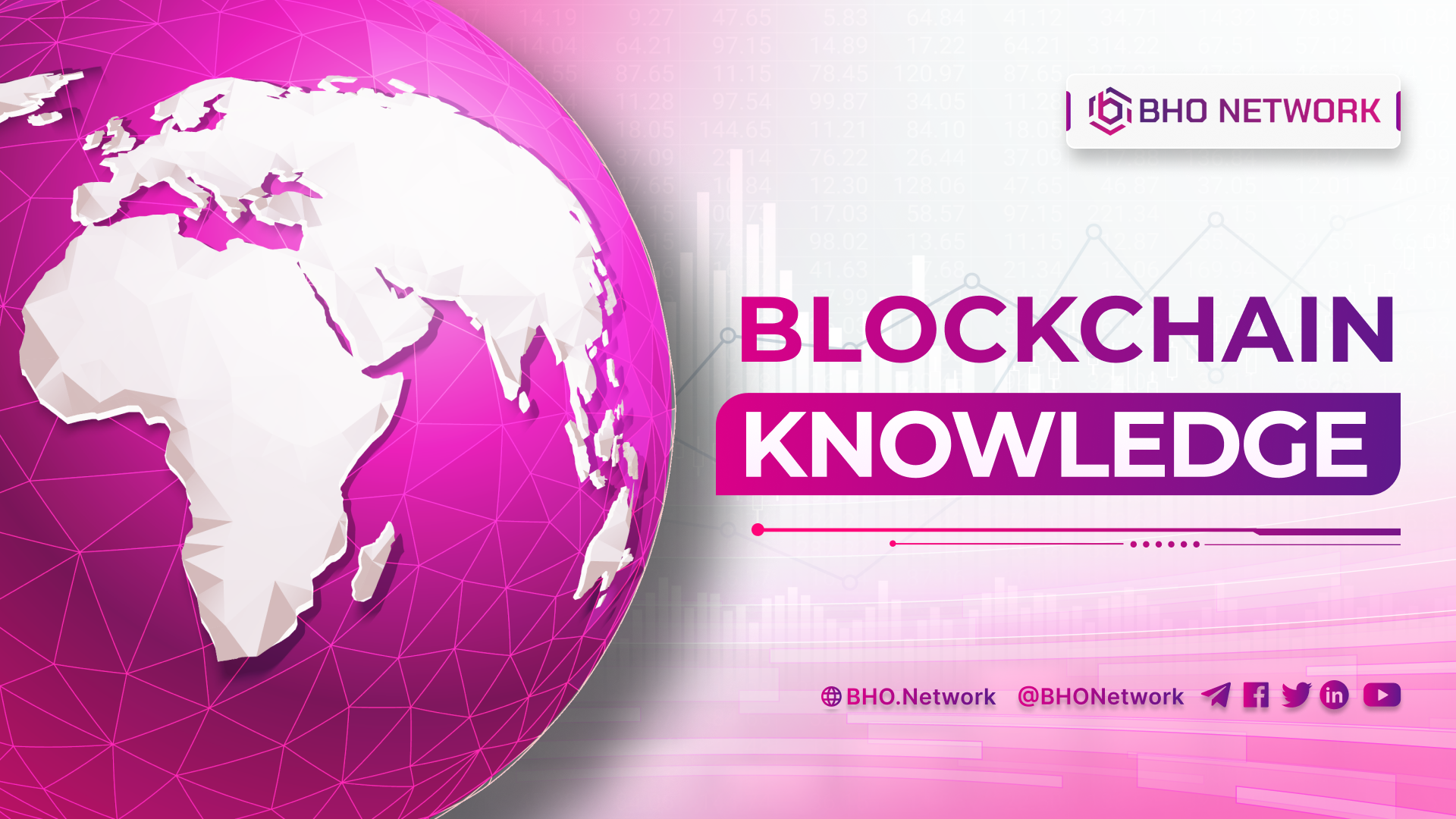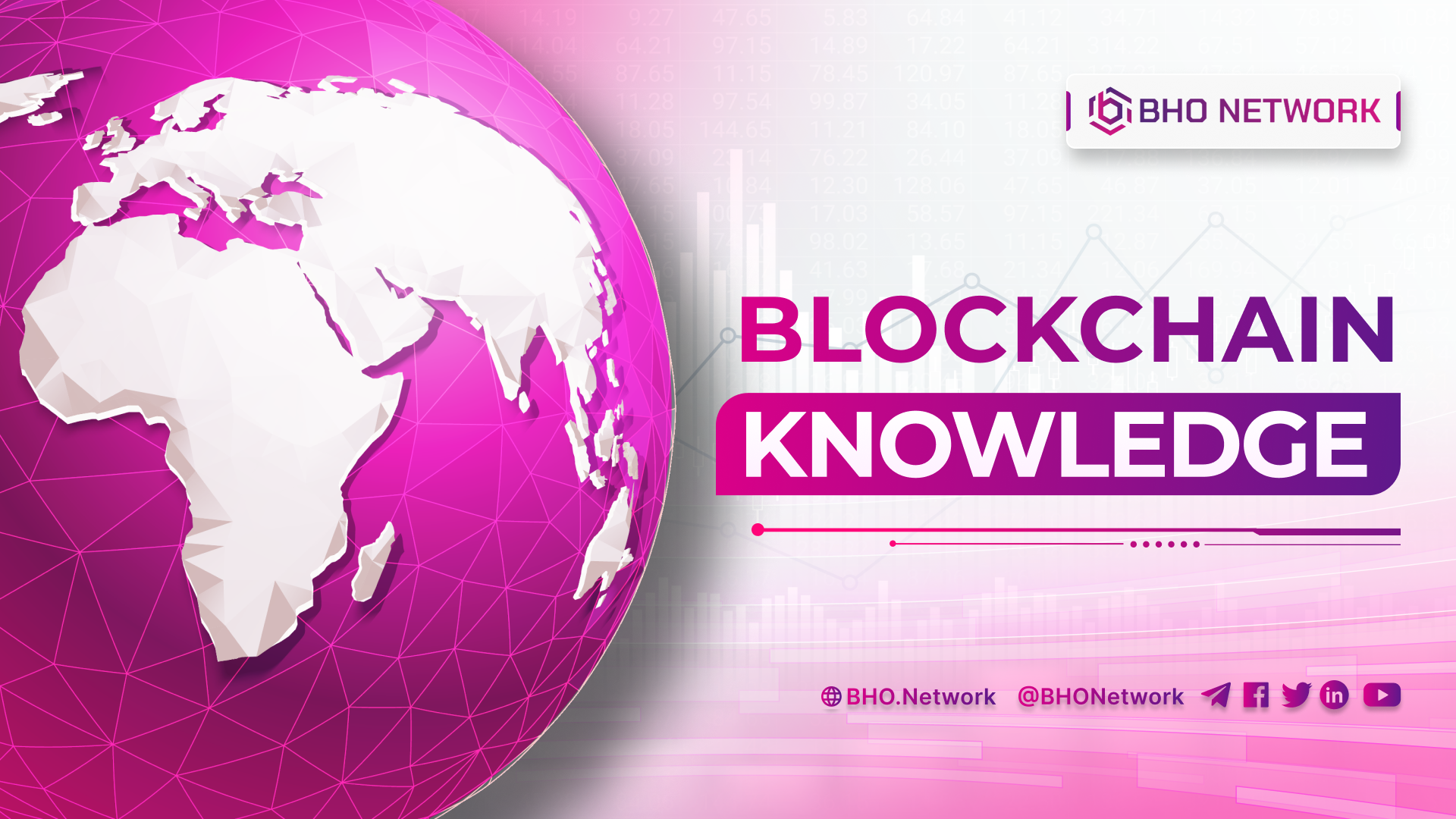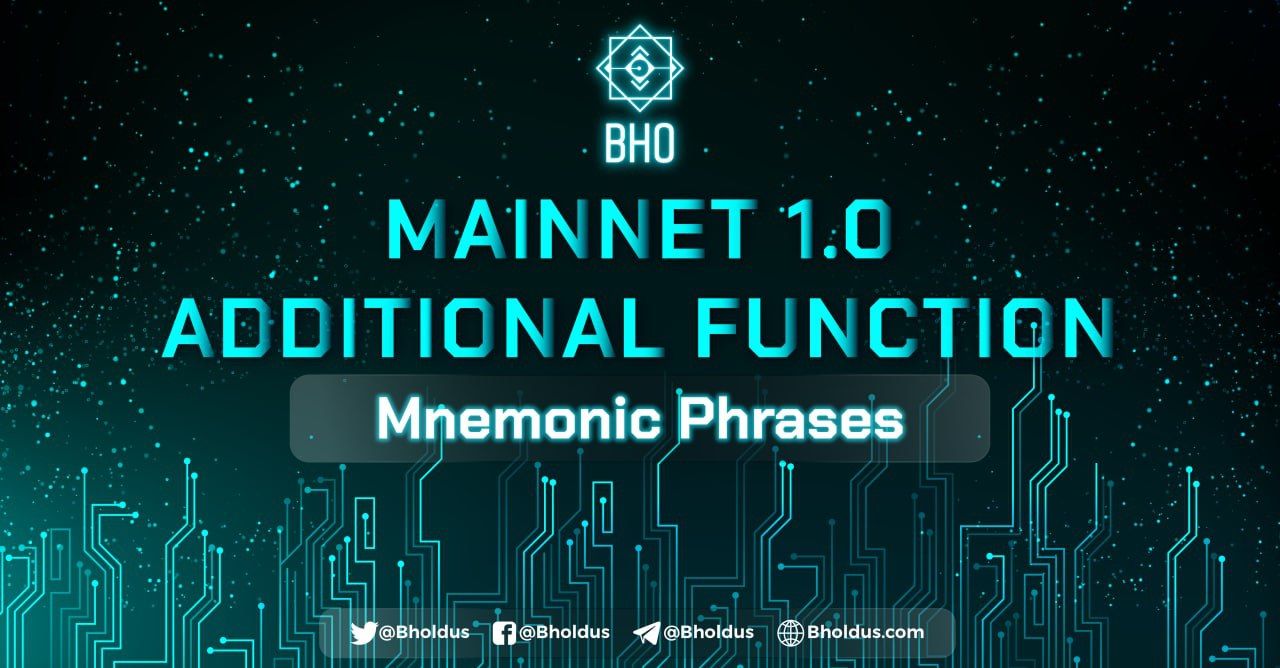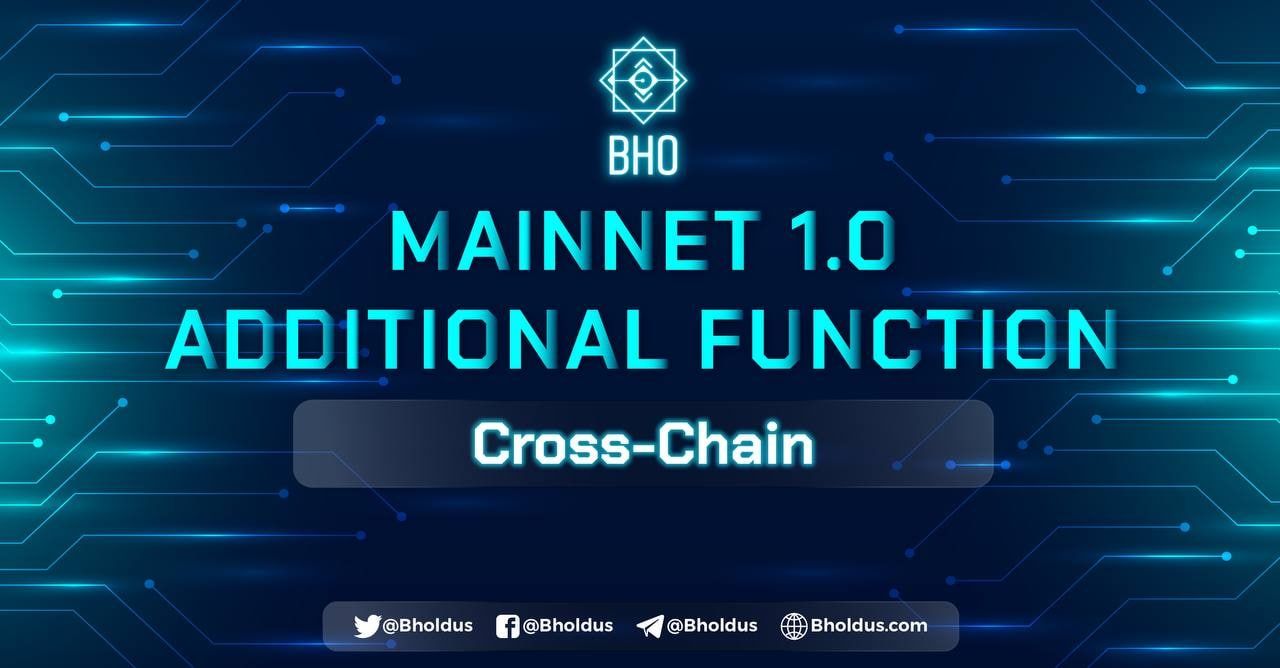- Blog
- Crypto News
- What is Trust Wallet? How to create and use Trust wallet details
What is Trust Wallet? How to create and use Trust wallet details
- 1. What is Trust Wallet?
- 2. Review of Trust Wallet
- 2.1 Advantages
- 2.2 Cons
- 3. Token that can be traded on Trust Wallet
- 4. Detailed instructions on how to install the Trust wallet
- 5. Instructions for using Trust Wallet
- 5.1 Overview of the interface of Trust Wallet
- 5.2 How to add a new wallet in Trust Wallet
- 5.3 How to add Tokens to your wallet
- 5.4 How to receive Tokens from outside to your wallet
- 5.5 How to send Tokens from the wallet out
- 5.6 How to use a decentralized exchange
What is Trust Wallet? What are the advantages and disadvantages of wallets? What features does this wallet have? BHO Network will help readers answer the questions they want to learn in detail through the content below. Follow along to learn more helpful information soon!
Read more: What is a crypto wallet? All you need to know about crypto wallets
1. What is Trust Wallet?
Trust Wallet is Binance's official decentralized wallet platform that supports multiple cryptocurrencies while allowing users to securely and conveniently store them in the market. In addition, this system is being directly integrated with many DApp applications to help users get closer to Blockchain technology.
2. Review of Trust Wallet
To help users go deeper into the Trust Wallet analysis. BHO Network will evaluate this e-wallet based on the following advantages and disadvantages. This will allow users to understand the product better and decide whether to join the platform.
2.1 Advantages
One of the famous names in the current e-wallet market is Trust Wallet. So let's see what advantages this cryptocurrency wallet brings!
- On the Trust Wallet platform, the Vietnamese language is supported.
- The convenient transaction can make transactions anytime, anywhere. When trading on Binance, users have complete control over cryptocurrencies without fear of safety or security.
- Trust Wallet has added the WalletConnect function so that users can make transactions on Binance exchange right on their PC or Laptop.
- One attraction of Trust Wallet players is that it will give users more than 200 virtual assets.
- One of the world's largest cryptocurrency exchanges, Binance, offers a 100% guarantee if your wallet is hacked due to a bug in the platform's system.
- The security is very high and the user will be the only one with control over the private keys and cryptocurrency.
- Simple interface easy to operate.
2.2 Cons
Besides the advantages Trust Wallet will also have disadvantages that need to be improved. Because no system is perfect. Here are 2 disadvantages of wallets.
- You will have no trouble trading crypto from an exchange or wallet other than the Binance ecosystem.
- Currently, the platform is only supporting the best of the Binance ecosystem. The system is still not well supported if you use other exchanges and wallets.
3. Token that can be traded on Trust Wallet
Trust Wallet supports more than 200 different asset classes to ensure users have the best experience when participating in the platform. E-wallets will constantly update other assets to increase access to many different users.
Suppose you are new to using e-wallets and do not know what types of Coins this platform is trading with. See the information below to learn more about the popular Tokens being accepted by Trust Wallet on the exchange.
Read more: What is AToken Wallet? Everything about AToken Wallet
4. Detailed instructions on how to install the Trust wallet
To know how to create the simplest Bitcoin e-wallet, please refer to the detailed instructions on installing the Trust wallet through the steps mentioned below.
Download Trust Wallet to your device
Creating a Trust Wallet on your phone is very simple, you can download the wallet through the App Store and Google Play. If the player is using an Android phone but cannot use Google services, please use this link (which requires at least Android 6 or higher) to install Trust wallet with the APK version.
E-wallets also support users to download right on the official page.
Note: This e-wallet does not support any browser extension or desktop application until May 21, 2021. So if you are using a browser extension or application extension PC is most likely fake
Create an account on Trust Wallet
After completing the download of the application to your device, follow the instructions to create a Trust Wallet wallet as follows:
The trader goes to Trust Wallet to proceed to create an account. To own a new e-wallet, select the box 'Create a New Wallet in the screen interface.' If the user already has a history, select the box "I already have a wallet" to proceed with the Trust Wallet login.
First, you need to enter the information that the Trust wallet requires.
Next, after entering the information, if you agree with the policy given by the platform, click the check box to agree to the Terms of Usage and then select the Continue button to continue.
If you have completed the steps above, your phone screen will go to the Recovery Phrase step. This is a significant step for you to participate in virtual currency transactions, which are 12 phrases.
In account recovery phrases, you need to write all 12 terms on paper or on your phone to be safe. Next, the user clicks on the Continue box to continue the operation.
To confirm account creation, you have to put the phrases in the correct positions. Users choose to Continue to complete the process.
At this point, your wallet registration process has been reconciled. Right now, users can start logging in to Trust Wallet to participate in investing in virtual money.
5. Instructions for using Trust Wallet
If Trader is still wondering how it works or how to receive and send Tokens, BHO Network will guide you to use Trust Wallet in the most detailed way. The content below will answer all the questions of users.
5.1 Overview of the interface of Trust Wallet
The platform's interface is very intuitive, you will see at the bottom of the phone there will be 4 primary tabs during use, including Wallet, DApps, Exchange and Setting.
Wallet: When you click on the Wallet tab, the Token charge will appear, in this section the application will let users see the balance of the following 4 virtual currencies:
- BNB Binance Coin.
- Bitcoin.
- Ethereum.
- SmartChain.
The interface below helps users to control the amount in the e-wallet. You will use the Send and Receive buttons to send and receive cryptocurrency. If the account holder wants to make more purchases on the wallet, go to Buy.
- Dapps: A collection of decentralized applications on Ethereum and other Coins networks.
- Exchange: You will do virtual currency transactions here.
- Setting: Used to install the necessary information for the application.
This application will gather all the necessary utilities from depositing and withdrawing, transferring and receiving cryptocurrency and buying and selling BTC. You only need to install the application on your phone to be able to perform all the necessary operations for trading.
5.2 How to add a new wallet in Trust Wallet
To add a new wallet in Trust Wallet, you should follow these steps:
Step 1: First, open the app on your phone.
Step 2: Click on “Settings.”
Step 3: Next, click on “Wallets.”
Step 4: On the screen's left corner, select “+.”
Step 5: Then at the bottom of the screen click “I already have a wallet.”
Step 6: Choose a wallet type (For this article, it will be convenient to choose an Ethereum wallet).
Step 7: Enter "Recovery phrase" or "Private key." Finally, the player selects "Enter" to complete.
Read more: What is HB Wallet? Detailed information about HB wallet
5.3 How to add Tokens to your wallet
Below are detailed steps to help you add Tokens to your wallet.
Step 1: Open your app.
Step 2: Click some images below.
Step 3: Next, proceed to select "Add cryptocurrencies yourself."
Step 4: Finally, click "Network", fill in the information "Contract Address", "Name", "Sign", "Decimal". Next, you select the "Save" box to complete adding Tokens to the wallet.
5.4 How to receive Tokens from outside to your wallet
If you want to receive Tokens from outside into your wallet, follow these instructions:
Step 1: Go to the phone application and select Trust Wallet.
Step 2: Select the Token you want to receive.
Step 3: After selecting the Token, click "Get."
Step 4: Finally, to get the wallet address you choose to "Copy."
5.5 How to send Tokens from the wallet out
If the player wants to send the Token from the wallet outside, please refer to the following steps:
Step 1: Open the Trust Wallet app on your phone.
Step 2: In the "Cryptocurrency" section, the user will select the Token he wants to send.
Step 3: Next, click “Submit.”
Step 4: Enter the wallet address in the "Recipient address" box and the number of Tokens you want to send in the "Amount" box.
Step 5: Select the “Next” box below the screen.
Step 6: To complete sending Token from the wallet, choose to send.
5.6 How to use a decentralized exchange
In this section, BHO Network will provide you with information on how to use a decentralized exchange:
Step 1: Open the application.
Step 2: Click “DEX” at the bottom of the screen.
Step 3: The user clicks on the "Convert" box.
Step 4: Here, investors choose the Token pair you want to swap.
Step 5: After selecting Token, the player will enter the amount you want to swap.
Step 6: The screen will display the box "Convert," the user will proceed to click on it.
Step 7: To complete the above operations, select the "Send" box to succeed.
Related posts:
The above article is an overview of “What is Trust Wallet?” Investors will get helpful information to choose the right trading platform and supporting tools. Hopefully, the information BHO Network has brought users a lot of practical knowledge in the field of digital currency. For more helpful information about the financial market, please visit the company's website.
Published on July 02, 2022
Tagged topics