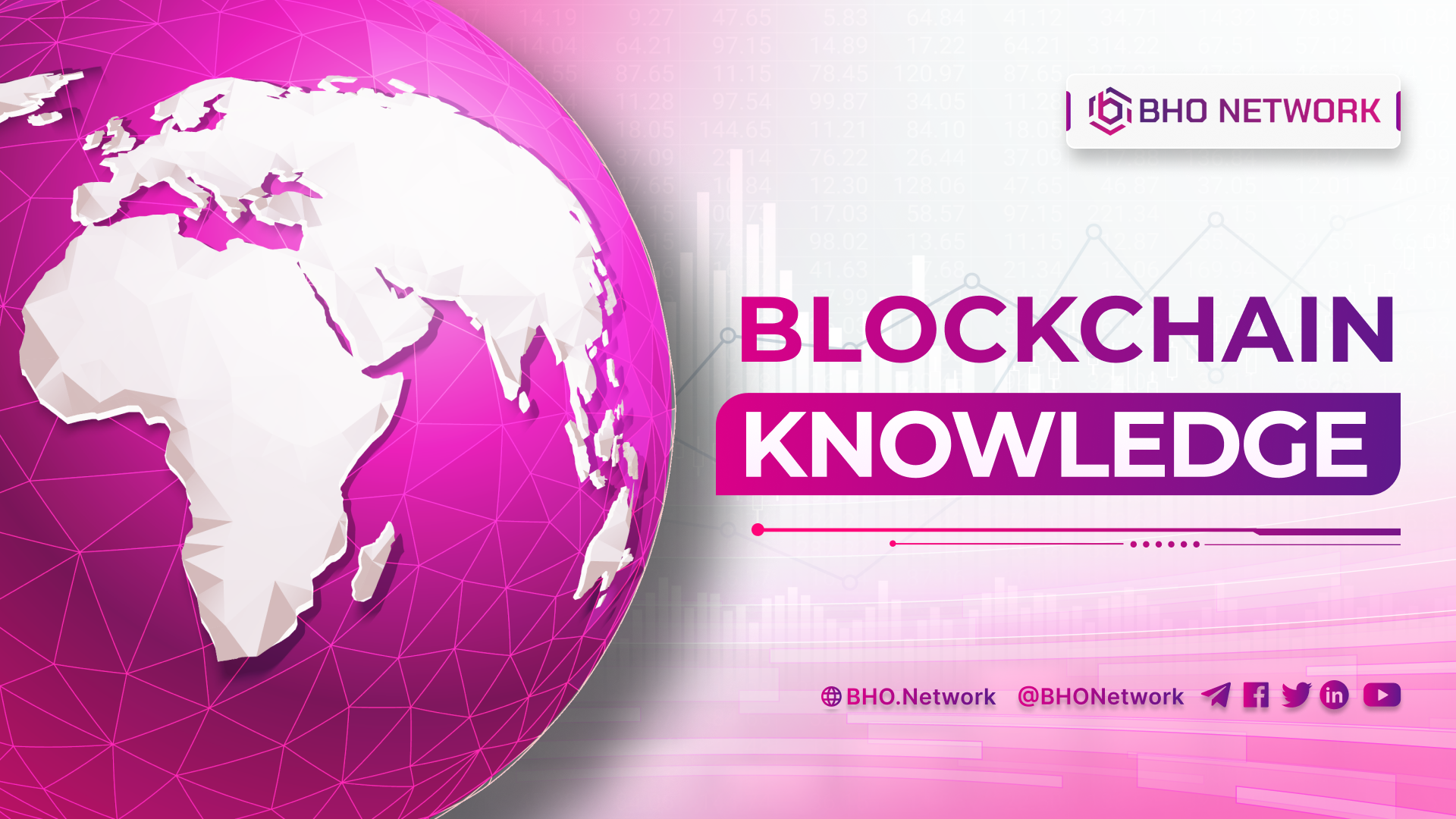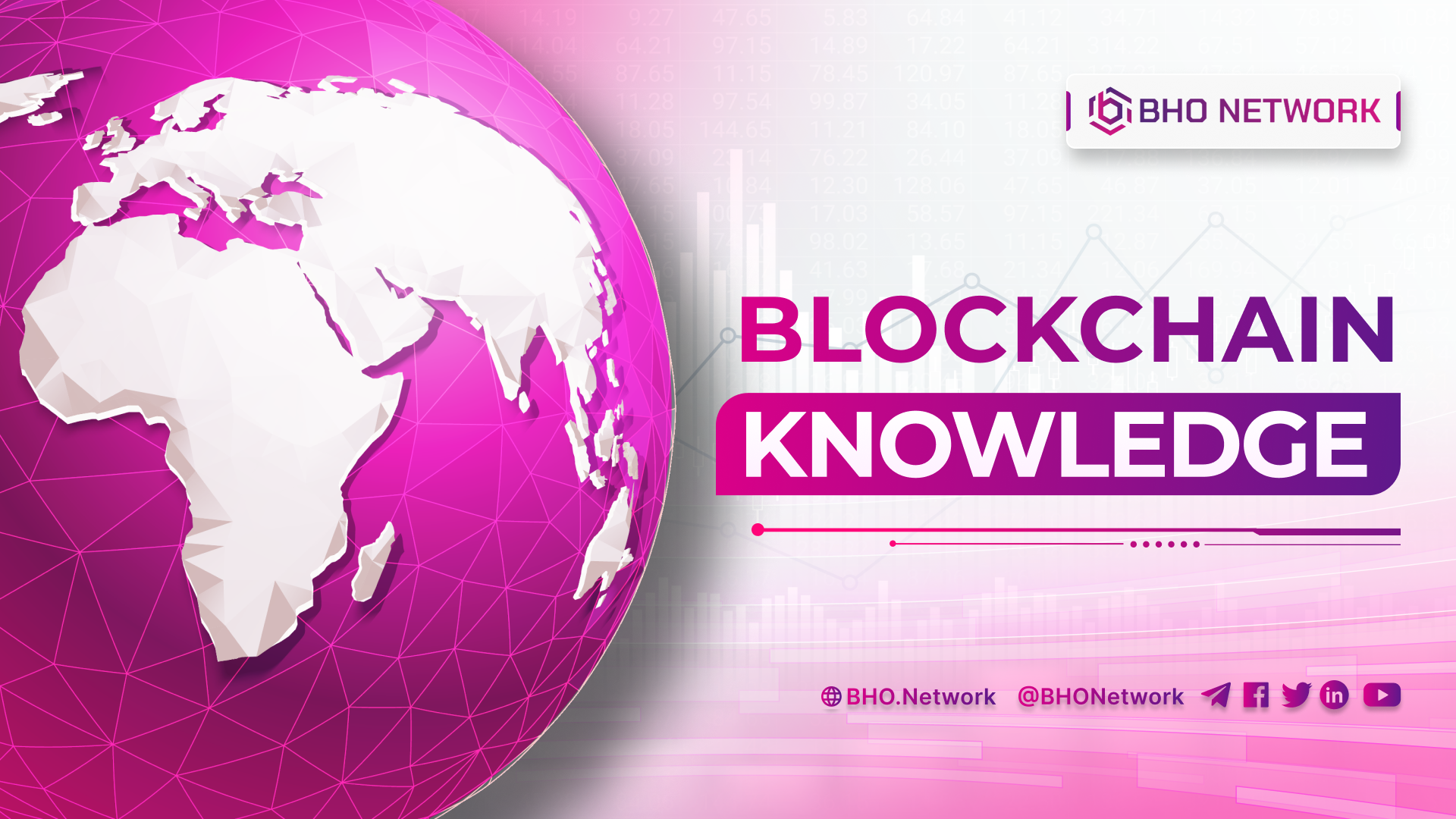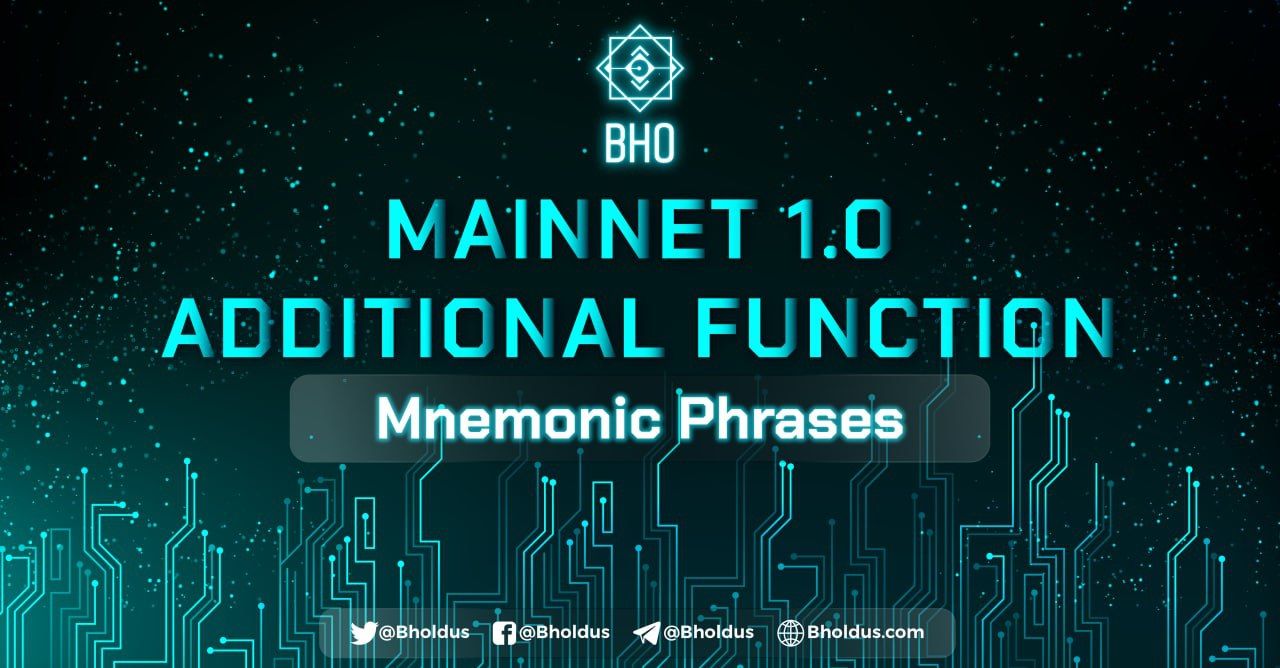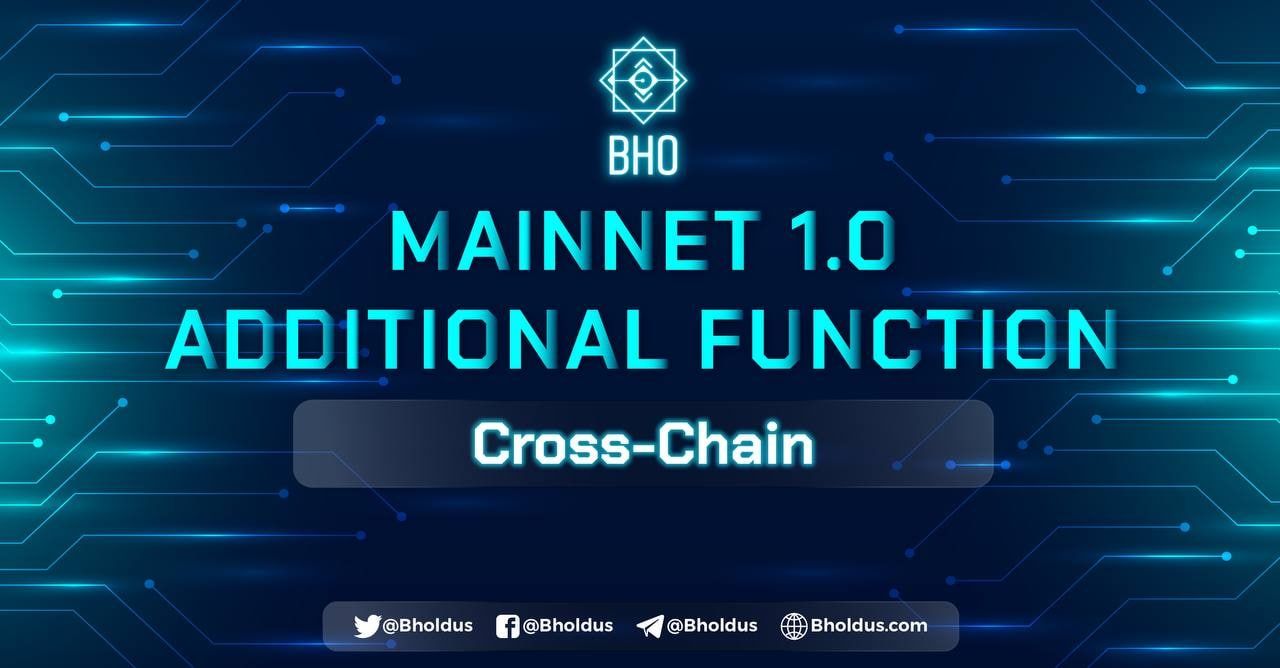- Blog
- Crypto News
- What is Uberwap exchange? Detailed user manual
What is Uberwap exchange? Detailed user manual
- 1. Some basic information about Ubeswap
- 2. What preparation is required before starting to use Ubeswap exchange?
- 2.1 Download and install a wallet on Celo
- 2.2 Prepare gas fee on ecosystem
- 2.3 Transfer assets to the Celo ecosystem
- 3. Ways to use Ubeswap
- 3.1 Using Ubeswap on Coin98 Mobile Wallet
- 3.2 How to Swap Tokens on Ubeswap?
- 3.3 How to provide liquidity to the pool?
- 3.4 Steps to farm on Ubeswap
- 4. Some projects similar to
What is Uberwap exchange? To "engage" in the difficult financial investment path, you need to understand the concept and issues related to the Celo ecosystem and Ubeswap. In today's article, BHO Network will answer in detail all your questions about the preparation steps and how to use Ubeswap effectively. Check it out in the article below!
1. Some basic information about Ubeswap
What is UBE? This is an AMM DEX like Uniswap on Ethereum or Pancakeswap on Binance Smart Chain. Ubeswap crypto exchange allows users to perform basic transactions including swapping, farming, and providing liquidity to the pool. The cost of getting the liquidity provision is about 0.3%. If you want to trade and provide liquidity for other Tokens, you should choose Ubeswap, where the money flows into the Celo wallet.
2. What preparation is required before starting to use Ubeswap exchange?
What is Uberwap exchange? Before you can use Ubeswap, you need to prepare some important things. Here are the things you need to design that BHO Network has listed.
2.1 Download and install a wallet on Celo
One of the first steps you need to do when using the Ubeswap exchange is to install the wallet. To download and install the wallet on Celo, players need to follow the steps below:
Step 1: Click Add Wallet => Click create a Celo wallet.
Step 2: Proceed to access the dApps on Celo, click Celo Extension Wallet => Pop up wallet will appear.
Step 3: Log in to the wallet.
To prevent Ubeswap from suspecting that you are connecting to the Celo Extension Wallet, carefully check the CELO number in the corner of the screen. Because Celo is an EVM (Ethereum Virtual Machine) compatible Blockchain, there will be Metamask wallet support. In addition, some other wallets are created for the Celo system such as Valora, Celo Extension Wallet,…
2.2 Prepare gas fee on ecosystem
Celo Wallet is a blockchain similar to Near, Solana, etc., so the transaction fee will be the CELO Token of the blockchain. You can buy CELO on CEX exchanges like Binance, Coinbase, etc. Next, you transfer CELO to Celo wallet and use it as gas fees for future transactions.
Read more: What is Bithumb Global Exchange? All information details
2.3 Transfer assets to the Celo ecosystem
The easiest way to start swap or farm is to transfer CELO to your wallet, then use Ubeswap to buy other tokens. Besides, you can also transfer other assets such as Stablecoin, ETH, ... you can still use Celo's bridge like Optics Bridge or Moss Bridge. Here are the steps to follow:
Step 1: Go to Mobius Finance: https://mobius.finance/.
Step 2: Connect the e-wallet by clicking Connect to a wallet.
Step 3: Proceed to switch to the Bridge tab.
Step 4: Select the chain in the From box to transfer assets (note that Optics Bridge is currently a beta version integrated with the Polygon network, so many problems can easily lead to asset locking).
Step 5: Click Celo as the destination chain in the To box (in case you want to transfer assets from Celo to other chains, do the opposite).
Step 6: Choose the asset you want to transfer (Ethereum is supported by 3 Tokens, USDC, WETH and WBTC, while Polygon only supports USDC).
Step 7: Update Celo wallet address to receive assets.
Step 8: New Tokens must be approved in the wallet first.
Step 9: Select Send.
Step 10: After successful transfer, the new Tokens will have the prefix c, ie cETH, cBTC and cUSDC
- To find the contract of these new Tokens, visit: https://explorer.celo.org/
- Go to the bar search, and type token name. For example, cUSDC, cETH,… ⇒ Go to Tokens and see the Contract Address of that Token. Next, go to Metamask wallet again, click Add Token ⇒ Paste Token Contract Address.
3. Ways to use Ubeswap
How to use Ubeswap exchange? Here are four ways to use that BHO Network has listed that you can refer to in detail.
3.1 Using Ubeswap on Coin98 Mobile Wallet
Ubeswap on Coin98 Mobile Wallet is quite simple. You need to do some simple operations which are detailed below:
Step 1: Click Exchange on the main screen
Step 2: Click Ubeswap.
Step 3: Fill in the information below:
- Click Celo wallet to start the transaction.
- Click the Token you want to trade from the list => Enter the amount of Token you wish to sell.
Parameters you need to keep in mind:
- Rate & Inverse rate: Price ratio of 2 types of Token Swap
- Price impact: Estimated % difference in price when swap compared to the displayed price
- Liquidity Provider Fee: cost used to pay fees for liquidity providers.
- Gwei bar: a feature that allows users to adjust the amount of Gas (transaction fees) to suit their needs.
- Share URL: Share trading pairs via url.
Step 4: Select Swap.
3.2 How to Swap Tokens on Ubeswap?
Newbies when new to Ubeswap often have problems using Swap Token. You can quickly solve the problem with only 5 simple steps as follows:
Step 1: Click Launch App.
Step 2: Link the e-wallet by selecting Connect Wallet.
Step 3: Select the type of asset in the wallet in the From box ⇒ Enter the amount.
Step 4: In the To box, select the type of property you want to convert to ⇒ Enter the quantity.
Step 5: Select Swap.
Read more: What is Coineal Exchange? Instructions to join the exchange
3.3 How to provide liquidity to the pool?
Liquidity for the pool is passed through 4 steps for players to understand and operate effectively on the trading platform. Specifically, the liquidity stages are implemented as follows:
Step 1: Click the Pool tab.
Step 2: Select Add Liquidity.
Step 3: Select the two asset types and the quantity you want to add.
Step 4: Click Supply
You can also return to the pool tab, under Your liquidity to see the pools you have provided. When you want to create your collection, you choose Create a pair, the following steps are like steps 3 and 4 above.
3.4 Steps to farm on Ubeswap
It would help if you went to the farm tab first, then select a high yield Token pair and then return to the pool to start providing liquidity. The steps to farm Ubeswap are as follows:
Step 1: Click the Farm tab.
Step 2: Select the Token pair you just added liquidity to the farm by selecting Deposit.
Token pairs are divided into 4 different groups:
- Triple Reward Pools: The liquidity pool group has a reward of 3 Tokens.
- Double Reward Pools: Liquidity pool with a reward of 2 Tokens.
- Available: The liquidity pool runs the yield program (with a bonus of 1 Token).
- Inactive: Pool group is not rewarded.
Some critical parameters to pay attention to:
- Total Deposit: Total value of Tokens that have been provided as liquidity to the pool.
- CELO rate/MOBI rate/…: Number of Tokens received in a week (including many Tokens such as Celo, Mobi, Ube, ...).
- Combined APR: Interest received when farming (including all tokens received).
Step 3: Enter the amount of LP Token to farm.
Step 4: Click Deposit UBE - LP Token.
Step 5: Click Claim to get the bonus Token back.
- If you want to add LP Token to Farm, click Deposit ⇒ Enter the quantity.
- If you want to receive both rewards and LP Tokens, select Withdraw ⇒ Enter the amount of LP you want to withdraw.
4. Some projects similar to
Mobius Finance is an AMM on Celo but stable assets (i.e. Token pairs with the same underlying assets, for example cUSDC - USDC pair are both whose underlying asset is USD) has a low slippage rate and low cost. If you are afraid of Impermanent Loss, you can farm on Mobius Finance and still receive high-interest rates.
Related posts:
- What is CoinEx exchange? Overview of the exchange
- What is PancakeSwap? Summary of detailed knowledge
Above is all the knowledge about “what is Ubeswap exchange”, updated by BHO Network. Hopefully, through this article, readers can perform operations using Ubeswap as well as understand the related features. Good luck with your investment!
Published on April 02, 2022
Tagged topics