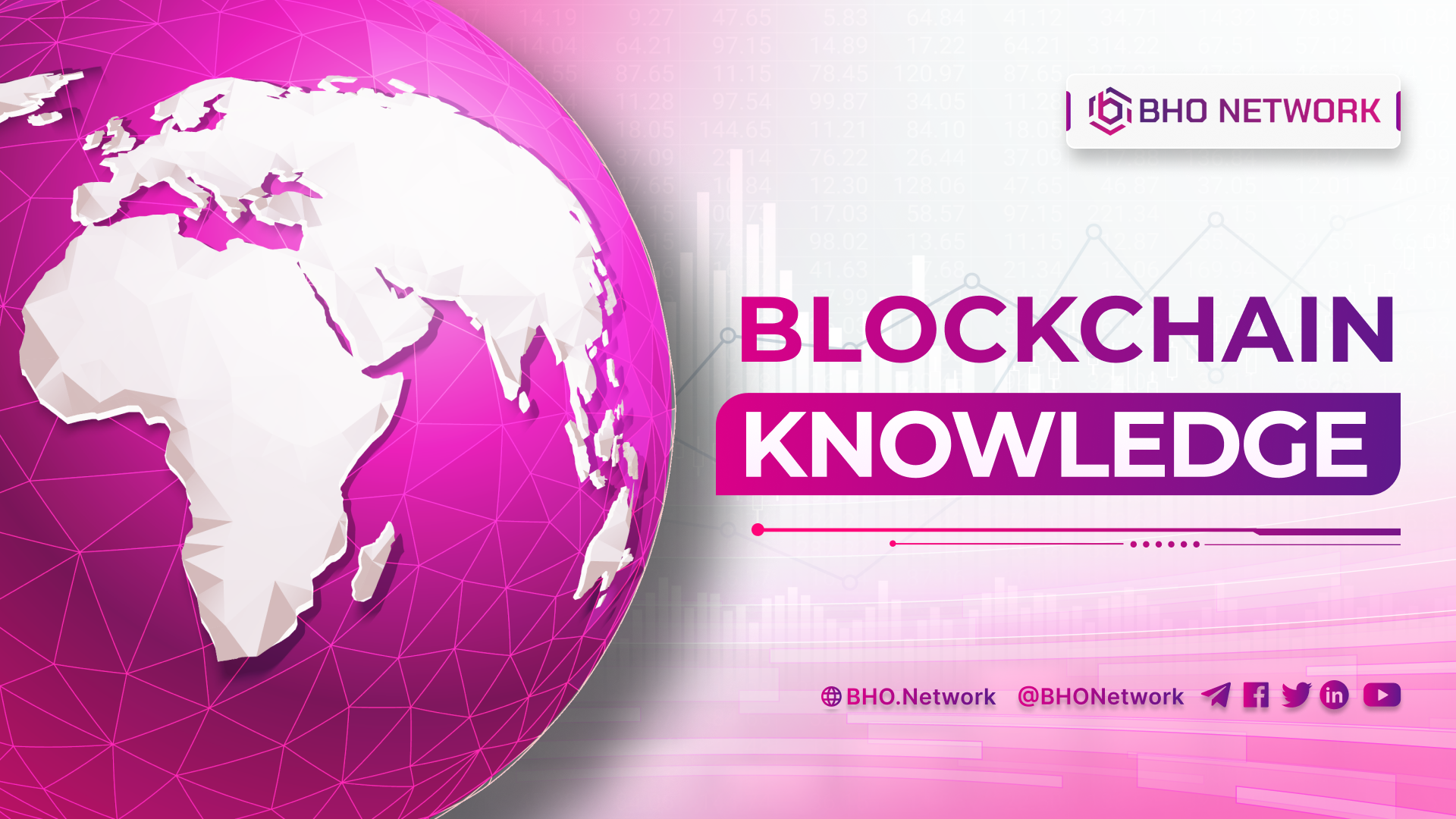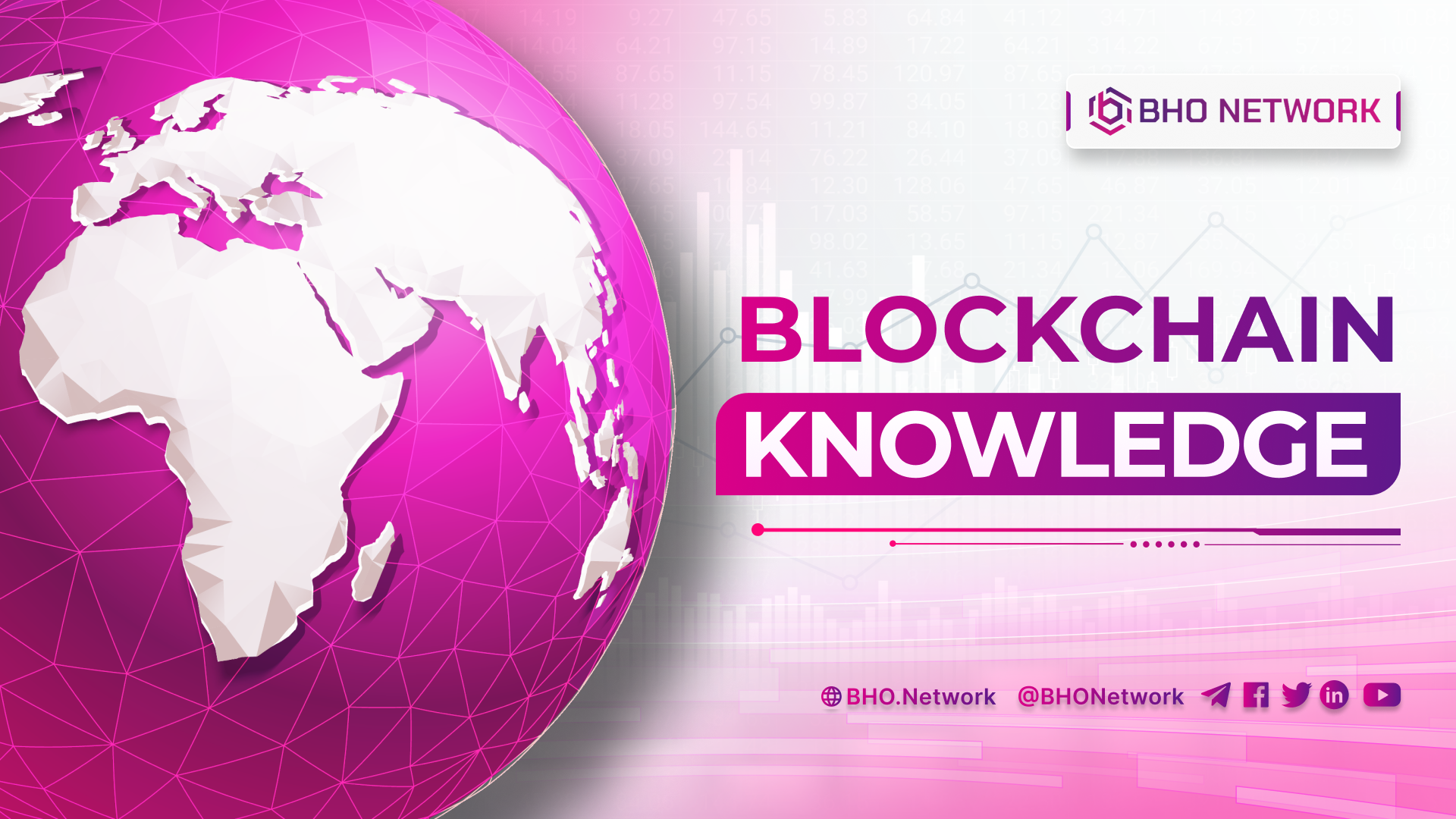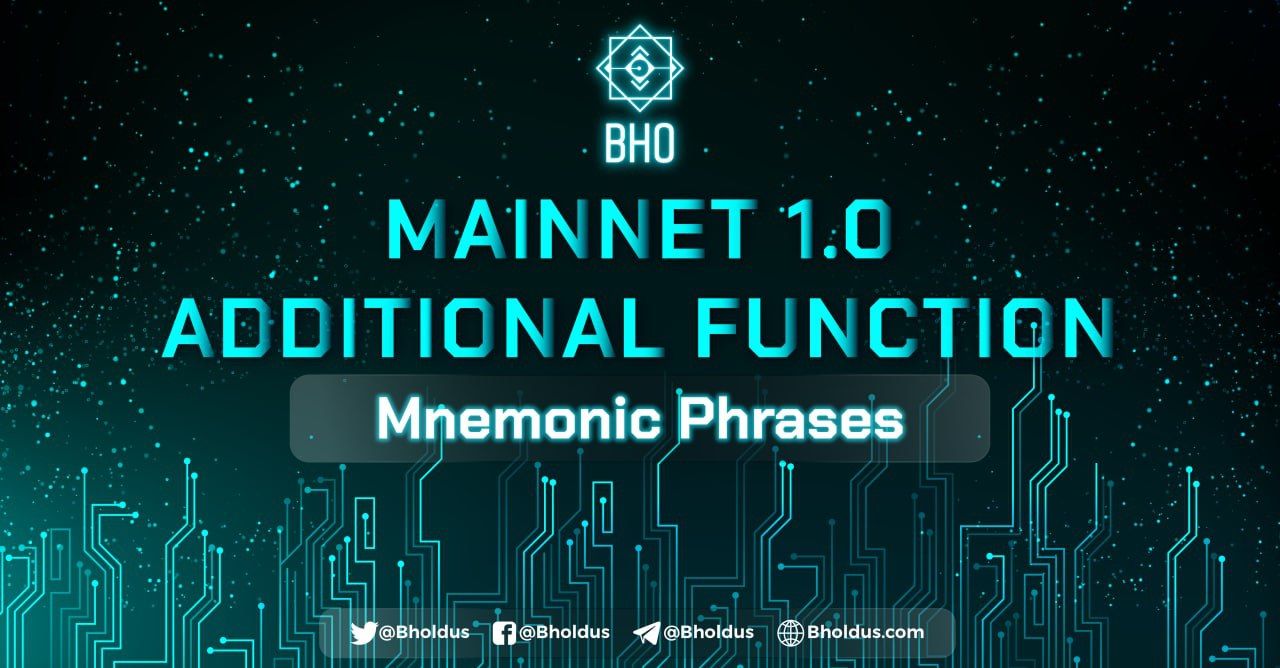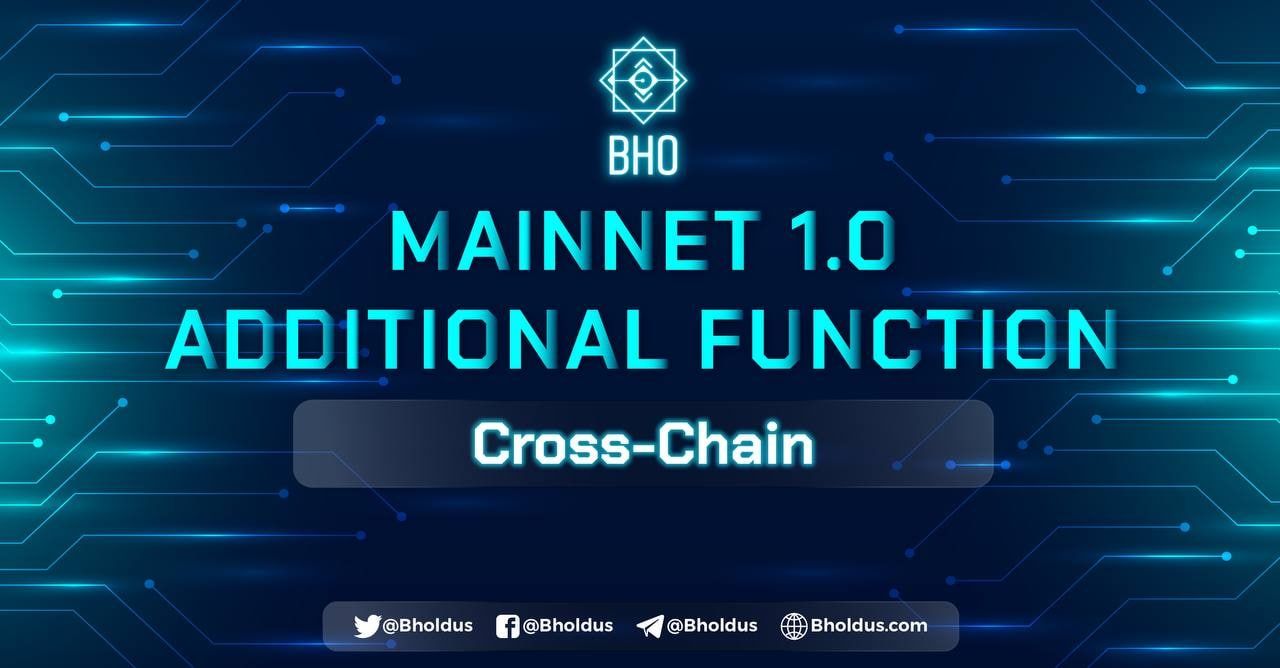- Blog
- Crypto News
- What is Coinbase Wallet? How to create and use one?
What is Coinbase Wallet? How to create and use one?
- 1. What is Coinbase Wallet?
- 2. What services does Coinbase offer?
- 3. Coinbase Wallet Usage Fee
- 4. Coinbase Wallet dApp Browser
- 5. Coinbase wallet Pros and Cons
- 5.1 Pros
- 5.2 Cons
- 6. Compare Coinbase Wallet with Other Wallets
- 6.1 Coinbase Wallet & Trust Wallet
- 6.2 Coinbase Wallet & Exodus Wallet
- 7. Cryptocurrencies supported by Coinbase
- 8. How to create a wallet on Coinbase
- 8.1 How to register an account on Coinbase
- 8.2 How to login to Coinbase wallet
- 8.3 How to create a wallet address on Coinbase
- 8.4 How to create a secondary wallet address on Coinbase
- 9. How to use the Coinbase wallet
- 9.1 Important features of Coinbase wallet
- 9.2 How to set up security for Coinbase wallet
- 10. Trading on Coinbase wallet
- 10.1 How to top up Coinbase wallet
- 10.2 How to withdraw money to Coinbase wallet
- 11. Coinbase Wallet Safety Rating
- 12. Customer service of Coinbase wallet
What is Coinbase wallet? The Coinbase exchange owns this wallet is the leading electronic money trading platform in the US. So what are the outstanding features of Coinbase Wallet? How to register an account on the system? Let's find out in the article below!
Read more: What is a crypto wallet? All you need to know about crypto wallets
1. What is Coinbase Wallet?
Coinbase Wallet is a digital currency wallet that allows merchants and consumers to transact with virtual currencies such as Bitcoin, Ethereum and Litecoin, with BTC making up the majority. Coinbase was co-founded by Brian Armstrong and Fred Ehrsam in 2012 and is headquartered in San Francisco, California, USA.
Trading on the exchange was free for a while. The price now is not too high compared to other e-wallets. The Coinbase exchange does not support transactions for a few countries, including Vietnam. As for the storage wallet service, any country can use Coinbase.
2. What services does Coinbase offer?
- Grant access to decentralized finance (DeFi) innovations. Users can buy and store their Ethereum ERC-20 Tokens on the wallet and link them to DeFi projects. They can participate in online airdrops that help them earn free crypto.
- The wallet also supports ICOs. It helps Coinbase users to invest in new altcoins and stablecoins at the lowest market prices. Collecting rare digital art in the form of NFT and digital collection is also an additional service supported by the wallet.
- Use this wallet to easily browse dApps and shop at crypto-friendly stores. Most stores accept Coinbase's crypto wallet service.
- Those who want to simply invest in digital financial assets can use this wallet. By far, Coinbase Wallet remains the easiest and safest digital wallet for managing, buying and selling digital currencies.
3. Coinbase Wallet Usage Fee
Coinbase Wallet is free to download for Android and iOS users. Everyone can use it without paying anything. The wallet is available as a digital mobile app on the Google Playstore and Apple App Store.
However, Coinbase charges transaction fees for wallets and trading services. There are no fees for Bitcoin Cash transactions between Coinbase wallets. Likewise, users can only pay network fees for transactions with other crypto wallets.
For trading on the Coinbase platform, wallet users may be charged a variable fee. This variable fee depends on the payment method. It also depends on the user's location and the subscription type, whether standard or instant. Such variable fees range from 1.49 - 3.99% of the transaction amount.
Users are eligible for a Coinbase Crypto Debit Card with an issuance fee of £4.95. These debit cards allow cash withdrawals of up to £200 per month for free domestic use. Withdrawals above this limit will incur a 1% transaction fee.
4. Coinbase Wallet dApp Browser
Coinbase's dApp browser was created by a third party. It is not part of the Coinbase platform. The user must contact the dApp developer to resolve the dApp wallet issue. Similar to Trust Wallet, Coinbase Wallet features a dApp browser that enables a simple API that integrates wallet services into dApps.
Using this browser, dApp developers can create multi-chain Coinbase applications. Currently, the Coinbase API is used to activate Coinbase Wallet accounts and conclude crypto transactions on iOS and Android mobile devices.
Read more: What is Sollet wallet? How to create and use the Sollet wallet
5. Coinbase wallet Pros and Cons
What are the Pros and Cons while using the Coinbase wallet?
5.1 Pros
- High security
You can rest assured because Coinbase is considered one of the most secure hot wallets in the industry. Coinbase allows the use of various security measures such as two-factor authentication, multiple signatures, and confirmation requests.
The company has put a lot of effort into creating a powerful and flexible digital security technology. As you can see, most of the "hacks" happen because of weak passwords or similar problems. Usually not the system's fault.
- Friendly Interface
People new to the Crypto market to invest most will get lost in all the jargon and techniques. But the Coinbase wallet interface is straightforward.
How does this relate to the product? The process of creating a Coinbase account is simple. You only need to download the application on Android or iOS mobile devices and enter the information when asked.
- High interaction
Through the information above, you must have understood what Coinbase wallet is. You should not confuse Coinbase Wallet with the exchange of the same name, although the two tools interact pretty well.
Installing Coinbase will make using the exchange's services much more manageable and smoother. You can access a pool of Coins, and the exchange processes are pretty seamless.
5.2 Cons
You already know the advantages of Coinbase. Besides, you should consider a few weaknesses of this tool. First, Coinbase only supports eight types of cryptocurrencies (including ERC-20 tokens).
However, this is not a big deal as most new investors are starting to use more popular coins, such as Bitcoin or Ether.
Over time, you may want to expand the portfolio and add a few smaller, lesser-known Coins. That may not be possible with Coinbase Wallet, as you need to find another wallet or alternate between the two.
6. Compare Coinbase Wallet with Other Wallets
Coinbase wallet is mainly compared to other crypto wallets like Exodus wallet and Trust wallet. These are relatively common in online reviews, mainly because Coinbase has one of the largest user bases in the crypto world.
6.1 Coinbase Wallet & Trust Wallet
Users feel the Trust wallet is more business-friendly, while Coinbase's wallet is more user-friendly. However, the quality of the active Trust Wallet product is not comparable to Coinbase.
The trusted wallet support feature is pretty good. Coinbase wins on wallet features and firmware updates. It also provides an easy path for all types of cryptocurrency users.
6.2 Coinbase Wallet & Exodus Wallet
From the coin's value, the wallet service provided by Coinbase is more cost-effective than the Exodus wallet. It has also become the best crypto wallet both in terms of quality and price ratio. Coinbase branding adds value to wallet users. When it comes to popular crypto wallets, Coinbase is worth more than Exodus.
7. Cryptocurrencies supported by Coinbase
Currently, only a few cryptocurrencies are supported on Coinbase.
Read more: What is NEAR wallet? Everything you need to know about NEAR
8. How to create a wallet on Coinbase
Here, users will be guided to create a Coinbase wallet so that all operations on the exchange are done faster.
8.1 How to register an account on Coinbase
Step 1: First, you must register an account by clicking on the link below https://goo.gl/V24aEr and entering the registration information.
- First Name: Username.
- Last Name: Username.
- Email: User email.
- Choose A Password: User password.
- Check the box "I'm not a robot."
- Check the box "I certify that I am 18 years…".
- Select "Create Account."
Step 2: The system will send the you an Email address to activate the account; enters the email and clicks "Verify Email Address."
Step 3: Coinbase will ask for verification. Then you need to enter your phone number and press "Send Code. "
Step 4: You will receive a 7-digit code via SMS, then enter this code and press "Submit. "
So you have created a Coinbase account. Below is the wallet's interface.
8.2 How to login to Coinbase wallet
If you already have an account on the platform, you can proceed to log in immediately without registration. The operations are as follows:
Step 1: Login to Coinbase, select "Log in".
Step 2: Enter Email and Password and press "SE CONNECTOR. "
Step 3: Coinbase will ask you to confirm login, then go to Email and click on "I Authorize This Computer. "
8.3 How to create a wallet address on Coinbase
First, each token such as Bitcoin, Ethereum, and Litecoin in the account will have primary and secondary wallets. The wallet will automatically change the address for the main wallet after receiving money. You should double-check the new wallet address before sending it to the money transmitter.
Note: After each transaction, the main wallet address is automatically listed in the sublist. So what if you forgot to update the new wallet address but still gave the old wallet to the transmitter? It's fine. The money still goes to your account.
First, we will guide you on how to get the main Coinbase wallet address first. Select "Accounts">> "Get Bitcoin Address" tab to create a wallet for Coin BTC, ETH and LTC.
8.4 How to create a secondary wallet address on Coinbase
With a Coinbase account, you can create countless Bitcoin, Ethereum and Litecoin wallet addresses to receive money. When someone sends money to that address, it goes to the Coinbase wallet account. As for the secondary wallet, this is a fixed address even after each you receive money.
So in case of small transactions, you can use a secondary wallet address. Note that the primary wallet addresses after each money are automatically listed in the secondary wallet list.
Go to the "Tools" tab, then select the "Addresses" tab, select the token you want to create a secondary wallet, and then select "Create New Address." You will see the sub-wallet address appear below and can use that fixed sub-wallet address to receive money from others.
9. How to use the Coinbase wallet
Now you know what a Coinbase wallet is and how to create one. It's time to find out how to use it. Let's get started!
9.1 Important features of Coinbase wallet
The following are the essential features of the Coinbase wallet that you should pay attention to:
- Dashboard: User's Coinbase wallet dashboard.
- Buy/Sell: This function only supports users in the US or Europe.
- Send/Request: This is used to send BTC or ETH to another place.
- Account: For statistics on cold storage BTC, ETH and BTC accounts.
- Setting: Change personal information, and enable 2FA 2-layer security.
- Tool: Create BTC or ETH address, receiving address. For easy management, you can create multiple addresses in the same account (Coinbase allows about 200 different addresses from one account).
9.2 How to set up security for Coinbase wallet
To maximize the effectiveness of security settings, users should install 2FA 2-step verification:
Step 1: Visit the link https://www.coinbase.com/settings /security_settings.
Step 2: Click Enable Authenticator. The interface will appear as follows:
After entering the phone number, the screen will display a QR code for users to scan and enter the code to activate.
10. Trading on Coinbase wallet
Next, to use the wallet, you must know how to deposit and withdraw Coins into the Coinbase wallet.
10.1 How to top up Coinbase wallet
If you want to transfer BTC, ETH, LTC, BCH, ETC to Coinbase Wallet. Here is a guide to getting Bitcoin Wallet and how to do the same with other cryptocurrencies. To get the Coinbase wallet address, please do the following:
Step 1: Select "Accounts, "here is where the Coin wallets are located. The user can see the BTC, ETH, LTC, BCH and ETC wallets below, then go to "Receive," where "BTC Wallet. "
Step 2: Coinbase warns the user only to send BTC to the wallet. It will be lost if you send another Coin because each electronic money will have a different wallet address. Next, click on "Show Address ".
Below will be the User's BTC wallet address on Coinbase. Above there is a QR-code if the user uses a scannable mobile wallet. You do the same for Ethereum, Bitcoin Cash, Litecoin and Ethereum Classic to get a wallet address.
Coinbase allows you to create as many wallet addresses as you want. All old and new wallets will be added under "Tools" => "Addresses ". Here investors can see previous wallets and can create new wallet addresses. How to make it is as follows: Click "Create New Address."
You can leave the default for Coinbase and do not need to create a new one.
10.2 How to withdraw money to Coinbase wallet
Here is a guide to withdrawing Bitcoin from Coinbase wallet, in order to transfer to Remitano (VND). Sending BTC or any Coin is just sending from one address to another. Users can start from Coinbase to their wallet or exchange storage. To withdraw money from Coinbase, the steps are as follows:
Step 1: In the "Accounts" section, selects "BTC Wallet" and then clicks "Send".
Step 2: Enter the withdrawal information below:
- Recipient: The address of the wallet you wants to withdraw to.
- Amount: The amount of BTC you want to withdraw next to it will be the equivalent amount of VND. Click "Send Max" if you want to cash out everything.
- Note: The content of the transfer is optional or can be omitted.
- Finally, you click "Continue."
Step 3: You can see the "Miner fee" section is the transaction fee paid to the opener to confirm the transaction. The cost is only 0.00001721 BTC, equivalent to 2,542 VND. Next, check the information, enter the 2FA code, and click "Confirm."
Once completed, you can click on "View Details" to view the details of the deposit transaction. You can see that the BTC transfer is in the "Pending" status. Depending on the time, the transaction confirmation process will take about 10-15 minutes.
To view the entire sending/receiving transaction, select the account">> "Transactions" is the whole transaction history. It takes less than 5 minutes for players to withdraw BTC to Remitano and Bitcoin to the Remitano wallet.
11. Coinbase Wallet Safety Rating
Secure Enclave is the biggest reason people trust this hot wallet. Coinbase is protected by Secure Enclave technology. This technology securely stores the user's private key. It uses authentication options like 2FA to control access. SMS authentication via a verified phone number can help with wallet access.
The wallet also uses Google Authenticator for exceptions. Additionally, there is a Coinbase Wallet app that only grants access via a four-digit security PIN. This PIN unlocks the wallet on the mobile app and also helps authorize transactions.
The history of Coinbase hacking is very interesting. Hackers cannot take any major part of the cryptocurrency from these ,wallets considering any security measures adopted by the wallets. They are secure and keep a non-hacking record.
This will answer the main question “Is Coinbase Wallet safe?” Yes, the wallet is secure and follows digital currency protection best practices. Although Coinbase is a popular wallet, it leads the way in security of payment services in the crypto industry. It ensures that security is enforced on multiple levels.
12. Customer service of Coinbase wallet
Coinbase customers can contact a customer service representative by phone, email, and Twitter. By logging into the Coinbase website, users can access the support form via email. This lookup form has a phone number to make inquiries. Online form submission is also very helpful to get the best wallet customer support.
Related posts:
- What is Coinomi Wallet? How to use Coinomi Wallet
- What is Trezor Wallet? How to create and use Trezor wallet
Hopefully, you have the answer to the question, "What is Coinbase wallet?". If you have any questions about cryptocurrencies, don't hesitate to get in touch with BHO Network! Please visit our website for more helpful information about the crypto market.
Published on November 05, 2022
Tagged topics