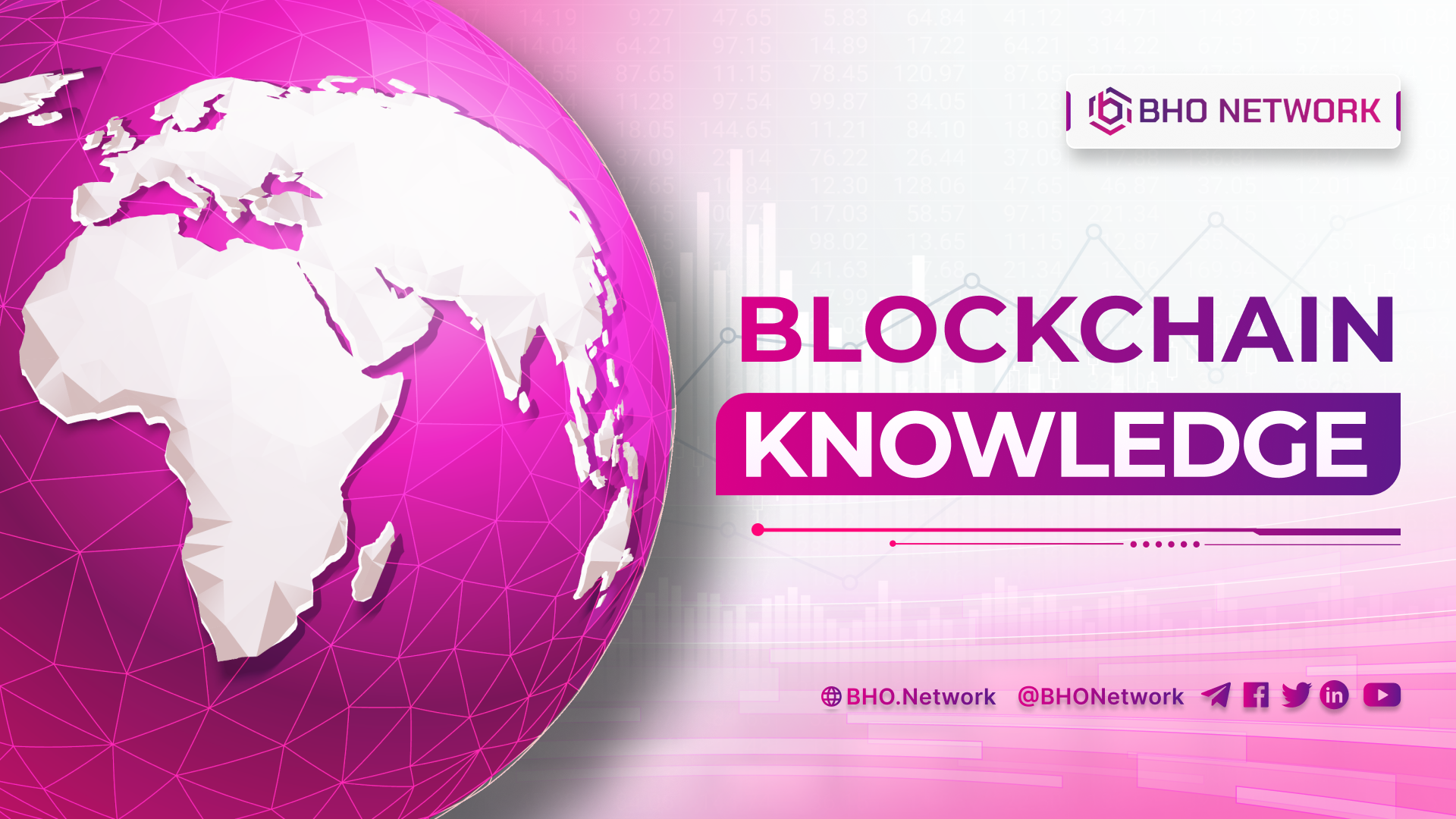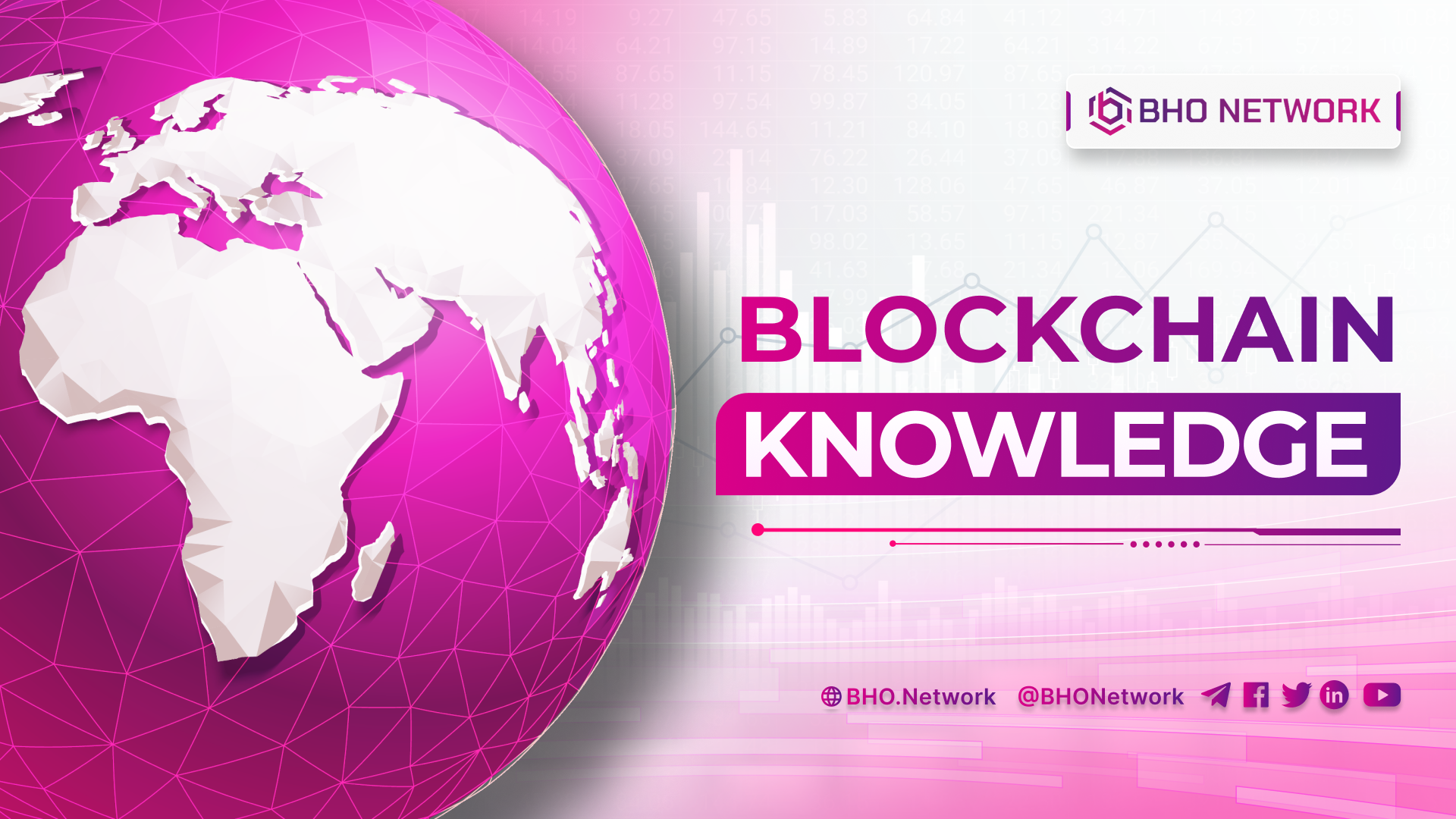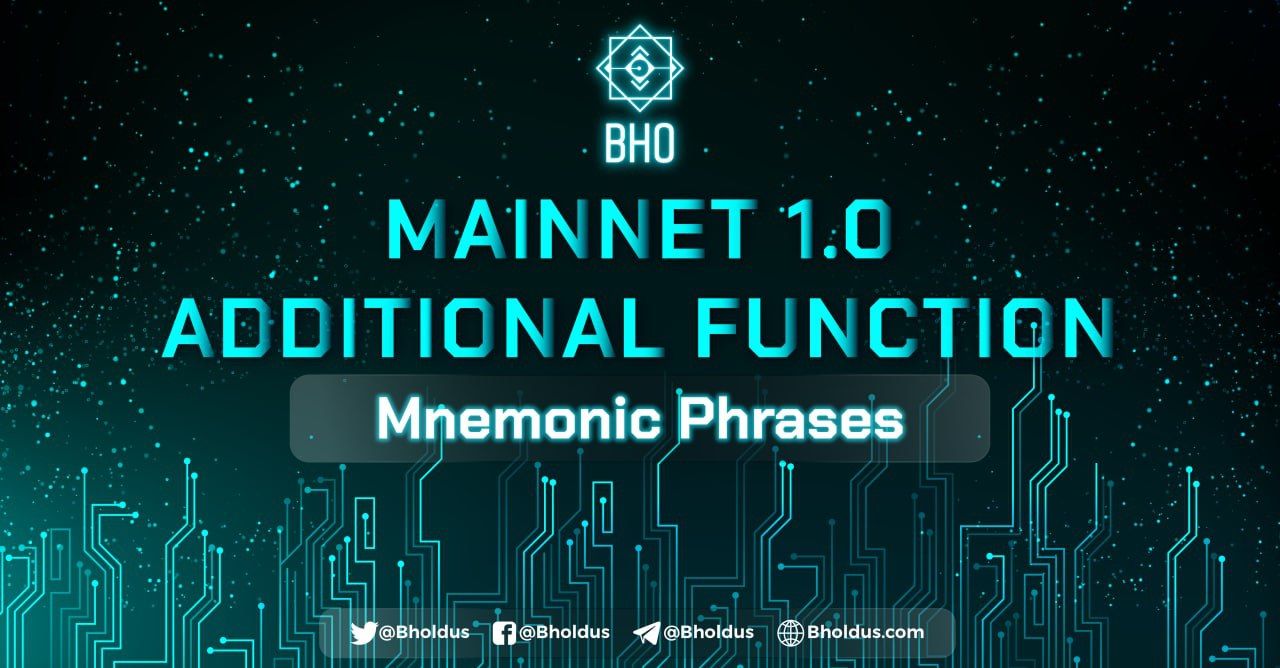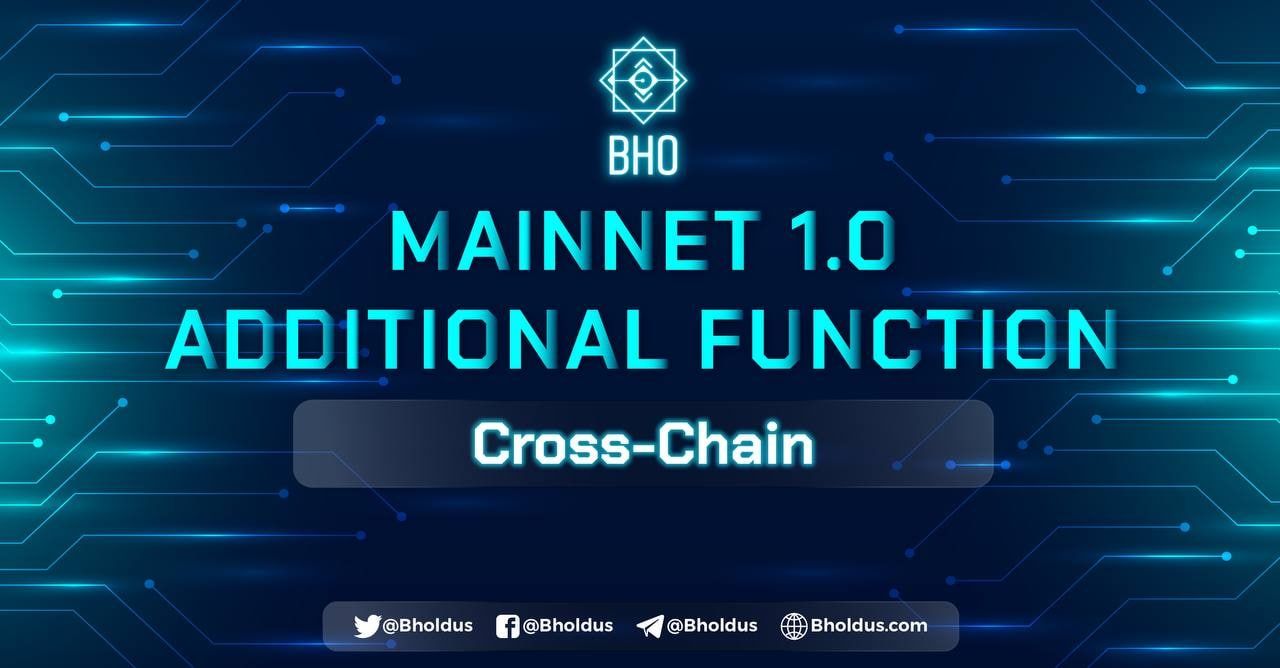- Blog
- Crypto News
- What is Exodus Wallet? How to create and use Exodus Wallet
What is Exodus Wallet? How to create and use Exodus Wallet
- 1. What is Exodus Wallet?
- 2. Evaluation of Exodus e-wallet
- 2.1 Advantages
- 2.2 Disadvantages
- 3. How Exodus Wallet Works
- 4. Token supported by Exodus wallet
- 5. Exodus Wallet Transaction Fees Exodus
- 6. Detailed instructions on how to create an Exodus wallet
- 7. Instructions on how to use Exodus wallet
- 7.1 Exodus wallet feature overview
- 7.2 How to add Coins and Tokens to Exodus wallet
- 7.3 How to get token wallet address on Exodus wallet
- 7.4 How to deposit/withdraw from Exodus wallet
- 7.5 Exchange between Coins on Exodus Wallet
- 8. Instructions on how to secure and recover Exodus wallet
- 8.1 How to the backup wallet and set a password
- 8.2 How to restore the Exodus wallet
What is Exodus Wallet? How to install and use Exodus for cryptocurrency trading? BHO Network will answer the issues that investors and players are interested in through the content of the reading below. Please consult and learn more necessary information about this cryptocurrency market right now!
Read more: What is a crypto wallet? All you need to know about crypto wallets
1. What is Exodus Wallet?
Exodus Wallet is a wallet installed directly on the user's computer, to store today's cryptocurrencies. Several types of Crypto are supported on the system such as Bitcoin, Ethereum (ETH) and many Altcoins including Ethereum Classic (ETC), Bitcoin Cash (BCH), Dash…
The device provides a beautiful interface and high security. . Besides, the product is available on platforms including Windows, Mac, Android, Linux and iOS.
2. Evaluation of Exodus e-wallet
What is the strength of "What is Exodus Wallet?" What does this product have for investors to pay attention to? Let's take a closer look at the following:
2.1 Advantages
The following factors set Exodus apart from the rest of the market:
Integrated trading and portfolibold texto functions: Users can easily swap Coins and track daily profit/loss on Exodus.
Supports multiple cryptocurrencies: A place to store more than 100 digital coins. As a result, it becomes easier to spend and trade virtual currencies.
User-friendly interface: The wallet is built for all users in the crypto community.
Automatically adjustable fees: Suitable for newbies who are not confident with accurate transaction fee fixing.
Customer support: There is always a call center staff to meet customer needs.
ShapeShift Integration: ShapeShift integration makes swapping anonymous and easy.
2.2 Disadvantages
Besides the good sides, Exodus also has weaknesses. Here are some of the downsides of the device:
Vulnerability: The device has a Keylogger or malware that can infiltrate the system and steal the player's cryptocurrency.
Missing critical security support: Essential features like multi-signature support or two-factor authentication are not included.
Lack of crypto-to-fiat transactions: These exchanges are not supported.
3. How Exodus Wallet Works
The main objective of "What is Exodus Wallet? The platform aspires to simplify the access, management and use of cryptocurrencies. To understand how the device works, you need to know three essential components:
- Wallet: Like any other product, Exodus is also operated via a type of cryptography that links users and coins. So the device contains 3 tools of protection: the master key, the seed phrase, and the public address.
- Portfolio: page is designed to display information including a Coin analysis and an up-to-date entertainment of cryptocurrencies against fiat currencies.
- Compatibility with ShapeShift: This combination makes it possible for Exodus users to directly trade cryptocurrencies on the platform with more incredible speed and security.
Read more: What is Trezor Wallet? How to create and use Trezor wallet
4. Token supported by Exodus wallet
Exodus Wallet is a safe solution to store Bitcoin or Altcoin. Currently, the system supports a total of 15 cryptocurrencies including:
- Bitcoin (BTC).
- Ethereum (ETH).
- Ethereum Classic (ETC).
- Bitcoin Cash (BCH).
- QTum (QTUM).
- OmiseGo (OMG).
- Litecoin (LTC).
- Golems (GNT).
- Gnosis (GNO).
- EOS (EOS).
- Decred (DCR).
- Dashcoin (DASH).
- Basic Attention Token (BAT).
- Augur (REP).
- Aragon (ANT).
5. Exodus Wallet Transaction Fees Exodus
The wallet does not charge any transaction fees for token. When a user makes a withdrawal, pay a fee to that cryptocurrency's Blockchain network to confirm the transaction. Depending on the type of Crypto that the carrier will take from you.
Exodus also does not collect any money from the deposit. If the player needs to transfer Coin from the system to the wallet, the exchange will charge a fee.
6. Detailed instructions on how to create an Exodus wallet
Following content, BHO Network will guide you through creating an Exodus wallet for people coming to the platform for the first time. Please observe and perform the following steps:
Step 1: You access the link https://www.exodus.io/releases/ and click “Download” to start the installation.
Step 2: Players choose the appropriate version that can be used on computers or phones. BHO Network will give an example with laptops and smartphones, you need to do the same.
Step 3: When the download is complete, the user goes to the place to save the file and installs it in a few minutes. When the process is entire, you will see the interface as shown.
Step 4: Log in to your Exodus Wallet and find the "Wallet" section, then choose an arbitrary coin to get the address. For example, the image below is Ethereum Wallet.
Step 5: Want to have a wallet address and receive Ethereum, the user selects "Receive" will appear a sequence of numbers and letters as shown. This is the information you need to receive Coins.
Alternatively, users can copy the address as shown or scan the QR code.
In addition, users can copy the address as shown in the image or scan the QR code.
Send token: Click "Wallet", select the type of Coin the user wants to send, then click "SENT". Next, copy and paste the wallet address given to someone else and then press "Sent" again. Transactions are usually completed in a few minutes.
Attention: Send the correct token wallet address. If the player gets the wrong cryptocurrency, they will likely lose it forever.
Step 6: After transferring Ethereum from the exchange to Exodus, which users see in the word "Backup" with a red exclamation mark, you need to back up.
Step 7: You click "Backup" to proceed with the backup plan for the account. In the first step you set a password and then click "Next".
Step 8: In step 2, you confirm the password and select "Next".
Step 9: With step 3, the player sees 12 characters as shown, so they should save it for later transfer or restore. Once done, you will click "Next" to continue.
Step 10: Finally, in step 4, enter your Email address to receive the Backup in your wallet and click "Finish".
Step 11: After completing, players can click "Show 12-Word Phrases" to review.
Step 12: Open the email you just filled in and see Exodus's inbox with a wallet recovery address. Please record carefully.
Read more: What is ImToken Wallet? How to create and use ImToken Wallet
7. Instructions on how to use Exodus wallet
In the last part, investors will share how to use the Exodus wallet efficiently and effectively.
7.1 Exodus wallet feature overview
After installing the Exodus wallet, the interface will have some basic features that you need to know as follows:
- Portfolio: Portfolio management with features similar to CoinMarketCap. Here users can view the exchange rate, capitalization, trading volume, .. of Coins in real-time.
- Wallet: Manage all your wallets, like Bitcoin, Ethereum, Binance Coin wallets…
- Exchange: Exchange cryptocurrencies with each other, thanks to shapeshift and changelly integration.
- Setting: this setting will include:
- Assets: Manage tokens by users can add or remove some currencies on Exodus
- Apps wallet: List of applications.
- Devices: Synchronize with hardware devices.
- Security: Lockable after a specified period
- Backup: Backup Exodus Wallet.
7.2 How to add Coins and Tokens to Exodus wallet
To add tokens to the Exodus wallet is very simple, users need to follow the following sequence:
Select “Settings” => Click “Assets” >> dictionary name of the coin You want to add in the box “Search for assets” and check the √ to complete. That Crypto will be added to both the “Wallet” section and the portfolio manager.
7.3 How to get token wallet address on Exodus wallet
On Exodus, users want to get token wallet address so that someone wants to transfer money to you or use it to buy cryptocurrency on exchanges, please do this. Follow these steps:
Step 1: Click “Wallet” >> select the Crypto token you want to get, for example: Binance Coin and then click “Receive”.
Step 2: Binance Coin wallet address is the part drilled in red above. Then, click on the icon to the right of copy.
7.4 How to deposit/withdraw from Exodus wallet
To deposit/withdraw without any unfortunate incidents, please follow the following steps carefully:
How to top up Exodus Wallet
Players get the corresponding Coin wallet address to deposit money into the system. Then you send it to someone to transfer money or go directly to the exchange to buy and put it in.
How to withdraw money from Exodus
Step 1: Find “Wallet” >> select the token you want to withdraw, for example with “Bitcoin” >> click “Send“.
Step 2: Copy to the address where you want to send the cryptocurrency.
Step 3: Next, enter the compatible amount >> "Send".
Step 4: Exodus will confirm that the user has entered the correct details again. If all is correct, please click the "Send" button.
Step 5: Once sent, the player's transaction is saved to the network and the system will notify you of success.
7.5 Exchange between Coins on Exodus Wallet
Next, BHO Network will share another way to use the Exodus wallet, exchanging coins on the device. Follow the steps below to understand how it works.
Step 1: Open Exodus wallet on your computer >> "Exchange Tab".
Step 2: Select the token that the player owns and needs to exchange on the left side of the exchange window >> select the asset you want to receive on the right.
Step 3: Enter the amount of cryptocurrency the user wants to exchange. You have several ways to do this:
- ALL: Convert all balances.
- HALF: Use only half of the balance.
- MIN: Swap the minimum amount that the exchange allows.
- Fill in the correct amount of cryptocurrencies by manually entering the values.
- Fill in the right amount of fiat currency by manually entering the values.
Step 4: When the user is satisfied with the total cryptocurrency to be sent and received in the exchange, then just press the "Exchange" button.
8. Instructions on how to secure and recover Exodus wallet
The meaning of Exodus wallet security and recovery? This is to prevent you from forgetting your password or losing your computer and not being able to log into your account. Here, BHO Network provides specific instructions according to the following content:
8.1 How to the backup wallet and set a password
After the player makes the first transaction, Exodus will allow you to back up the wallet. Therefore, the user needs to perform this process to ensure the account's safety. To perform a backup, follow these steps:
Step 1: Select “Backup” >> Create a password for Exodus wallet >> “Next“.
Step 2: You confirm the password >> "Next".
Step 3: Exodus will provide the user with 12 keywords, please write them down on paper and keep them in a safe place or save it to a notepad file. Players should copy the correct order from 1 to 12 and select "Next".
Step 4: Exodus will provide the user with 12 keywords.
Step 5: The user enters the user's email to receive the recovery link, and then selects "Finish".
Step 6: Complete wallet backup, now you can review 12 keywords or resend the recovery email.
Step 7: The system will send users an email notification with instructions, security notes, and, most importantly, "recovery link". You need to save this email if you need to restore your wallet later.
8.2 How to restore the Exodus wallet
In the worst case, the player loses the computer, changes the machine or reinstalls the win, then the backup information can be used to restore the Exodus wallet. BHO Network will guide you to fix via the recovery link in the mail.
Step 1: The user installs the Exodus software on the computer, then goes to the email and clicks on the "recovery link" (in step 6 above). You continue to select "Open URL: exodus".
Step 2: The wallet will be automatically opened, enter the password and then select the arrow “→” to finish.
Related posts:
- What is Ledger Nano S Wallet? Everything you need to know
- What is Trust Wallet? How to create and use Trust wallet details
In the above article, readers are provided with knowledge about “What is Exodus wallet?”. Besides, newbies have been given detailed instructions on how to use them. Hopefully, BHO Network shares information that can fill everyone's luggage in the investment field. For more helpful information about the financial market, please visit the company's website.
Published on August 26, 2022
Tagged topics