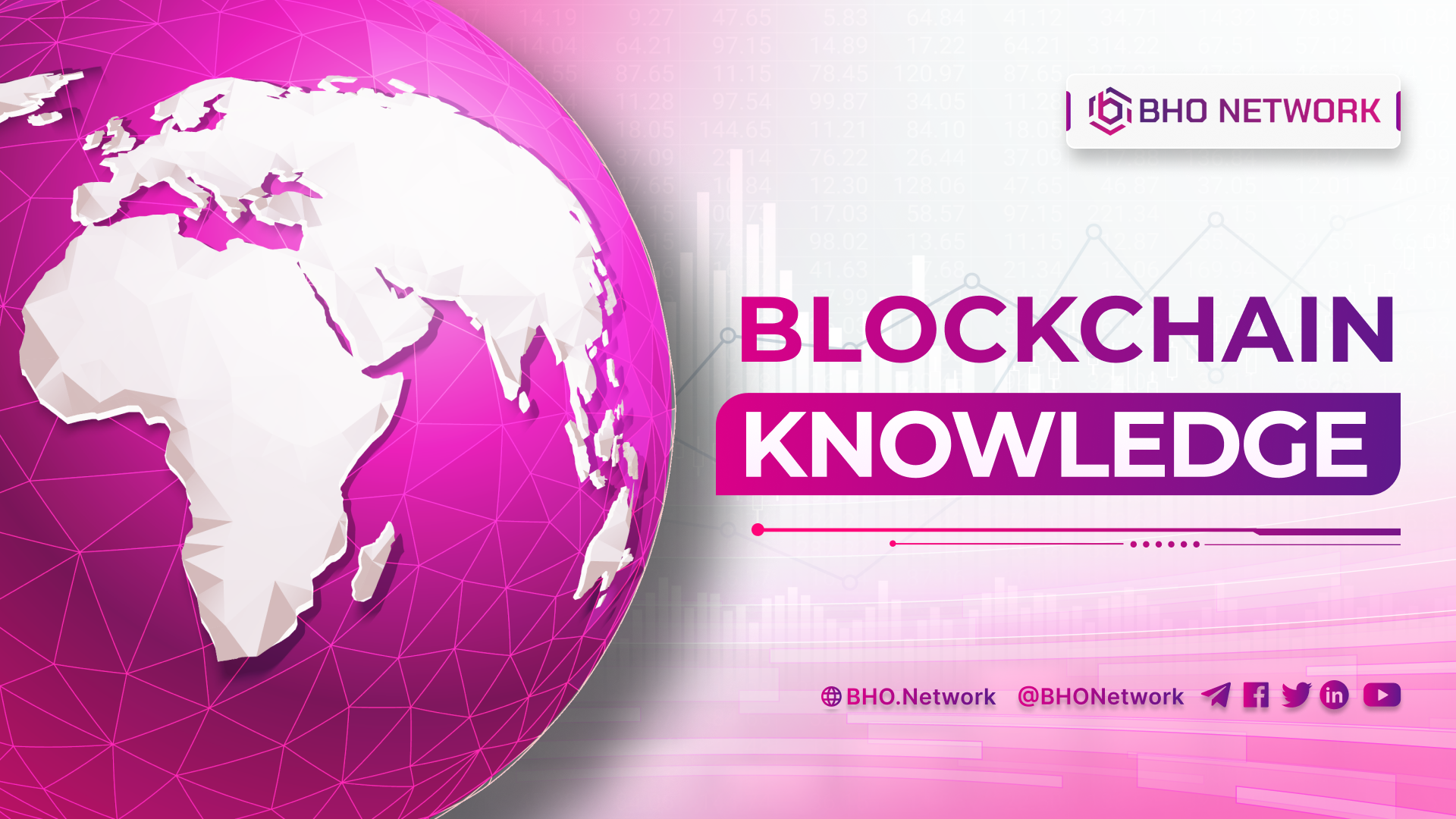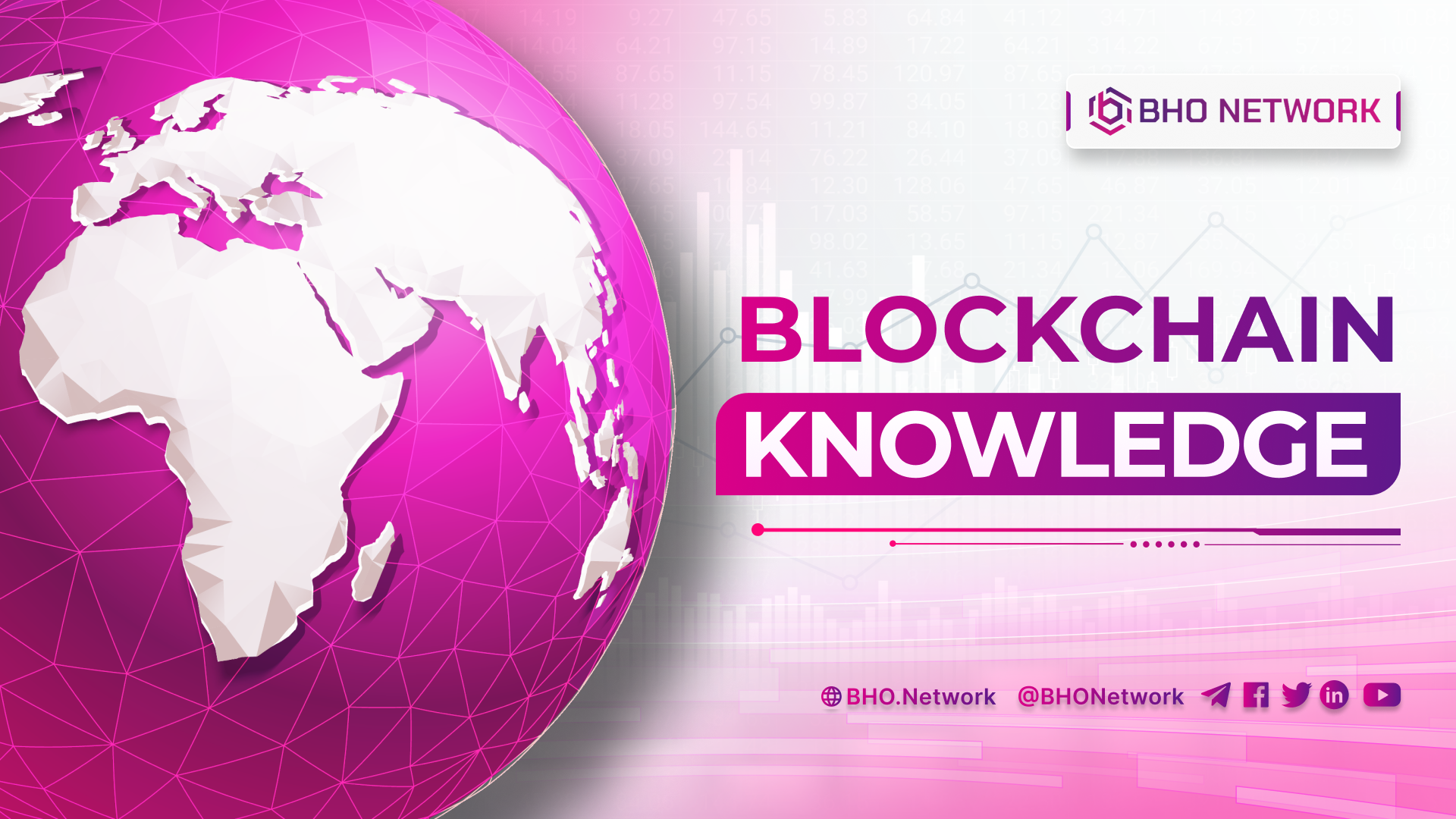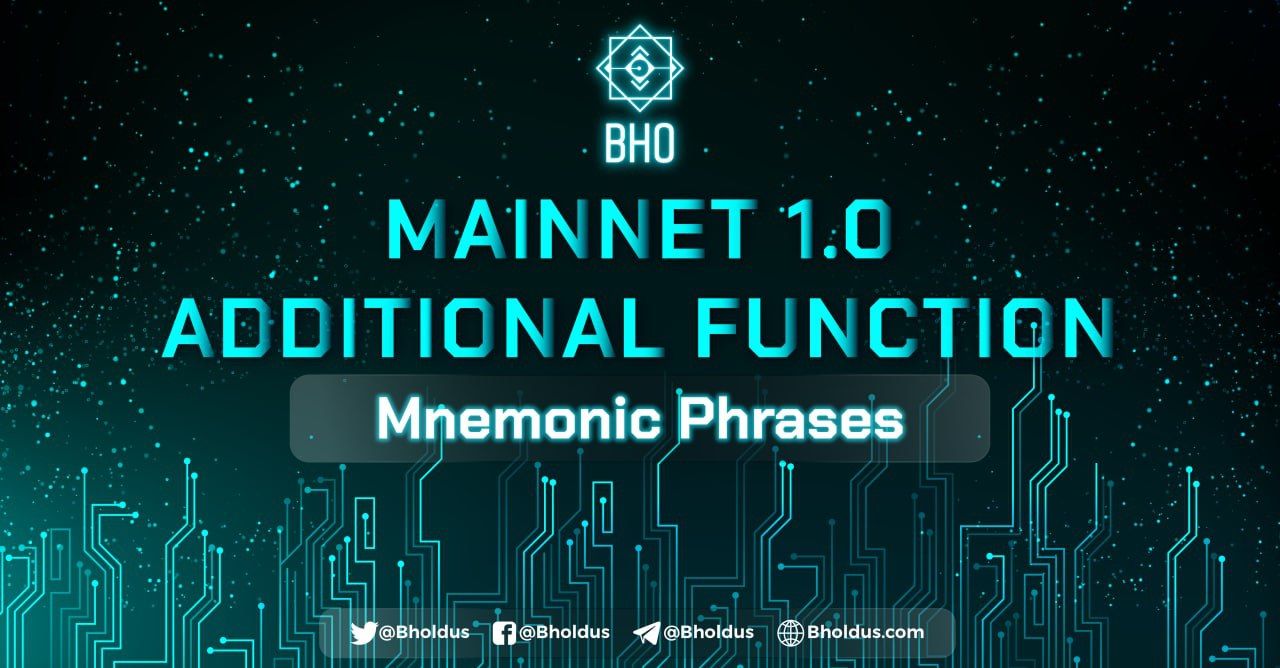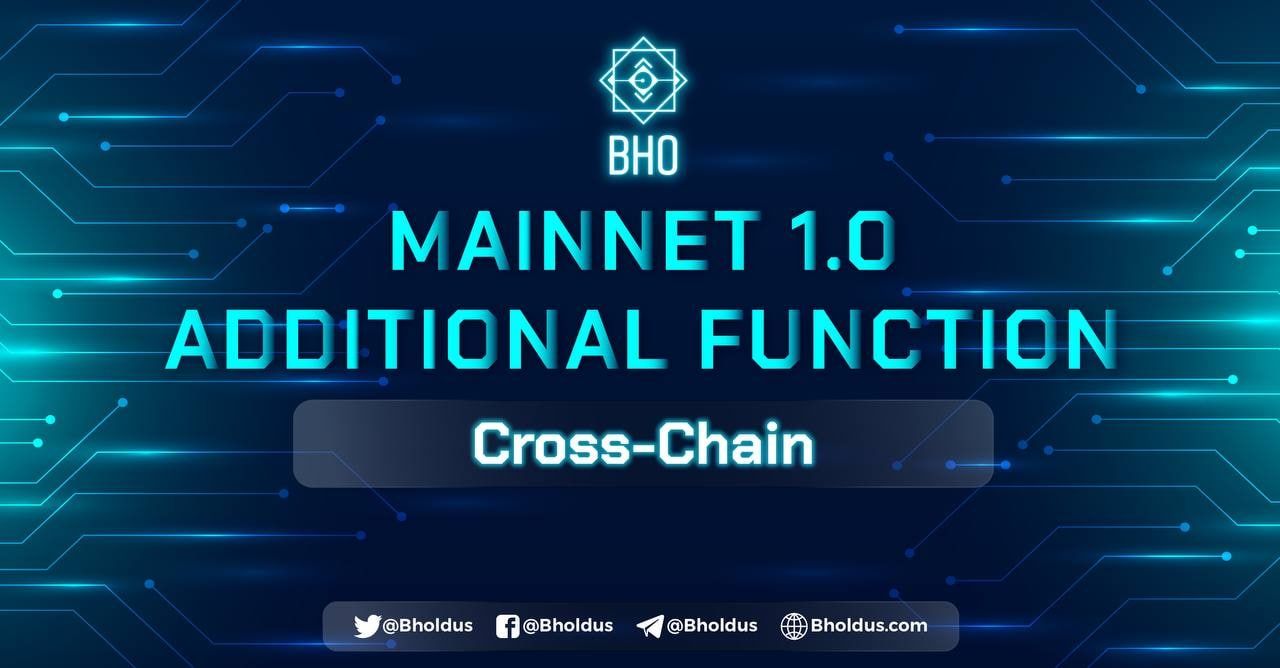- Blog
- Crypto News
- What is Metamask wallet? Everything about the Metamask wallet
What is Metamask wallet? Everything about the Metamask wallet
- 1. What is Metamask wallet?
- 2. Why use MetaMask wallet?
- 2.1 Account management and crypto security
- 2.2 Blockchains with each other via MetaMask
- 2.3 Spending Cryptocurrencies in a dApp via Metamask
- 2.4 Connecting to Ledger and Trezor hardware wallets
- 3. Pros and cons of Metamask
- 3.1 Pros
- 3.2 Cons
- 4. How does Metamask wallet work?
- 4.1 Swap Crypto
- 4.2 Storing Cryptocurrency
- 4.3 Providing access to dApps
- 5. Features of the Metamask wallet MetaMask
- 6. Creating a Metamask wallet
- 6.1 Install and create a Metamask wallet on a phone
- 6.2 Install and create a Metamask wallet on a computer
- 7. Create more accounts on the Metamask wallet
- 8. How to deposit and withdraw tokens on Metamask
- 8.1 Instructions for sending/recharge tokens into Metamask wallet
- 8.2 How to add token to Metamask wallet
- 8.3 How to transfer tokens in the Metamask wallet
- 9. Metamask Wallet Recovery
- 10. Adding a MyEtherWallet wallet to Metamask
- 11. Connecting Ledger and Trezor cold wallets with Metamask
- 12. Is Metamask Wallet safe?
- 13. Future Potential of Metamask Wallet
- 14. What should I pay attention to when using Metamask wallet?
What is Metamask wallet? How to create Metamask wallet? How does the it work? These are the question mentioned by many players when they first set foot in the digital currency market. BHO Network will give you detailed information on the Metamask wallet below.
Read more: What is a crypto wallet? All you need to know about crypto wallets
1. What is Metamask wallet?
Metamask is a cryptocurrency wallet based on Ethereum (ETH) platform launched in 2016. The product was created by two founders, Aaron Davis and Dan Finlay. The application can support many Blockchains, tokens from Ethereum big chain to the Go chain.
The product was present at universities. Besides, this add-on plugin allows users to run Dapps right on their computer's browser.
Currently, the wallet supports Chrome, Opera, FireFox, Brave and mobile apps. Metamask is a gateway connecting users' wallets with projects such as AMM, Lending, Farming, etc.
The system can access assets in the wallet and present the Metamask window by creating a wallet or entering a Private Key, Seed Phrase into it. Metamask. As a result, investors can participate in DeFi activities.
2. Why use MetaMask wallet?
MetaMask was created to fulfil the need for a safe and usable website based on Ethereum. In particular, it handles account management and connects users to the blockchain. The main reasons for the existence of the Metamask wallet are:
2.1 Account management and crypto security
Metamask allows users to manage their accounts and keys in a variety of ways, including hardware wallets, and isolate them from online sites. This is a huge security improvement over storing user keys in a single central server or even local storage - vulnerable to attack and theft.
This security feature also provides convenience for developers: for developers, you can simply interact with the globally available ethereumAPI to identify users of web3 compatible browsers (as a MetaMask user) and when needing to sign a transaction (such as eth_sendTransaction, eth_signTypedData or others).
MetaMask will notify users when something goes wrong, so attackers can only choose to fool individual users and not proceed further.
2.2 Blockchains with each other via MetaMask
MetaMask comes pre-installed with fast connections to the blockchain on Ethereum and several testnets through Infura (an internet infrastructure provider for the Ethereum network that acts as a bridge to the Ethereum network). Mobile devices, computers, and servers connect to Ethereum via WebSocket and HTTPS protocols).
This allows you to get started without syncing the entire node while still providing the option to upgrade security and use the blockchain provider of your choice.
MetaMask is compatible with any blockchain with an Ethereum-compatible JSON RPC API (opens new window), including custom and private blockchains.
2.3 Spending Cryptocurrencies in a dApp via Metamask
There are many Dapps associated with the Metamask wallet, such as games, gambling apps, DeFi decentralized finance apps, and DEX decentralized exchanges.
For example, in the game AAVE, AXIE, you want to buy something that requires cryptocurrency, you just need to link your Metamask wallet to the game and pay through your Metamask wallet.
2.4 Connecting to Ledger and Trezor hardware wallets
Since the Metamask wallet is a hot wallet (an internet-connected online wallet), it is still possible for hackers to attack and steal users' funds. Hot wallets are more convenient, while hardware/cold wallets are more secure.
So, combining a hot wallet and a cold wallet can help users protect their accounts from hackers and use the cryptocurrency in the wallet in the most convenient way when needed. Payment of cryptocurrency transactions online.
Read more: What is Coinbase Wallet? How to create and use one?
3. Pros and cons of Metamask
After understanding the Metamask wallet, we need to evaluate the pros and cons. This will help traders know more about Metamask so that they can decide whether to use it or not.
3.1 Pros
This Ethereum-based e-wallet possesses many outstanding innovative features.
- Friendly interface and is easy to use.
- It has a built-in Swap, so you don't have to connect to other AMMs to save time.
- As a popular wallet extension, recent projects are automatically integrated.
- A customizable gas fee index helps users control the speed at which transactions are completed.
- There are many Blockchain integrations.
3.2 Cons
Metamask e-wallet also has some disadvantages.
- The swap fee is relatively high.
- Can't log in with multiple wallet addresses. You must log out whenever you want to log in to another wallet address.
- Do not automatically update the asset data. Users must manually integrate. This makes the property invisible if the user does not know the Contract for that property.
4. How does Metamask wallet work?
MetaMask is a popular cryptocurrency wallet used to communicate with the Ethereum blockchain network via supported browsers such as Firefox, Brave or Chrome. The wallet allows users to access ETH through a mobile app. The platform uses JavaScript by inserting a Web 3.0 object into the outlet. That process adds a function that gives you access to the ETH platform.
4.1 Swap Crypto
The protocol allows users to perform P2P (peer-to-peer) token swaps right from their wallets. Swaps do not trade through a decentralized exchange system or liquidity model but directly aggregate information from several DEXs, automated market makers, or DEXs. Swapping MetaMask wallets will allow users to trade cryptocurrencies, reducing friction and costs and limiting slippage.
4.2 Storing Cryptocurrency
MetaMask wallet is used to store tokens built on ETH's ERC-17 and ERC-20 code standards. Users can create and navigate through multiple wallet IDs on the mobile app. Advanced encryption protocol allows private keys and wallet passwords to be stored securely. That's done right in the browser, thanks to the MetaMask extension.
This feature provides additional control over the private and public keys. Additionally, new customers will receive a set of personal seed phrases when creating a new account. You can use it later to recover your lost account if necessary.
4.3 Providing access to dApps
MetaMask users can use crypto wallets to access a variety of ETH-based dApps, ETH-enabled games, crypto-loan products, or NFTs. In addition, the built-in crypto wallet makes it easy to spend, bet or send crypto. Therefore, this platform directly provides investors with a simple entry point into the world of DeFi and other Blockchain services and domains.
MetaMask has also optimized wallet integration with Binance Smart Chain allowing users to switch freely between Binance and Ethereum crypto wallets, access all dApps from both platforms, and trade on non-exchanges centralized from two networks but not concurrently.
Initially, MetaMask focused on Ethereum development but has since expanded access to various other Blockchain networks. The primary mission is to develop a connected and interoperable Web 3.0 ecosystem.
5. Features of the Metamask wallet MetaMask
MetaMask makes Ethereum transactions more advanced with functions that help users send and receive the money within minutes. Here are some features of the MetaMask wallet:
- Exchange tokens anytime, anywhere.
- Gas charges can be adjusted.
- Can communicate with other networks.
- The introduction of EIP-1559 changed the market mechanism of Ethereum by using a fixed price sale instead of an auction.
6. Creating a Metamask wallet
After all the above, how to create a Metamask wallet is probably what many investors are most interested in.
6.1 Install and create a Metamask wallet on a phone
Installing a Metamask e-wallet on the phone is very simple.
Step 1: Download the application to your device via the App Store on iOS or Google Play for Android. After downloading the wallet, open the application and click "GET STARTED" at the opening interface.
Step 2: Select "Create A New Wallet" to create a new e-wallet. Next, click "I agree" to accept the wallet's agreement. Enter a random password twice and make sure it's the same.
The application will give 12 words as Seed Phrase to make a backup, and after entering this character in the correct position, the investor's account has been created.
6.2 Install and create a Metamask wallet on a computer
The steps to install Metamask will be somewhat more complicated when done on mobile devices.
Step 1: To install the Add-on, access the website metamask.io. Then go to "Get chrome extension" to select "Add to Chrome." Next, the user selects "Add an extension" and clicks "Done." When you have done the above steps, the wallet will display the start screen, and players choose "Get Started".
Step 2: Choose "Create a Wallet" to create a new e-wallet, enter the password, tick the box read and agree to these terms of use, and click "Create." Metamask will give each user 12 keywords called Secret Backup Phrase. After you have saved these 12 words, click "Next." Selects each word in turn in the order of 12 given words, "Confirm", and then click "All Done."
Read more: What is Sollet wallet? How to create and use the Sollet wallet
7. Create more accounts on the Metamask wallet
If you want to master using Metamask, please refer to how to create additional accounts on this e-wallet.
Step 1: Open the Metamask application and select the "Send" button on the right side of the screen.
Step 2: Enter the ETH address in the "Search" box or can scan the QR Code.
Step 3: Fill in the following basic information:
- Amount: The amount of ETH you want to send.
- Transaction Fee: Confirm the Gas fee with three options: Slow, Average and Fast.
- Then select "Next" to continue. The final information includes the Gas Fee and the amount the player sends with the fee in the Total section. You should review the information and click Confirm to end the whole process.
8. How to deposit and withdraw tokens on Metamask
So how to deposit and withdraw tokens in the Metamask wallet?
8.1 Instructions for sending/recharge tokens into Metamask wallet
To deposit/recharge Coins, users select the "Account" section to copy the e-wallet address and send tokens to this address. A note is that Blockchain cryptocurrency must be sent to the wallet they belong to.
8.2 How to add token to Metamask wallet
After successfully loading the token into the Metamask wallet, the wallet still does not show that balance. At this point, you need to take some steps to complete.
ERC-20 token.
Step 1: Select "Add token."
Step 2: Click "Search" and enter the token you just loaded. Then selects "Next." To deposit USDT into the ERC20 wallet on the Ethereum network, do as follow.
Step 3: To complete, select "Add token."
Custom Token.
Step 1: Select "Add token".
Step 2: Click "Search" and enter the token you just loaded. Click "Next" and search for optional tokens.
Step 3: To complete, select "Add token."
8.3 How to transfer tokens in the Metamask wallet
To transfer ETH or ERC-20 token in MetaMask wallet. You need to submit the address of one of the accounts in MetaMask.
Step 1: Open up the extension icon.
Step 2: Hovering over the account name will display "Copy to clipboard." Click to copy the address and then give it to the transferor.
9. Metamask Wallet Recovery
You can use Private Key (or Secret Recovery Phrase) received at account registration to restore the Metamask wallet.
Step 1: Click "Import using Secret Recover Phrase".
Step 2: Enter the 12 words Secret Recovery Phrase you saved at the beginning. Then enter the new password and click "Restore".
10. Adding a MyEtherWallet wallet to Metamask
Adding a MyEtherWallet wallet to Metamask makes it easy to transfer funds and manage wallet balances without logging into it directly. To add MEW, users perform the following steps:
Step 1: Select the "Account" icon in the upper right corner and select "Import Account."
Step 2: Then, the screen will appear with two options: Private Key and JSON File. Below is an example when selecting Private Key and entering the Private Key of the MEW wallet. Once done, select "Import."
11. Connecting Ledger and Trezor cold wallets with Metamask
To connect Ledger and Trezor cold wallets with MetaMask, follow these steps:
Step 1: Go to the "Account" icon and select "Connect Hardware Wallet." Then choose your wallet and press "Connect."
Step 2: Select an account you want to interact with. Once successfully connected to the report, it will work like other MetaMask accounts. Only the difference is that you need to plug in the wallet to confirm the transaction. The operation of sending and receiving tokens is the same as in the steps above.
12. Is Metamask Wallet safe?
Metamask is a form of Non-custodial Wallet, merely a place to log in to the wallet. In addition, this e-wallet is currently being evaluated in one of the most famous Crypto wallets, so it is doubtful it to cause damage to your assets.
However, there are some cases of loss when logging in to Metamask. The problem may come from the exposure of the Private Key or having malicious code installed on the computer. Therefore, you need to be careful in protecting computers and phones.
13. Future Potential of Metamask Wallet
It can be judged that MetaMask is the world's leading online crypto wallet and, to some extent, also appreciates its huge potential. This wallet has not been reported stolen.
- The MetaMask Wallet helps users to buy crypto with a debit card: you can buy crypto in USD through Wyre, and the funds will be transferred directly to the wallet.
- MetaMask Wallet can send and receive money simply by the wallet address.
- Metamask now integrates Swap functionality to help you sell assets in your wallet without connecting to AMM.
- MetaMask Wallet is a free, secure and easy-to-access browser plugin. It only takes a few minutes to perform operations with the wallet.
14. What should I pay attention to when using Metamask wallet?
When using the Metamask wallet, special care should be taken to keep the Private Key safe in case the wallet needs to be restored. Also, never give your Metamask to anyone or click on website links to avoid getting hacked.
Related posts:
- What is NEAR wallet? Everything you need to know about NEAR
- What is Coinomi Wallet? How to use Coinomi Wallet
You may now know the answer to What is Metamask wallet and comprehend some of its pros and cons. Hopefully, the information BHO Network brings has helped you gain a lot of helpful knowledge in digital currency.
Published on March 16, 2022
Tagged topics